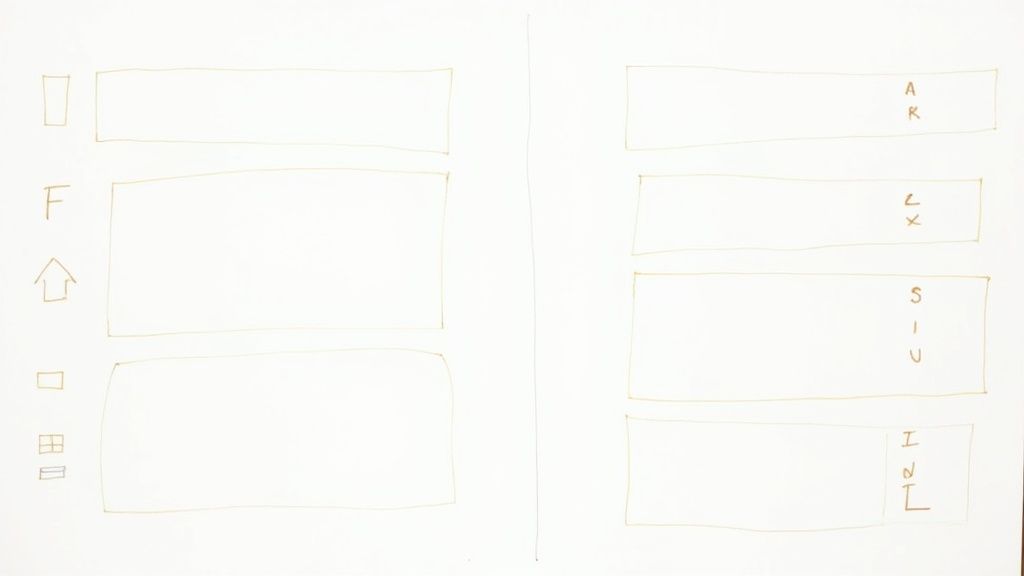The best project management templates aren't about flashy features. They're about striking a perfect balance between simplicity and power, letting you focus on the work itself instead of wrestling with the tool. Think of it like a well-designed blueprint for a house. Instead of guessing where the walls go every time, you start with a solid plan. Whether it’s an agile teamwork board or a detailed product roadmap, the templates that truly deliver are the ones that standardize your process, eliminate missed deadlines, and create a single source of truth for your team.
Why the Right Project Template Is a Game Changer
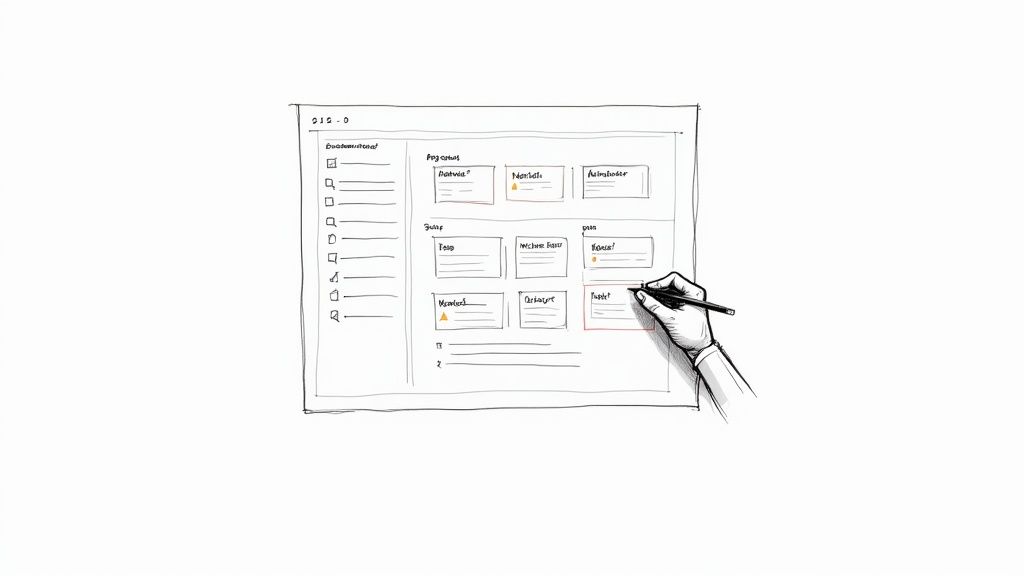
Picture a project manager, Sarah, trying to launch a new marketing campaign. She’s drowning in chaotic deadlines, scattered Slack DMs, and contradictory email threads. Her team is spinning its wheels—everyone is busy, but nothing important seems to get done. Now, imagine Sarah introduces a structured project template. Suddenly, the reactive chaos flips to proactive control. Everyone knows what they need to do, when it’s due, and how their work fits into the bigger picture. That's the real power of the best project management templates; they're more than just documents—they are a core strategy for success.
A great template immediately solves the most common pain points that derail projects. Instead of reinventing the wheel for every new initiative, teams can jump right in with a proven framework. This alone saves countless hours that would otherwise be wasted on administrative setup.
Moving from Chaos to Clarity
The number one problem a good template solves is inconsistency. When every team member has their own way of tracking tasks, communication falls apart, and quality takes a nosedive. A template creates a unified system that everyone understands and follows. It works just like a solid Standard Operating Procedure (SOP) template, turning messy workflows into predictable, efficient processes.
By putting a template in place, you can:
- Standardize Workflows: Imagine every project kicking off the same way. A template ensures every project follows the same essential steps, from the initial briefing to the final sign-off. This makes your outcomes far more predictable.
- Improve Communication: A template creates one central hub for all project information. Instead of searching through emails, team members can find everything they need in one place, cutting down on endless meetings and follow-up messages.
- Enhance Visibility: Give stakeholders a clear, real-time view of progress and roadblocks without anyone having to manually compile updates. They can just check the dashboard and see exactly where things stand.
A project management template turns the art of juggling tasks into a science. Instead of relying on hunches, you can make data-driven decisions based on a clear, established methodology.
This shift from guesswork to a systematic approach is what separates struggling teams from high-performing ones. If you want to see how this works in practice, you can learn more by exploring the power of templates in Notion for project management, which breaks down how modern tools make this possible.
Ultimately, a template isn’t just about organizing tasks—it's about building a reliable engine for consistent delivery and team alignment.
What to Look For in a High-Performing Template

Before you start downloading templates, you need to know what separates the good from the great. It’s not about flashy features or complicated layouts. A top-tier template is a practical tool designed to bring order to chaos, and it’s built on a few non-negotiable features.
Think of it this way: a weak template is like a shaky foundation. No matter how hard your team works, you'll constantly be dealing with cracks and instability. A strong one, on the other hand, gives you the structure you need to get things done right—on time and on budget.
This isn’t just a nice-to-have anymore. The project management software market is projected to hit $12.02 billion by 2030, showing just how essential these tools have become. With over 82% of companies already using this software to work smarter, the templates they use are what really unlock its potential. You can read more on the latest project management statistics to see just how much the industry is leaning on these systems.
Dynamic Timelines and Task Dependencies
A simple to-do list isn't a project plan. The best templates use dynamic timelines, often shown as Gantt charts, to map out how every task connects. This is where dependencies become critical—they stop small delays from turning into major roadblocks.
For example, imagine a marketing team launching a new product. The designer can’t create the ad visuals until the copy is approved. A template with task dependencies links these two jobs. If the copywriting gets delayed by a day, the design task’s deadline automatically adjusts, giving the project manager a live look at how it affects the final launch date. It’s a simple feature that prevents a domino effect of delays.
Resource Allocation and Management
A great template shows you who is working on what and—more importantly—if they’re stretched too thin. Without this clarity, you risk burning out your best people while others have room to spare.
A solid resource allocation feature helps you:
- Assign tasks based on availability: See everyone's workload at a glance.
- Balance the work: Easily shift tasks from someone who’s overloaded to a team member with more capacity.
- Plan ahead: Predict when you might need to bring in more help based on upcoming projects.
A project without resource management is like a road trip without a fuel gauge. You might be moving, but you have no idea if you'll make it to your destination.
Integrated Communication Hubs
Jumping between emails, chat apps, and project boards is a massive time-waster. High-performing templates fix this by keeping all project conversations in one place. Every comment, file, and decision is attached directly to the task it relates to.
This creates a single source of truth. When a new person joins the project, they don’t have to sift through endless email threads. They can just open a task and see its entire history, from the initial brief to the final sign-off. It’s like a living document for every piece of work.
Automated Reporting and Dashboards
Manually building progress reports for stakeholders is a grind that pulls managers away from more important work. The best templates automate this. They take real-time data from your tasks, timelines, and budgets and display it on easy-to-read visual dashboards.
With a single click, stakeholders can check the project’s health, see milestone progress, and track the budget. This kind of transparency builds trust and gets rid of the need for constant status update meetings, letting everyone get back to the actual work.
Comparing the Best Project Management Templates
Picking the right project management template isn't about finding the one with the most bells and whistles. It's about finding the one that actually fits how your team works. To see the difference, let’s walk through a common scenario—a new product launch—and see how different templates handle the pressure.
We'll look at three popular approaches: Asana for its detailed, structured plans; Trello for its visual, flexible flow; and the Nora Template for an all-in-one dashboard built in Notion. Each shines in different areas, and seeing them in action will make it clearer which is the right fit for you.
Asana for the Structured Product Launch
Picture a software company gearing up to launch a new mobile app. This project is a massive undertaking involving multiple teams—engineering, marketing, design, QA—all juggling interconnected tasks. A single delay in an engineering sprint could throw the whole marketing campaign off schedule. This is where an Asana template shines.
An Asana product launch template is built around timelines and dependencies. Here’s a step-by-step of how it works:
- Map the Timeline: The project manager starts by mapping out every phase in a Gantt chart, from initial wireframing to the final App Store submission.
- Set Dependencies: They link related tasks. For example, the "Create Promotional Graphics" task can't start until the "Finalize UI" task is complete. If the UI approval gets delayed, the design task's due date automatically shifts, giving the PM an instant heads-up.
- Manage Workload: Asana’s workload view lets the manager see how many tasks each person has. This prevents one developer from getting stuck with all the critical bug fixes right before launch.
- Track Milestones: The template clearly marks major milestones like "Beta Version Complete" or "Marketing Campaign Live." This gives stakeholders a clean, high-level view of progress without getting lost in the details.
Asana’s structured approach is perfect for teams that need precision and predictability for complex projects where every step needs to be tightly coordinated.
Trello for the Agile Marketing Campaign
Now, let's switch gears to the marketing team for that same product launch. Their work isn't about rigid sequences; it's about creative sprints and adapting on the fly. They're managing blog posts, social media content, and influencer outreach. For a team like this, a visual Kanban-style board from Trello is often the perfect tool.
A Trello template for a marketing campaign is all about flow and flexibility.
The board would have simple lists like "Ideas," "To Do," "In Progress," "Under Review," and "Done." Each task is a "card" that moves from left to right as work gets done. For instance, a card for a new blog post would start in "Ideas," move to "To Do" when assigned, then to "In Progress" as it's written. The social media manager can quickly see which posts are ready for review and which are still being drafted.
Trello’s power is in its simplicity. It strips away the complexity of Gantt charts and dependencies, letting creative teams focus on building momentum and collaborating without getting bogged down by administrative tasks.
Trello is ideal for agile teams where priorities can shift in an instant. It’s less about tracking every minute and more about keeping the work flowing in a clear, transparent way.
Nora Template for Unified Stakeholder Reporting
So what about the project lead who needs to report on the entire launch to the executives? They need a way to see how the engineering timeline connects with the marketing campaign's progress. This is where a specialized solution like the Nora Template for Notion comes into its own.
Nora is designed to be an all-in-one dashboard. It pulls different project views together into a single source of truth.
Using the Nora Template, a project lead can:
- Create a High-Level Roadmap: This shows the major phases and key deliverables from every team in one place.
- Link Budgets to Tasks: You can connect the marketing ad spend directly to campaign tasks, giving stakeholders a real-time look at ROI.
- Generate Automated Progress Summaries: Instead of spending hours manually compiling reports, the template can pull data from tasks and milestones to create a clean, executive-ready summary.
Template Feature Comparison for a Product Launch Scenario
To put this into a real-world context, here’s a look at how each template might handle the key phases of a typical product launch. This comparison highlights the practical differences in their approaches.
This scenario shows that the "best" template truly depends on the specific job at hand. Each platform is built to solve a different kind of problem.
The infographic below helps visualize how different views—like Gantt charts, Kanban boards, and timelines—are suited for various team sizes and project complexities.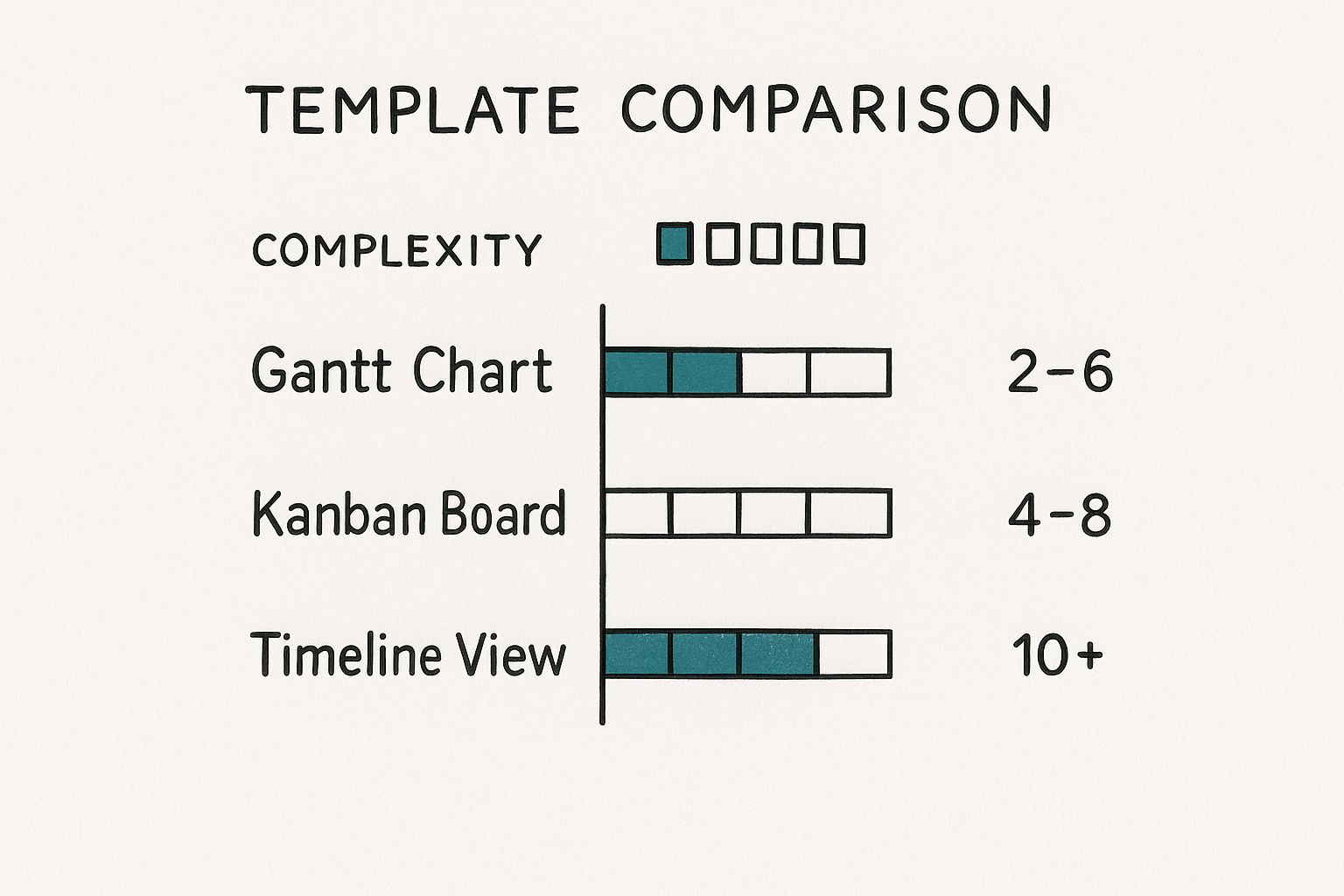
As you can see, simpler Kanban boards are great for smaller, more agile teams, while complex Gantt charts become necessary for larger, more structured projects.
This centralized approach is invaluable for managers juggling multiple projects. In fact, around 85% of project managers handle more than one project at a time, making structured templates absolutely essential for staying efficient. The financial stakes are high, too, with nearly 10% of every dollar lost due to poor project performance, a problem that effective portfolio management aims to solve.
When you're looking for the right tools, you might find that specialized options like these Notion writing templates for project management can streamline very specific tasks, which just goes to show how flexible platforms like Notion can be.
Ultimately, your choice comes down to your main goal. For detailed, granular planning, Asana is a beast. For agile execution and visual workflow, Trello is hard to beat. And for unified reporting and a holistic view of everything, the Nora Template offers a powerful, integrated alternative. To get a closer look at more options, check out our complete guide to project management templates.
A Deep Dive into the Nora Project Management Template

While dedicated tools like Asana and Trello are great at what they do, the Nora Template plays a different game. Since it's built inside the flexible world of Notion, it acts as a unified command center, tying together all the scattered pieces of a project.
Let’s look at it through a real-world lens. Imagine a creative agency taking on a huge client rebranding project. Their biggest headache wasn't just managing tasks—it was the gap between their creative work, the budget, and what the client actually knew. Information was all over the place, leading to surprise costs and mismatched expectations. They needed one of the best project management templates that could serve as a single source of truth for everyone.
Solving Scope Creep with an Integrated Budget Tracker
Scope creep was the first problem Nora helped them solve. The rebranding project had designers, copywriters, and strategists all logging hours. Before, the project manager was stuck manually comparing timesheets to a budget spreadsheet—a process that was always behind schedule.
The Nora Template’s built-in budget tracker changed everything. Here’s a step-by-step of how the team put it to work:
- Set the Budget: They plugged in the total project budget and then broke it down across key phases like "Discovery," "Design Concepts," and "Final Delivery."
- Link Resources: Every task was linked to a team member's hourly rate. As people logged hours on tasks, the template automatically subtracted the cost from that phase's budget. No more manual math.
- Get Real-Time Alerts: The template was set up to notify the project manager whenever a phase hit 80% of its budget. This early warning gave them time to act before things went over.
This automated system kept the project from going off the rails. The manager could see in real-time if the design phase was eating up too many resources and have a clear, data-backed conversation with the client about adjusting the scope or budget.
Streamlining Communication with a Client-Facing Portal
Keeping the client in the loop without drowning them in details or exposing messy internal chats was another major challenge. The agency used Nora's permission settings to build a clean, client-facing portal.
Nora’s unique strength lies in its ability to separate internal chatter from external reporting. It provides transparency where it matters most, building client trust while protecting the team’s collaborative space.
This portal was essentially a curated snapshot of the main project plan. The client could log in and see:
- High-Level Milestone Progress: A simple timeline showing which big deliverables were done and what was up next.
- Key Decisions and Approvals: A specific area where they could review and sign off on designs or copy, keeping all feedback in one organized spot.
- Budget Overview: A simplified view of the budget tracker, showing total spend against what was approved.
This setup eliminated the endless email chains asking for status updates. The client felt informed and in control, and the team could freely brainstorm and debate on their private task boards without worrying about the client seeing every little detail.
Customizing the Template for Different Industries
The real magic of a Notion-based system like the Nora Template is how easily it adapts. The creative agency focused on budgets and client portals, but the same framework can be customized for completely different fields.
A software development team, for instance, could tweak the template to:
- Add a bug-tracking database that links directly to development sprints.
- Build a product roadmap where features are prioritized with a RICE scoring system.
- Keep technical documentation right alongside project tasks.
Or, a construction company could adapt the same core template to:
- Track material orders and supplier schedules.
- Manage contractor timelines and dependencies.
- Store blueprints, permits, and inspection reports right inside the project hub.
This flexibility is what makes it such a strong contender for teams that need a system that can grow and change with them. It’s proof that the best tools often find a sweet spot between powerful features and a clean, adaptable workspace.
You can check out the full range of features and possibilities over at the official Nora Template website.
Choosing and Implementing the Right Template
Picking out one of the best project management templates is only half the battle. Getting your team to actually use it? That’s where the real work begins.
Successful adoption isn’t about forcing a new tool on people. It’s about choosing a system that fits your team's natural workflow and then rolling it out with a clear, supportive plan. The right choice depends on a few key factors, so try not to get distracted by a long list of shiny features. Instead, focus on your team's reality.
A Framework for Your Decision
Before you commit, evaluate your options against three core criteria. This simple framework will help you cut through the noise and find a template that genuinely solves your problems.
- Team Size and Structure: A small, agile team of five might thrive with a simple Kanban board. But a large, cross-functional team of 50 will likely need a more structured template with clear dependencies and resource management tools to keep the chaos at bay.
- Project Complexity: Are you managing straightforward marketing campaigns or diving into complex software development cycles with tons of dependencies? Simple projects need simple tools; complex ones require a more robust framework to keep everything on track.
- Current Tech Stack: The best template is one that integrates smoothly with the tools your team already lives in every day. If your crew is all about Slack and Google Drive, look for a template that plays nice with them. It reduces friction and makes adoption much easier. To see how a flexible platform can adapt to your needs, check out our guide on the Notion project management template.
A template that looks perfect on paper can fail spectacularly if it clashes with your team’s culture or existing tools. The goal is to find a solution that feels like a natural extension of how your team already works, not a complete overhaul.
A Step-by-Step Implementation Guide
Once you've settled on a template, a thoughtful rollout is critical. Rushing this step is a common mistake that leads to frustration and low adoption rates. Following these steps will make for a much smoother transition.
- Introduce the 'Why': Kick things off by explaining the problems the new template solves. Frame it as a solution to common pain points—like missed deadlines or confusing communication—not just as another task on their to-do list.
- Run a Pilot Project: Don't go all-in at once. Select a small, low-risk project and a few enthusiastic team members to test the template out. This gives you a chance to work out the kinks in a controlled environment.
- Gather Honest Feedback: After the pilot, ask the team what worked and what didn't. Be genuinely open to criticism and willing to make adjustments. This step is absolutely crucial for getting team buy-in.
- Establish Clear Guidelines: Create a simple document outlining how to use the template. Define things like task naming conventions, what "done" actually looks like, and where to leave comments. A little clarity upfront prevents a lot of confusion down the line.
The world of project management is always shifting, with a growing focus on flexible, hybrid approaches. Right now, 50% of project teams using agile methods are also mixing in other tools to improve their results. This really highlights the need for templates that can adapt to different strategies.
With the project management software market expected to grow at a CAGR of up to 18.48%, the demand for adaptable templates is only going to get stronger. You can discover more insights about these project management statistics on proofhub.com.
Of course, even with a list of the best project management templates, you're bound to have questions. Picking the right framework for your team is a big deal, and it's smart to get all your ducks in a row before you commit. Let's tackle some of the most common questions that pop up.
We'll clear the air on everything from building your own system to getting your team to actually use the thing. My goal is to give you the clarity you need to move forward with confidence.
Can I Just Build My Own Template?
Yes, you absolutely can. For some teams with truly unique workflows, building a template from scratch is the only way to go. The biggest upside is obvious: it’s built exactly for you, with zero fluff.
But let's be realistic about the trade-off. Crafting a solid, dependable template takes a ton of time and energy—time you could be spending on managing projects. You’re not just building; you’re designing, testing, breaking, fixing, and then training everyone on a system with no documentation but your own.
A pre-built template gives you a massive head start. It’s been battle-tested by hundreds of other teams, incorporating smart practices you probably wouldn't think of on your own. It saves you from reinventing the wheel.
For most people, the smarter path is to start with a proven template like Nora and then tweak it. You get 90% of the structure you need on day one, but still have all the freedom to personalize it and make it your own.
How Do I Ensure My Team Actually Uses It?
Ah, the million-dollar question. The most perfect template is completely useless if it just collects digital dust. Getting your team on board isn't about top-down enforcement; it’s about making the template the path of least resistance to getting work done.
Here’s a simple game plan that works:
- Involve Them Early: Before you even pick a template, talk to your team. Ask them what drives them crazy about the current workflow. When they see the new system solves their specific headaches, they'll become your biggest champions.
- Start Small: Don't try to boil the ocean. Roll out the template on a single, low-stakes project. This gives everyone a safe space to learn and give honest feedback without the pressure of a massive deadline.
- Lead by Example: You have to live and breathe the template. If you're still dropping critical updates in Slack or email, you're sending a clear message that the new system is optional. It's not.
- Make it the Single Source of Truth: This is non-negotiable. All project files, decisions, feedback, and deadlines must live in the template. When your team knows it’s the only place to get what they need, they'll use it. It's that simple.
Adoption comes from creating value and removing friction, not from sending out mandates.
Project Template vs. Project Plan: What's the Difference?
This one trips people up all the time, but the difference is actually quite simple. Think of it like cooking your favorite meal.
A project template is your recipe card. It's the reusable guide that lists the ingredients (resources), the steps (tasks), and the general order of operations (workflow). You pull out the same recipe card every time you want to make that dish.
A project plan, on the other hand, is what happens tonight when you decide to actually cook. You grab the recipe card (the template) and fill in the live details:
- What specific ingredients do you have in the fridge?
- What time are you starting?
- Is anyone helping you chop the onions?
So, the template is the blank, repeatable outline. The plan is the living, breathing version you create for one specific project. You use one of the best project management templates to create a detailed project plan way faster and more consistently.
Ready to stop building from scratch and start managing projects with a proven system? The Nora Template for Notion gives you the powerful, flexible framework you need to bring clarity and control to your work. Get started today by visiting https://www.noratemplate.com.

.svg)