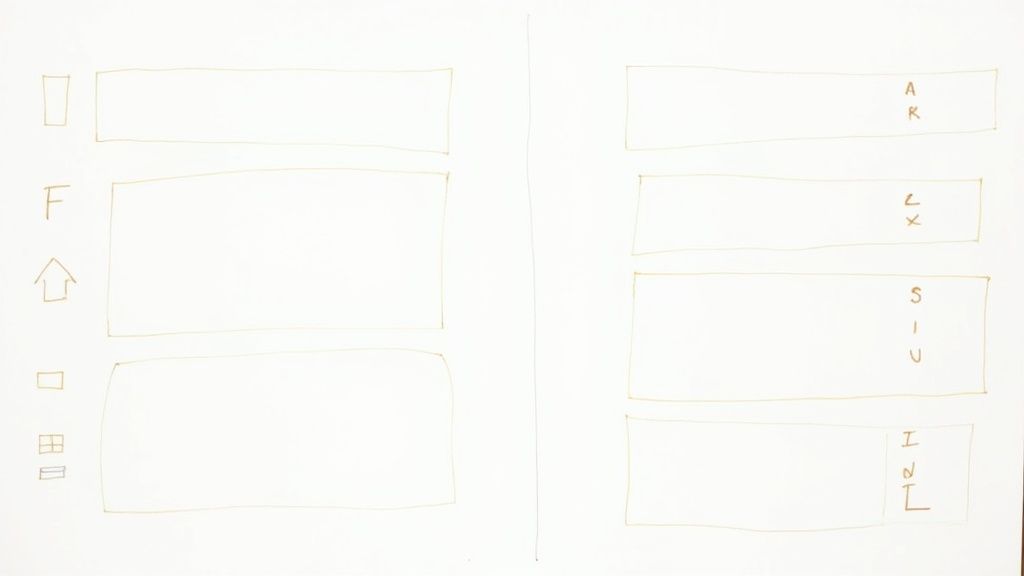Kicking off a new project can feel like you're trying to piece together a puzzle in the dark. You’ve got a jumble of spreadsheets, notes scattered everywhere, and an inbox overflowing with endless email chains. It's organized chaos, at best.
This is where project management templates come in. Think of them as your map and compass, giving you a clear path forward and making sure every crucial piece is in place right from the get-go.
How Project Management Templates End Project Chaos
Imagine trying to build a house without a blueprint. You could have the best materials and the most skilled crew, but without a solid plan, you’re just asking for trouble. Walls might end up in the wrong spots, plumbing could be completely missed, and the whole structure would be shaky. That's pretty much what happens when a team tries to tackle a project without a framework.
Project management templates are the blueprints for your work. They lay out a pre-defined structure, mapping out every necessary step, dependency, and deliverable. Instead of reinventing the wheel for every new project, your team gets a standardized, reliable starting point.
From Disorganized to Disciplined
The biggest win? A template brings an immediate sense of order to the madness. By standardizing how you approach your work, you cut out all the guesswork that can derail a project before it even gets off the ground.
A well-designed template makes sure the core activities are never forgotten. This structure helps teams in a few key ways:
- Clarity from Day One: Everyone knows the project's scope, the key phases, and what they’re responsible for from the very first meeting. No more confusion.
- Consistent Execution: Whether you're launching a marketing campaign or building a new feature, the process stays the same. This leads to far more predictable, and successful, outcomes.
- Reduced Mental Load: Your team can pour their creative energy into doing great work and solving real problems, not wasting it on administrative setup or trying to figure out what comes next.
A project template doesn't kill creativity; it builds the stable foundation that creativity needs to flourish. It shifts the team from constantly fighting fires to proactively planning ahead.
This structured approach is essential for successfully moving through the different phases of any project. To get a full picture of what those phases look like, you can check out our detailed guide on the 6 crucial stages of project management.
Applying these principles is also a game-changer in more technical fields. For a deeper dive into a specific area, learning about mastering web development project management can offer some incredibly valuable, industry-specific insights. At the end of the day, a simple template can turn a chaotic process into a repeatable system for success.
The Real Benefits of Using Standardized Templates
Let's be honest, project management templates do more than just keep your workspace tidy. They're a secret weapon for high-performing teams, creating a predictable, standardized framework that delivers real business results. It’s the difference between fumbling your way through a project and executing a proven battle plan.

This shift from guesswork to process is huge. By 2025, it's expected that around 82% of companies will be using project management software to get more efficient. The trend is especially noticeable with smaller businesses, which are 13% more likely to adopt these digital tools, thanks in part to how easy it is to customize templates with modern low-code options.
Slash Project Setup Time
Picture a marketing agency launching a new social media campaign. Without a template, the project manager starts from scratch every time. They have to map out a task list, design a content calendar, and build a performance dashboard from the ground up. That process can easily chew up days of valuable time before a single creative idea is even discussed.
Now, imagine that same agency using a standardized campaign template. The second a new project gets the green light, the entire structure is already there.
- Pre-defined Phases: The template lays out every stage, from initial research to the final post-campaign report.
- Standard Task Lists: All the usual to-dos are pre-populated, so you know nothing important will fall through the cracks.
- Ready-to-Use Dashboards: Performance tracking is built-in and ready to go from day one.
This instantly slashes setup time from days to just a few minutes, freeing up the team to dive right into strategy and execution.
Enforce Best Practices and Prevent Mistakes
A good template is more than a checklist; it's a safety net woven from past experience. It’s where all the lessons learned from previous projects—both the wins and the face-plants—are baked right into your workflow. This ensures your team follows best practices consistently, not just when someone happens to remember.
A project template acts as your team's collective memory. It prevents you from repeating past mistakes and ensures that every project benefits from the wisdom of all the projects that came before it.
Learning about well-structured social media marketing templates is a perfect example of how this works, helping teams keep their content streamlined and on-brand. A smart template will prompt the team to get client approvals at key milestones or to run a final quality check before a launch, heading off common errors that lead to delays and frustrating rework.
This proactive approach dramatically improves a project's chances of success. It's also a powerful engine for scaling your operations, which is why we often talk about leveraging Notion templates for startup success as a core growth strategy.
Foster Clarity and Alignment
Finally, standardized templates create a common language for your entire team. When everyone is working from the same playbook, ambiguity evaporates.
Roles and responsibilities are spelled out, expectations are aligned right from kickoff, and communication just flows better. This clarity leads to more accurate timelines and much smarter resource allocation. The result? A smooth, repeatable system that replaces chaotic, last-minute scrambles with confident, predictable execution.
The Essential Project Management Templates You Need to Know
Choosing the right project management template is a lot like picking the right tool from a toolbox. You wouldn't use a hammer for a screw, right? In the same way, the simple checklist that works wonders for a content calendar will fall flat for a complex software launch. It's all about matching the framework to the job at hand.
Not all projects are built the same, so your templates shouldn't be a one-size-fits-all solution either. Let's dive into some of the most popular and effective templates out there and see where each one truly shines.
The image below gives a great visual overview of three common formats teams use to get a handle on their work.
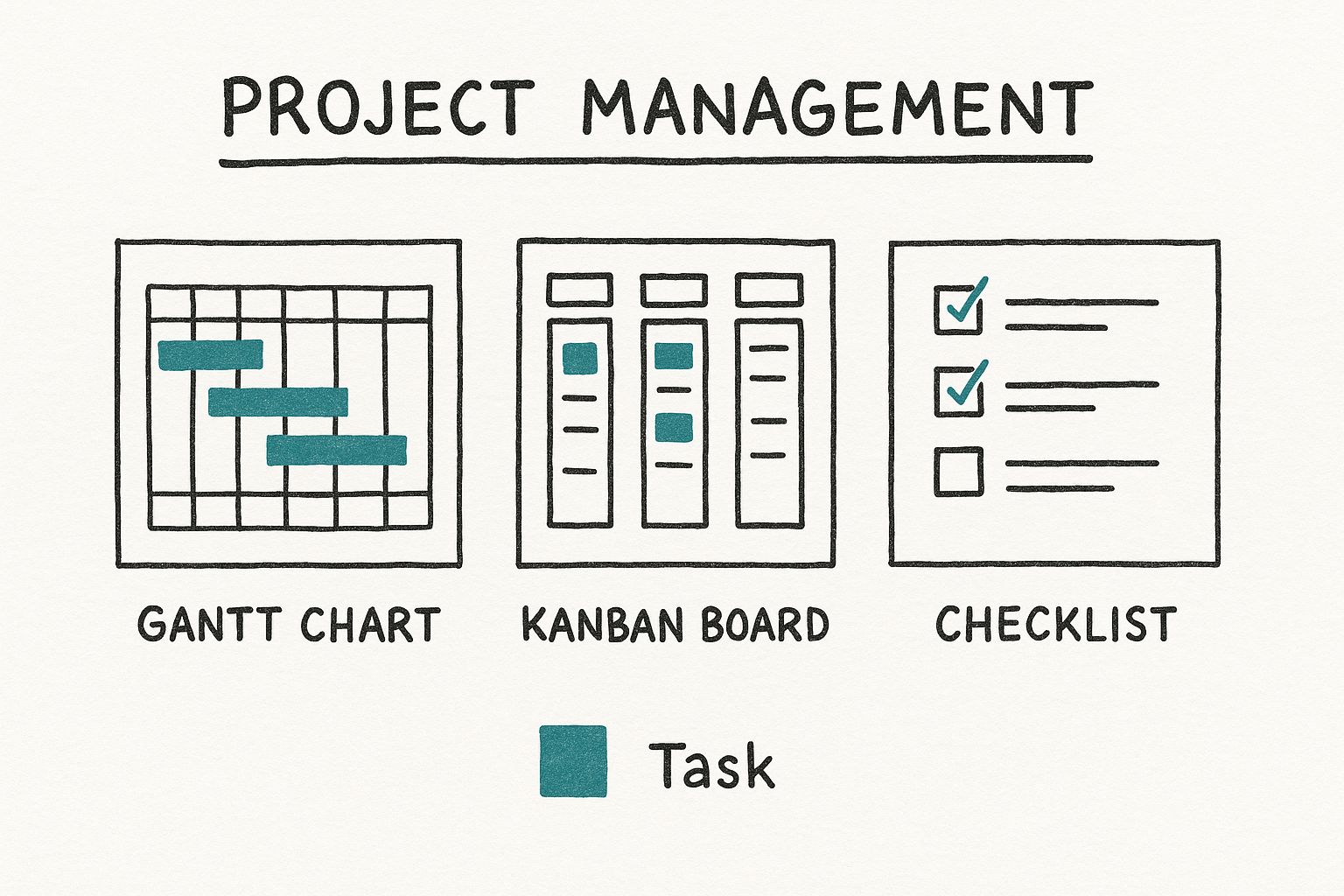
As you can see, things like Gantt charts, Kanban boards, and checklists each offer a totally different way to organize and see progress. Each is suited for different kinds of projects and teams.
The Simple Task List or Checklist
This is the most basic template of them all, but don't underestimate its power. At its core, it’s just a straightforward list of things that need to get done. Think of it as your project’s grocery list—simple, clear, and totally focused on completion.
Best For:
- Small, uncomplicated projects with a limited number of tasks.
- Personal productivity or managing the work of a very small team.
- Projects where the exact sequence of tasks isn't a huge deal.
Key Components:
- Task Name: A clear, action-oriented description of the work.
- Assignee: Who owns the task.
- Due Date: When it needs to be finished.
- Status Checkbox: That satisfying little box to mark a task as "Done."
For example, planning a small company offsite could be managed perfectly with a checklist. Tasks like "Book venue," "Send invitations," and "Arrange catering" are clear, distinct, and don't rely heavily on each other.
The Kanban Board
The Kanban board is a visual powerhouse, loved by teams for its simplicity and sharp focus on workflow. It organizes tasks into columns that represent different stages of a process, like "To Do," "In Progress," and "Done."
Moving a task from one column to the next gives everyone an instant, satisfying snapshot of progress. It’s fantastic for managing continuous work and helps you spot bottlenecks before they become major problems.
A Kanban board turns your workflow into a visual story. It shows you not just what needs to be done, but where every piece of work is at this very moment.
Best For:
- Agile teams, especially in software development, marketing, and content creation.
- Projects where priorities can shift and change on the fly.
- Visualizing how work flows and identifying where things are getting stuck.
Key Components:
- Visual Cards: Each card represents a single task or work item.
- Columns: Each column signifies a stage in your process.
- Work-in-Progress (WIP) Limits: A rule that limits how many cards can be in a column at once, preventing overload.
A marketing team could use columns like "Idea Backlog," "Writing," "In Review," and "Published" to manage their content pipeline without missing a beat.
The Gantt Chart
When your project is a complex web of interconnected tasks, the Gantt chart is your best friend. This is a timeline-based view that gives you a bird's-eye perspective of the entire project schedule, clearly showing how tasks relate to one another over time. It’s the ultimate tool for planning out dependencies.
Best For:
- Large, complex projects with firm deadlines and multiple dependencies (think construction, event planning, or major product launches).
- Managing who does what across a long timeline.
- Clearly communicating the project schedule to stakeholders.
Key Components:
- Task List: A complete breakdown of all project activities.
- Timeline: A horizontal bar showing the start and end date of each task.
- Dependencies: Lines that link tasks, showing which ones must be finished before others can start.
- Milestones: Key checkpoints or deadlines within the project.
Imagine you're building a new website. The Gantt chart would visually show that "UI Design" must be finished before "Front-End Development" can even begin, giving the project manager total clarity on the project's critical path.
The Project Risk Register
While it's not a complete project plan on its own, a risk register is a crucial sidekick to any serious project. This template helps you proactively identify, assess, and plan for potential problems that could throw everything off track.
Keeping a solid risk register is a sign of a mature and thoughtful project management process. For a deeper look at a similar tool, check out our guide on creating a project management RAID log, which also focuses on tracking risks, assumptions, issues, and dependencies.
Choosing The Right Project Management Template
Picking the right template from the get-go can make a world of difference. To help you decide, here's a quick comparison of the templates we've covered, what they're best for, and their essential parts.
Ultimately, the best template is the one your team will actually use. Don't be afraid to try a few out or even combine elements from different ones to create a custom system that fits your unique workflow perfectly.
How to Choose the Right Template for Your Team
Picking the right project management template isn't just about downloading a file and calling it a day. It’s about finding a system that actually clicks with your team's unique rhythm and the specific flavor of your projects. The best template is the one that feels like a natural extension of how you work, empowering your team instead of creating more busywork.
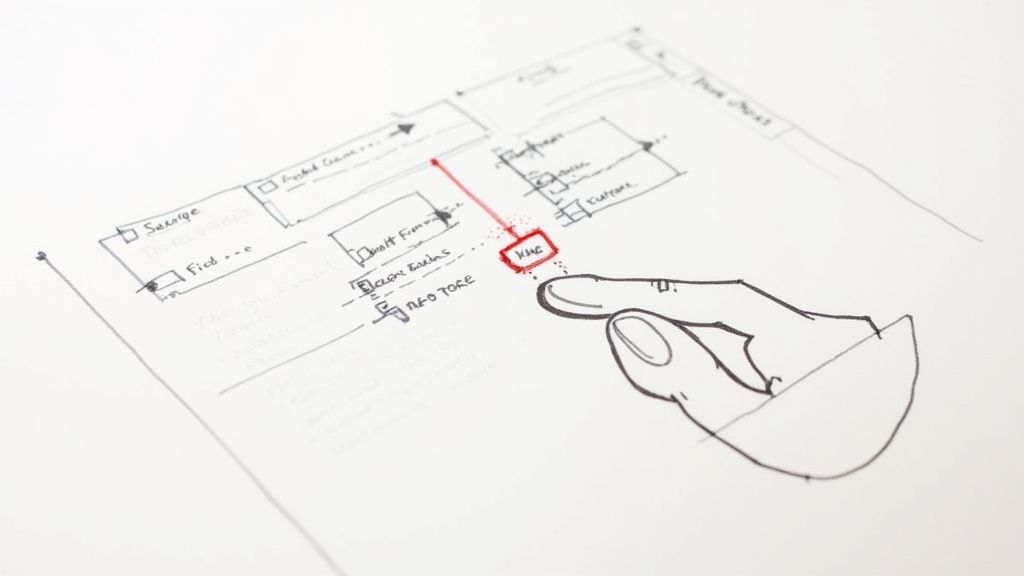
This decision is a bigger deal than ever, with more and more businesses leaning on structured frameworks to get things done. The global market for project management software was valued at around USD 6.59 billion in 2022 and is expected to rocket to USD 20.5 billion by 2030. That explosive growth is all about the need for tools that can wrangle today’s complex, often remote, projects. If you want to dive deeper into the numbers, you can discover key market size insights on The Digital Project Manager.
Assess Your Project’s Scale and Complexity
First things first, take a good, hard look at the kind of work you do. Is your team knocking out small, quick-turnaround tasks? Or are you navigating massive, multi-month initiatives with a million moving parts? The complexity of your projects is probably the single biggest factor in picking a template.
- For simple projects: Often, a basic checklist or a simple Kanban board is all you need. These templates are lightweight and keep the focus right where it should be: on getting tasks done without a bunch of unnecessary overhead.
- For complex projects: You'll need something with more muscle, like a Gantt chart or a detailed project plan. These templates are built to manage dependencies, track critical milestones, and give you that high-level, bird's-eye view of the entire timeline.
Think of it this way: a simple task list is your to-do list for weekend errands, while a Gantt chart is the detailed architectural blueprint for building a skyscraper. You have to match the tool to the job.
Consider Your Team’s Workflow and Tech Comfort
Next up, think about your people. How do they actually work right now? Are they a visual crew that would fall in love with a Kanban board, or do they prefer the structured, timeline-driven logic of a Gantt chart? Forcing a template on a team that doesn't mesh with their natural workflow is a recipe for disaster.
Just as important is their comfort level with new tech. A super-detailed, feature-packed template might look impressive, but if it’s too intimidating for your team to even open, it’s completely useless.
The best project management template is the one your team will actually use—consistently. Simplicity and usability almost always trump a long list of fancy features.
Always lean towards a template that feels intuitive and is easy to pick up. If you're leading a smaller group, our guide on project management for small teams has some great tips for finding that perfect balance.
Prioritize Scalability and Customization
Finally, think about tomorrow. The template you choose today needs to be able to grow with you. You should be asking yourself two critical questions:
- Is it scalable? Can this template handle a project that’s twice as big as your current ones without breaking a sweat? A good system should scale effortlessly, never becoming slow or cluttered.
- Is it customizable? Let's be real—no pre-built template is going to be a perfect fit right out of the box. You need the freedom to tweak it. Can you add custom fields, change the terminology, or adjust workflows to match exactly how your team operates?
A template that’s both scalable and easy to customize isn't just a tool; it's a long-term asset. It becomes a living framework that evolves with your team, helping you stay organized and on top of your game, no matter what challenges you face down the road.
Putting Your New Template into Action
A brilliant template sitting on a drive is like a recipe you never cook—full of potential but delivering zero results. The real magic of any project management template only happens when your team actually uses it and weaves it into their daily routine. This is where theory turns into practice, transforming a simple framework into a powerful, action-oriented system.
Making this happen takes more than just sharing a link; it requires a thoughtful rollout. A great template only works if it truly fits your team's specific needs, which is why your next move—customization—is the most important one.
Securing Team Buy-In and Providing Clear Training
The first hurdle is getting your team on board. If a new template feels like a top-down mandate, you're going to hit a wall of resistance. The trick is to involve them early. Ask what’s not working with the current system and what features would genuinely make their lives easier. This isn't just about collecting feedback; it's about fostering a sense of ownership from the very beginning.
Once you’ve settled on a base template, it’s time for training. But don't just show them what to click—explain why it matters. Zero in on the benefits that solve their biggest headaches.
- For the overwhelmed team member: "This new view will show you exactly what your priorities are for the day, so you can stop juggling everything at once."
- For the project manager: "With this dashboard, you'll get real-time status updates without having to chase anyone down for an answer."
- For the stakeholder: "This timeline gives you a clear, instant overview of our progress toward the launch date."
When training connects the template directly to solving real problems, adoption feels less like a chore and more like a long-awaited solution.
A Step-by-Step Guide to Customization
Let’s be honest: no pre-built template will be a perfect fit right out of the box. You’ll need to tweak it to match your team’s unique language and workflow. Let's walk through how you might customize a basic project template in a tool like Notion.
You can find a ton of great starting points in Notion's own template gallery.
The screenshot gives you a sense of just how adaptable the platform is, with templates for everything from blog posts to full-blown content dashboards.
Now, let's make one of these templates your own.
1. Adjust Status Labels and Properties
Your team has its own lingo. Does a task move from "To-Do" to "Done," or do you use stages like "Backlog," "In Progress," "In Review," and "Published"? Dive into the template’s database and edit the status options to reflect the exact words your team uses every day. While you're at it, add custom properties like "Priority" (High, Medium, Low) or "Task Type" (Design, Copy, Dev).
2. Create Filtered Views for Different Roles
A single, massive task list is a recipe for overwhelm. The solution is to create different views of the same master database for different people. For instance:
- A "My Tasks" View: Filter the board to show only tasks assigned to the "Current User."
- A "Manager’s Overview": Create a list view that shows only high-priority tasks or anything that's currently blocked.
- A "Calendar View": Display all tasks with due dates on a shared team calendar so everyone knows what's coming up.
3. Build a Central Project Dashboard
The final step is to pull it all together. Create a main project dashboard page. On this page, you can embed your newly customized task board, a project timeline, a spot for important documents, and a quick-access link to meeting notes. This creates a single source of truth that becomes the project's command center.
Turning a generic framework into a tailor-made asset is the key to long-term success. A customized template feels less like a tool and more like a trusted partner in achieving your goals.
This hands-on approach is what makes the difference. Industry data shows that while around 80% of project managers see portfolio management—which leans heavily on templates—as vital, nearly 10% of every budget dollar is still lost due to poor project performance. That gap between tools and results often comes down to one thing: implementation. By carefully tailoring your project management templates, you can help close that gap for good. You can find more insights on these project management performance trends at Mordor Intelligence.
Common Questions About Project Templates
Even when you've got the right tools, a few questions always pop up before you dive into a new system. Getting started with project management templates is no different. To clear up any of those last-minute uncertainties, I've rounded up the most common questions people ask.
Think of this as your final checklist before you put these templates to work for your team.
What Is the Main Purpose of a Project Management Template?
At its core, a project template is all about giving you a standardized, reusable structure for your work. It's designed to save you a massive amount of time by giving your team a ready-made plan right from the get-go.
This consistent framework ensures every project follows the same essential process, which drastically cuts down on the risk of forgetting critical steps. It also makes communication way easier by giving everyone a single source of truth to follow from kickoff to wrap-up. It's like having a detailed checklist and a clear roadmap combined into one powerful tool.
Should I Create My Own Project Templates?
Yes, absolutely. In the long run, creating your own project templates is the best way to go. While pre-built templates are a fantastic starting point, a custom template is perfectly dialed into your team's specific workflow, language, and unique challenges. A bespoke system will always outperform a generic one.
To get started, just look back at one of your team’s most successful recent projects. Map out its key phases, the tasks involved, and the communication points that made it a win. Use that analysis to build a master template in your software. This way, you're making the tool fit your process, not the other way around.
How Do I Encourage My Team to Use a New Template?
Adoption is everything—a brilliant template that nobody uses is completely worthless. The trick is to make your team part of the solution instead of just handing them a new tool and expecting them to run with it.
Here are a few steps that actually work:
- Involve them early: Ask your team for input when you're selecting or creating the template. That collaboration creates a powerful sense of ownership.
- Focus on the benefits: Don't just show them the template; show them how it solves their biggest daily frustrations, like vague tasks or time wasted on manual setup.
- Keep training simple: Make any training sessions short, sweet, and focused on the practical wins they’ll see right away.
- Lead by example: When your team sees you and other leaders consistently using the template, they’ll be far more likely to jump on board.
What Should Every Good Project Template Include?
A truly solid template strikes the perfect balance: it provides enough structure to guide the work but has enough flexibility to handle the unexpected. It should be a guardrail, not a straitjacket.
The best project management templates always include a few key things:
- A clear section for defining project goals, scope, and key objectives.
- A detailed task list broken down into logical phases or sprints.
- Clearly assigned roles and responsibilities for every task.
- A visual timeline or calendar view to track deadlines and dependencies.
- A dedicated space for linking to key files, documents, and resources.
- A simple system for tracking progress and potential risks.
Ultimately, a great template doesn't just list tasks—it provides the complete context your team needs to get their work done with clarity and confidence.
Ready to stop building projects from scratch and start executing with precision? The Nora Template for Notion is designed to give you that structured, repeatable system you've been looking for. It simplifies task management, tracks progress effortlessly, and adapts to your unique workflow, so you can focus on what truly matters. Transform your project management today.
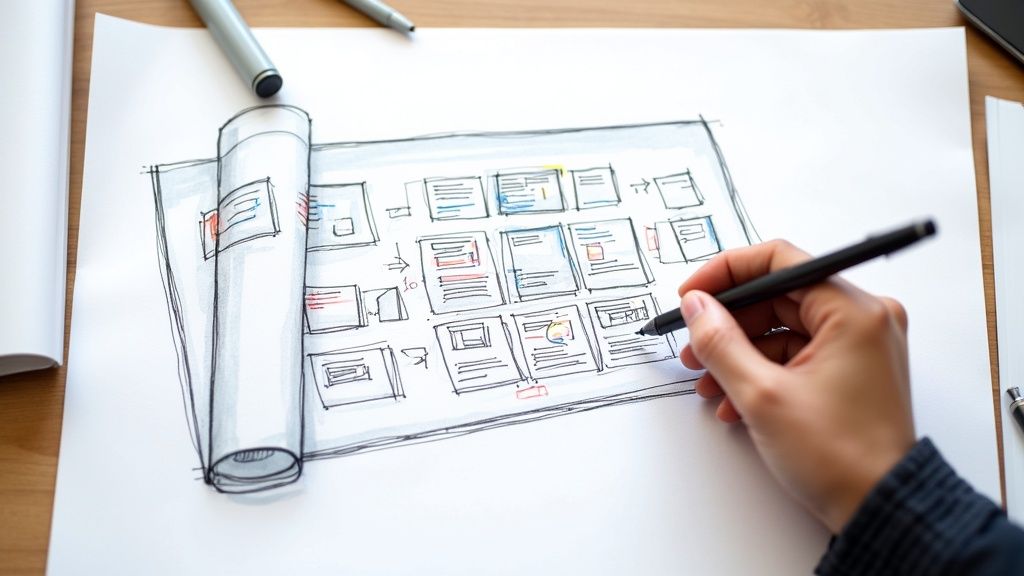
.svg)