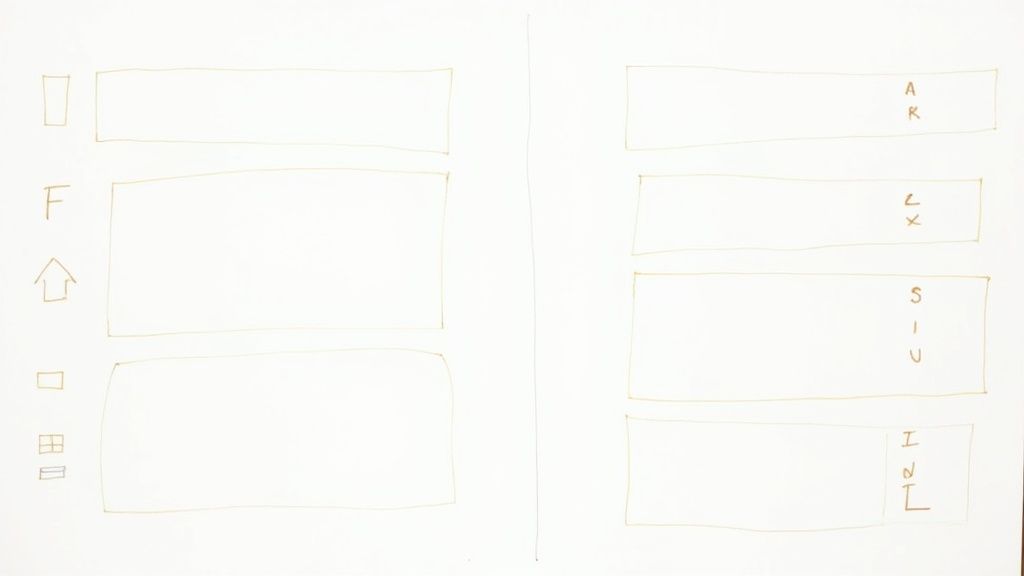Juggling classes, assignments, extracurriculars, and a social life can feel like a chaotic mess. Picture this: it’s midnight, and you suddenly remember a term paper due tomorrow that you completely forgot about. Your notes are scattered across sticky notes, random Google Docs, and a half-used planner. We've all been there. But what if you could have a single, streamlined dashboard for your entire academic world? That's where Notion comes in. It’s more than just a note-taking app; it’s a powerful, customizable workspace that can transform how you study and organize. A well-designed template acts as your central command center, connecting your course schedule, assignment trackers, reading lists, and project plans into one cohesive system.
To help you get started without the headache of building a system from scratch, we've compiled the ultimate guide to the best Notion templates for students. This list will walk you through top-tier options—from comprehensive all-in-one dashboards to specific, task-oriented planners—and show you exactly how to use them to ace your semester. For each template, you'll find direct links and screenshots to see the system in action. Mastering this tool is a game-changer, but remember that a great system requires solid habits. For more invaluable insights on that, explore these unbeatable time management tips.
1. Nora Template
Nora Template stands out as an exceptionally robust, all-in-one system designed to transform how students manage their academic and personal projects within Notion. Imagine you're tackling a massive thesis or a multi-stage group project. While many templates offer basic task lists, Nora provides a complete project management framework that rivals professional software. It’s built for students who are tired of patching together multiple apps and want a single source of truth that simply works, making it one of the best Notion templates for students.
The real magic of Nora lies in its deep, yet intuitive, feature set. It moves beyond simple to-do lists and introduces a structured approach to productivity. Instead of just listing "Write Essay," you can break it down into manageable steps: "Research Sources," "Create Outline," "Draft Introduction," and so on. This structured system brings clarity and focus, helping you avoid those last-minute, caffeine-fueled cramming sessions.
Key Features for Academic Success
Nora is packed with features designed for a student's workflow:
- Infinite Sub-tasks: Break down a massive research paper into its smallest components: outline, literature review, drafting each section, and creating citations. This granular approach makes large projects feel achievable. For example, the task "Draft Chapter 1" can have sub-tasks like "Write opening paragraph," "Integrate quote A," and "Add statistical data."
- Dynamic Sprint Tracking: Think of your semester in two-week bursts, or "sprints." You can dedicate one sprint to preparing for midterms and another to completing a lab report. This method helps you focus your energy and see clear progress in short, manageable cycles.
- Intelligent Task Suggestions: Nora’s "what-to-do" feature is a game-changer. Feeling low on energy before an 8 AM class? It might suggest reviewing flashcards instead of starting a complex coding assignment, aligning your tasks with your mental state.
- Automated Backlog Management: The template automatically flags old, untouched tasks from previous semesters. This helps you declutter your workspace and focus on current priorities without feeling overwhelmed by a long list of outdated to-dos.
Practical Application for Students
Let's say you're managing a group project. With Nora, you can create the main project, then break it down into tasks like "Initial Research," "Outline," and "Presentation Slides." Each task can be further divided into sub-tasks and assigned to group members, with time estimates for each. This ensures everyone knows their responsibilities and deadlines, all within a single, shared dashboard. For a deeper dive into how Notion can be leveraged for academic excellence, you can explore Nora's detailed guide on why Notion is a powerful tool for students.
The template requires no complex setup, offering a seamless user experience right from the start. It's an investment that pays dividends in organization, reduced stress, and improved academic performance.
Pricing: Starts at a one-time fee of $29 for an individual license, which includes all features, tutorials, and future updates.
Pros & Cons
Website: noratemplate.com
2. Notion Template Gallery (Official Marketplace)
For any student just starting their journey with Notion, the most logical first stop is the official Notion Template Gallery. Think of it as the app store for your workspace. It's the primary hub for both free and paid templates, sourced directly from Notion's own team and a global community of creators. It offers a huge, easily searchable catalog with dedicated categories like “Student” that make finding the perfect fit for your academic needs simple and fast.
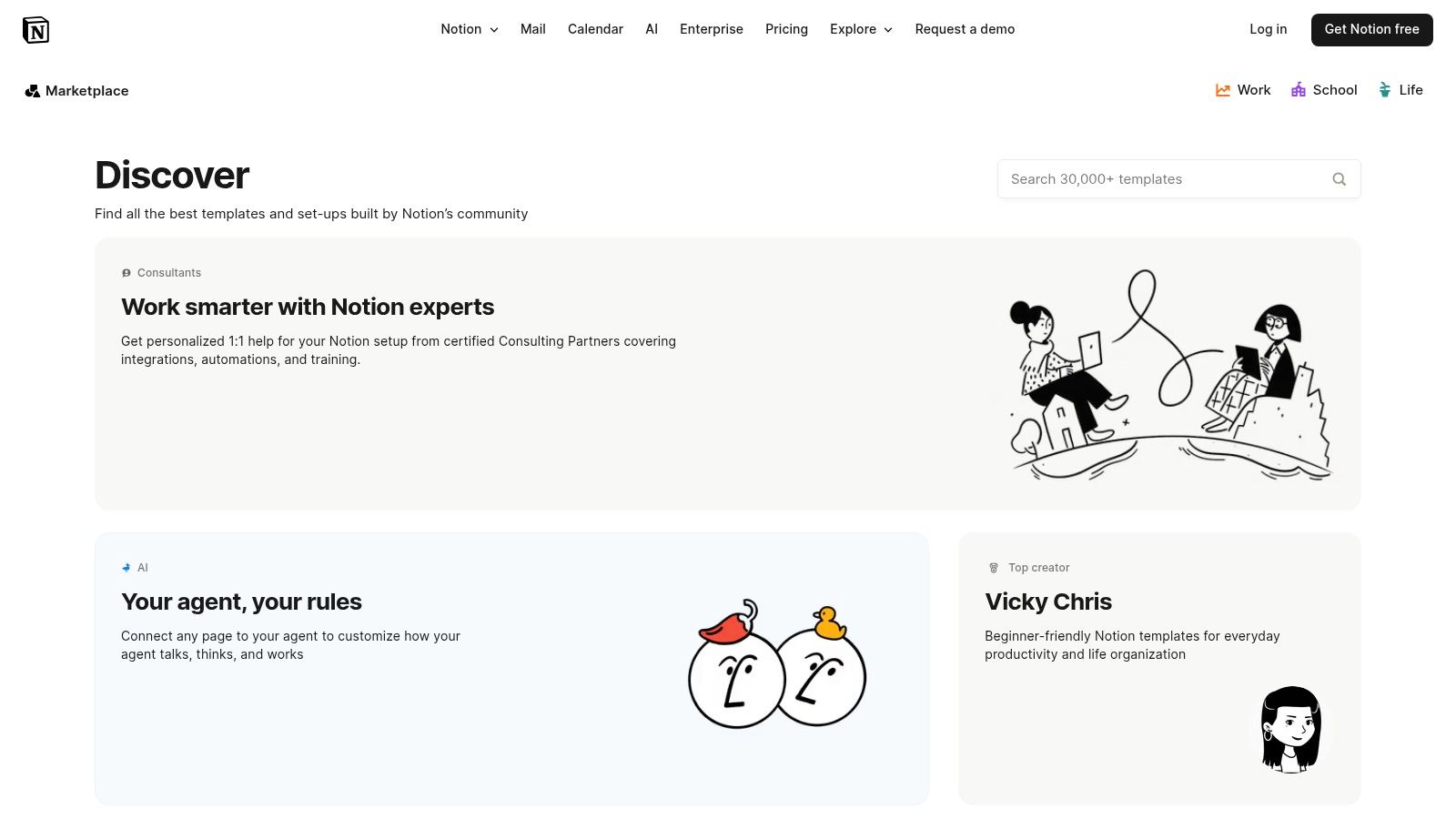
The user experience is incredibly smooth. You can browse, preview, and—with a single click—duplicate any free template directly into your workspace. There's no need for third-party checkouts or complicated setup guides for the free options, which is a major win for anyone who wants to get organized quickly.
Key Features and Offerings
The gallery’s strength lies in its sheer volume and direct integration. You can find everything from a comprehensive "All-in-One" student dashboard to specialized templates for tracking assignments, managing a reading list, or planning your dissertation.
- Seamless Integration: Templates are duplicated into your Notion account instantly.
- Vast Selection: A mix of free and premium templates from a wide range of creators.
- Student-Specific Categories: Easily filter for templates designed for academic life.
- Curated Collections: Notion often features “Top Templates for Students” during peak seasons like back-to-school.
Practical Tip: Here's a step-by-step way to find exactly what you need. Instead of just browsing, use the search bar with specific keywords like "spaced repetition," "Cornell notes," or "thesis planner." This targeted approach helps you uncover niche templates that go beyond generic student planners and are tailored to your exact study methods.
Pricing and Access
Access to the gallery is completely free, and many of the highest-quality student templates don't cost a thing. For paid templates, the process can vary. Some transactions are handled on external platforms like Gumroad, while others might be integrated differently. However, the one-click duplication for all free templates is a standout feature. The seamless experience of integrating these tools makes it one of the best productivity apps for students looking to optimize their workflow.
Official Website: https://www.notion.so/templates
3. Notionery (Curated Marketplace)
For students who value quality over quantity and want to avoid the risk of downloading a dud, Notionery stands out as a highly curated marketplace. Think of it as a boutique store for Notion templates. Unlike open platforms where anyone can list a template, Notionery hand-picks every item, ensuring that each one is well-designed, functional, and comes from a trusted creator. This quality-first approach saves you time and reduces the chance of ending up with a template that doesn't meet your academic needs.
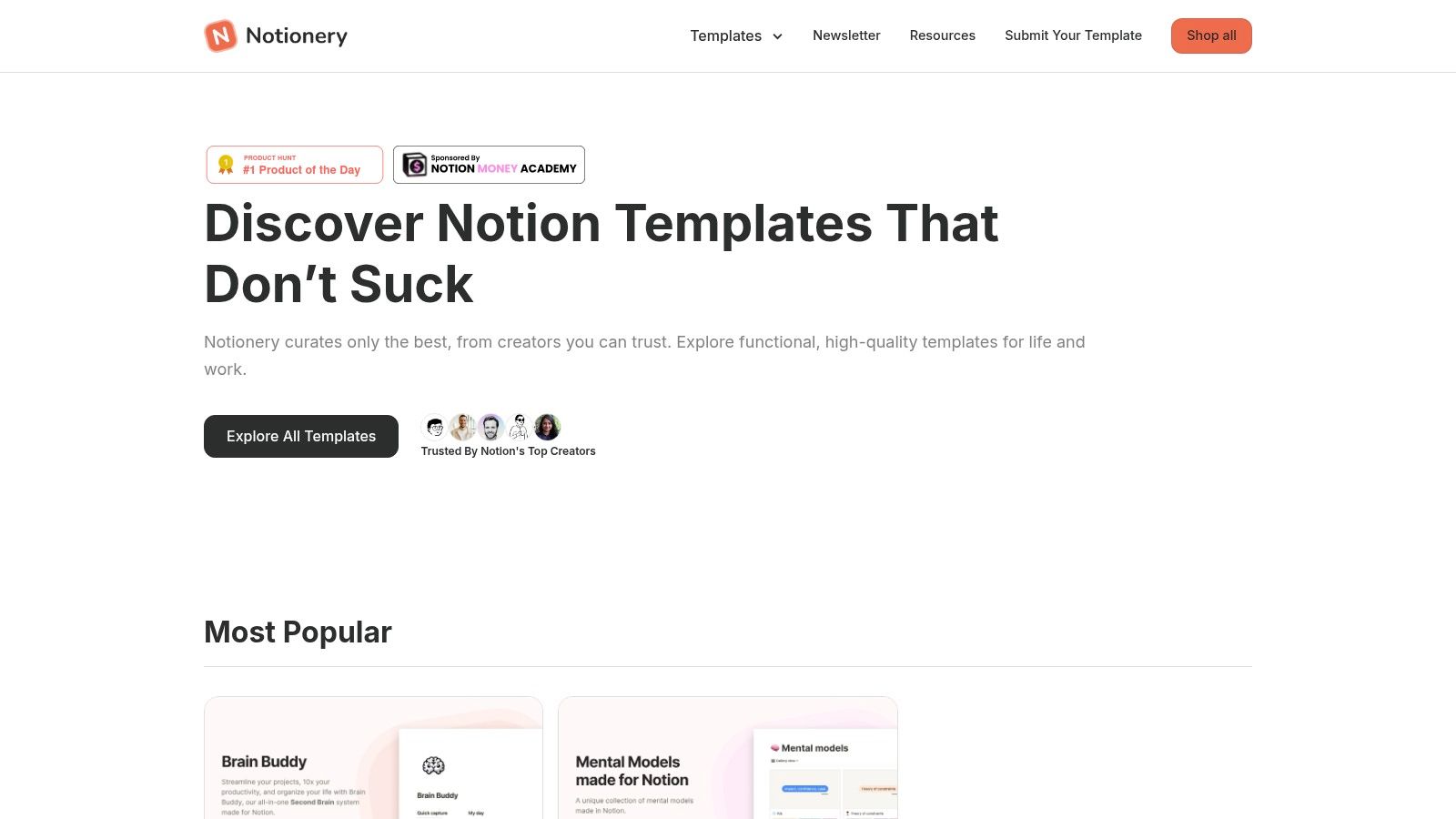
The platform’s clean interface and editorial focus make it easy to find what you’re looking for. With over 100 vetted creators and 300+ templates, the catalog is substantial yet manageable. Categories are clearly defined, and product pages often provide detailed information, creator credentials, and even money-back guarantees—a rare and valuable feature in the template world.
Key Features and Offerings
Notionery’s primary advantage is its manual curation process, which ensures a higher standard for all its listings. This makes it a go-to source to find some of the best Notion templates for students who need reliable, polished tools for their studies.
- Manual Curation: Every template is vetted for quality, functionality, and design.
- Trusted Creators: Features templates from well-known and respected figures in the Notion community.
- Clear Categorization: Editorial filters and collections like "Popular Picks" make browsing efficient.
- On-Site Checkout: Many templates can be purchased directly on the site, sometimes with product guarantees.
Practical Tip: Sign up for the Notionery newsletter. It often highlights new, hand-picked templates that are perfect for students, giving you first access to high-quality tools for things like class notes, project management, or internship applications before they become widely known. This is a great way to discover gems you might otherwise miss.
Pricing and Access
Access to browse Notionery is free, but the templates themselves are primarily premium. While the prices might be slightly higher than on other platforms, you are paying for the assurance of quality and the convenience of a curated selection. This approach minimizes risk and is ideal for students who would rather invest a small amount in a guaranteed-to-work system than spend hours sifting through free but potentially flawed options. This careful selection process is a key aspect when navigating the world of Notion templates.
Official Website: https://www.notionery.com
4. Notion Everything (Category: Students)
Notion Everything is a long-standing and well-regarded directory that functions as a marketplace for a wide array of templates. Its dedicated "Students" category is a curated hub that brings together some of the best Notion templates for students from various creators, making it an excellent resource for anyone looking to organize their academic life. The platform is known for its detailed product pages, which often include video demos and clear instructions to help you get started.
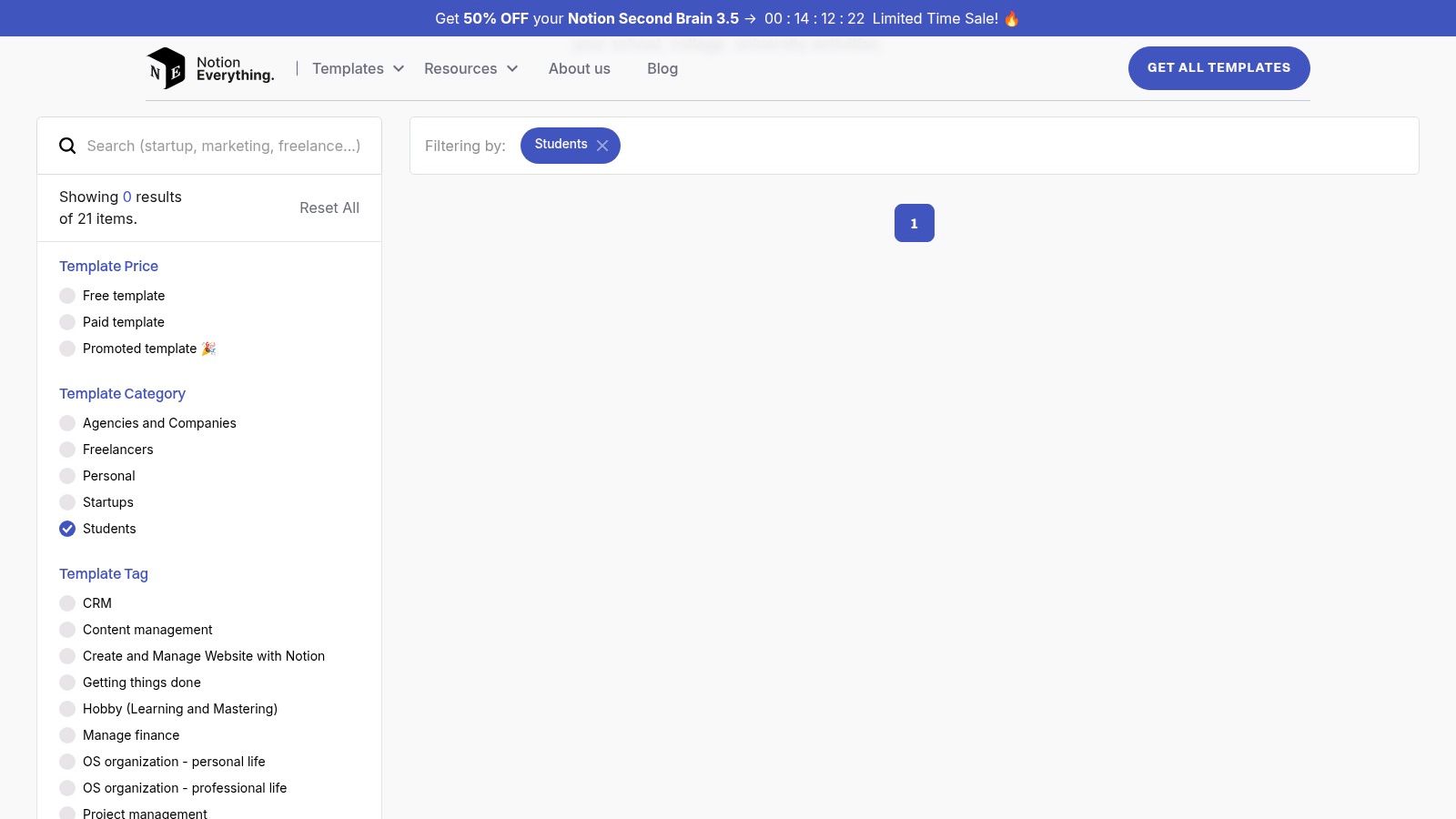
What sets Notion Everything apart is its focus on providing comprehensive information upfront. Imagine you're considering a template but aren't sure how it works. Instead of a simple preview, creators here often include extensive guides, video walkthroughs, and step-by-step tutorials directly on the template's page. This helps you understand exactly how a template functions and how to integrate it into your workflow before you commit to downloading or purchasing it.
Key Features and Offerings
The platform excels at simplifying the discovery process. By gathering student-focused templates in one place and ensuring each listing is detailed, it saves you the time of sifting through countless individual creator sites. It offers a healthy mix of both free and affordable premium options.
- Dedicated Student Hub: A specific category that makes browsing for academic templates straightforward and efficient.
- Detailed Product Pages: Listings frequently include video demos, GIFs, and step-by-step setup guides.
- Trusted Payment Processors: Secure transactions are handled through well-known platforms like Gumroad and Stripe.
- Mix of Free and Paid Templates: Offers a wide range of options, from simple free trackers to comprehensive, low-cost academic planners.
Practical Tip: Before you click "buy" or "duplicate," pay close attention to the "What's Included" and "How to Use" sections on a template's product page. These often contain hidden gems and advanced usage tips from the creator that can help you maximize the template's potential from day one.
Pricing and Access
Access to browse Notion Everything is free. The templates themselves range from free to paid, with most premium student options being very affordable. When you decide to acquire a template, the process is typically redirected to an external platform like Gumroad for the transaction and delivery. While this adds an extra step compared to the official gallery, the detailed previews and curated selection ensure you are making an informed choice.
Official Website: https://www.notioneverything.com/categories/student
5. Prototion (Student Templates Collection)
Prototion is a dedicated marketplace for Notion templates that has carved out a strong niche with its curated collection for students. It stands out by offering transparent pricing, frequent discounts, and a straightforward user experience, making it an excellent resource for students looking for budget-friendly yet powerful organizational tools. The platform features everything from simple, single-purpose planners to comprehensive student "operating systems" designed to manage every aspect of academic life.
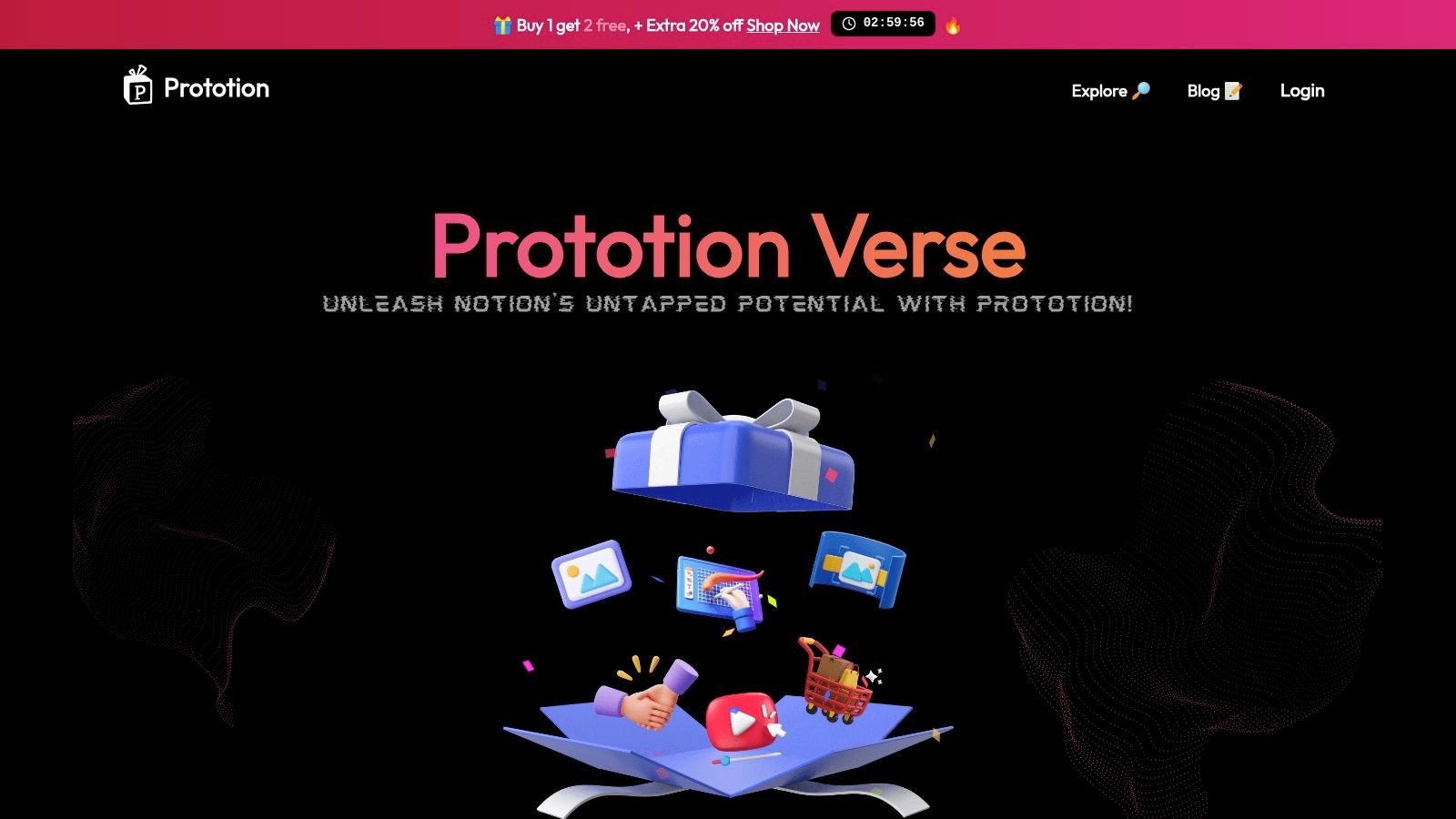
The user experience is geared towards simplicity and getting you set up quickly. After purchasing a template, you receive an immediate duplication link. For example, once your payment is confirmed, you get an email with a link. You click it, and the template instantly copies into your Notion workspace, ready to use. This hassle-free process is a significant benefit for students who want to get organized without a steep learning curve.
Key Features and Offerings
Prototion’s strength lies in its focused approach to student needs and its value-driven pricing model. The clear layout and visible download counts on some templates provide social proof, helping you identify popular and well-regarded options.
- Transparent Pricing: Clear pricing and discounts are displayed prominently, with frequent promotions making premium templates more affordable.
- Immediate Access: A direct duplication link is provided instantly after purchase via secure payment options like Stripe and PayPal.
- Varied Selection: Offers a wide range of tools, from basic assignment trackers to all-in-one student hubs that manage courses, notes, and personal goals.
- Clear Instructions: Each template comes with straightforward guidance on how to duplicate and set it up, which is helpful for Notion beginners.
Practical Tip: Before purchasing, check the Prototion homepage for any active discount codes or promotional banners. They frequently run sales, especially around the start of a new semester. A quick check can often save you 20-30% on their more comprehensive student dashboards.
Pricing and Access
Prototion offers a mix of both free and paid templates. The paid options are competitively priced, and the platform’s frequent sales make it one of the more budget-friendly marketplaces available. The checkout process is secure, and access to the template is instantaneous upon payment. For those aiming to enhance their organization beyond academics, exploring the various best Notion templates for productivity can further streamline your entire workflow. While its brand recognition is smaller than larger platforms, its focus on value makes it a worthy stop for finding the best Notion templates for students.
Official Website: https://www.prototion.com/
6. Gumroad (Creator Marketplace – Notion Student Templates)
Gumroad is a massive digital marketplace where thousands of independent creators sell their products, and it has become a go-to platform for finding some of the most innovative and best Notion templates for students. Think of it as an open bazaar. Unlike a dedicated gallery, Gumroad is an open ecosystem where you can discover unique, highly specialized, and aesthetically pleasing student dashboards that may not be available on official channels. It's the ideal place to find a template that perfectly matches a niche study method or a specific visual style.
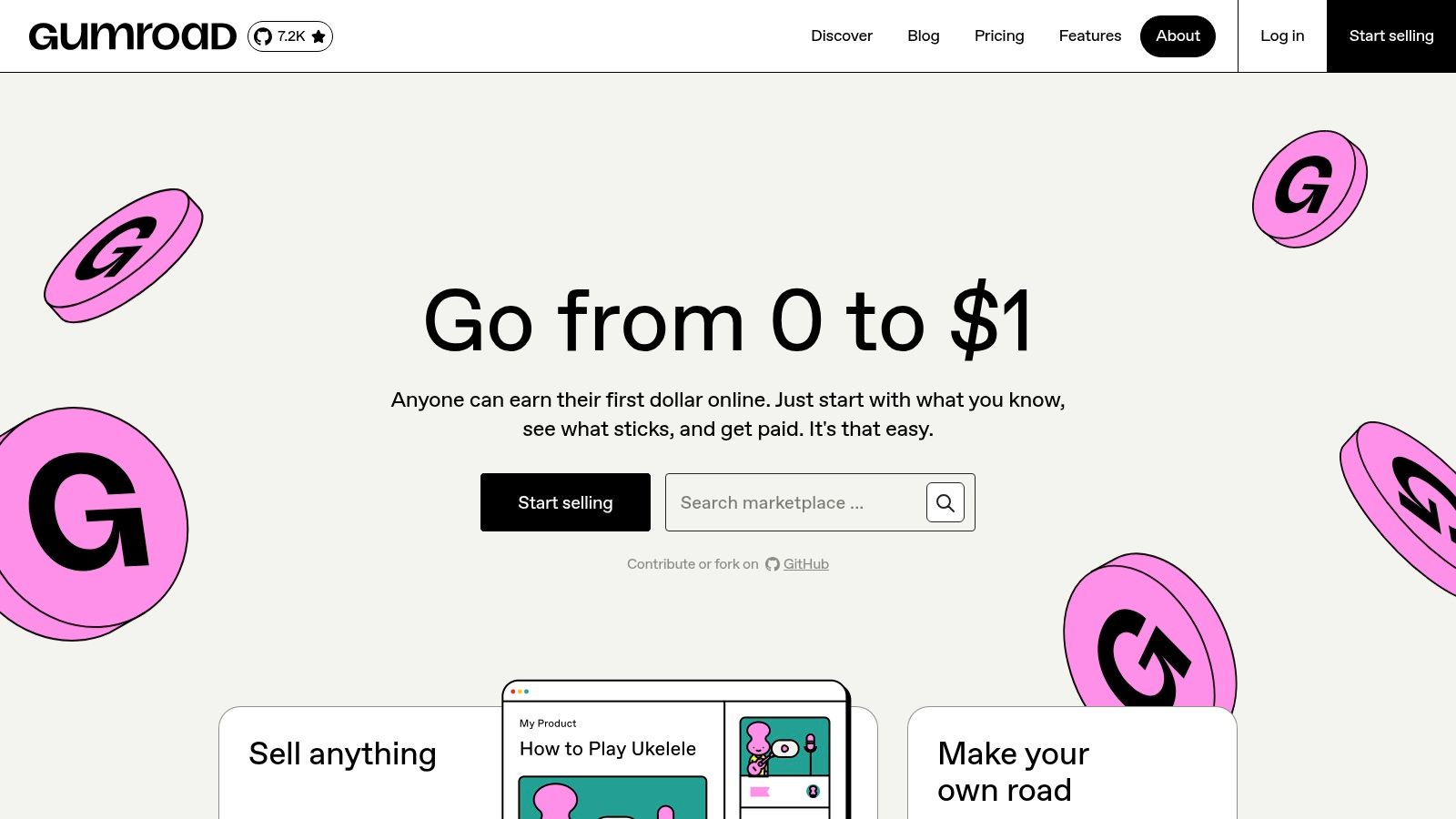
The user experience is centered on discovery. Buyers can see public sales counts, star ratings, and detailed reviews, which provides valuable social proof before making a purchase. The platform’s instant digital fulfillment means you get access to your template link and any accompanying guides (like PDFs or videos) immediately after checkout, making the setup process straightforward.
Key Features and Offerings
Gumroad’s strength lies in the sheer diversity and creativity of its independent sellers. You can find everything from minimalist assignment trackers to elaborate, anime-themed life planners designed specifically for students.
- Wide Variety: An enormous selection of both free and paid templates covering every academic need.
- Creator-Driven Innovation: Discover unique templates with features like integrated spaced repetition systems, job application trackers, and more.
- Buyer Confidence: Ratings, reviews, and visible sales numbers help you vet templates and creators.
- Lifetime Updates: Many creators offer free lifetime updates to their templates, ensuring your system stays current.
Practical Tip: When searching on Gumroad, be specific and descriptive. Instead of just "student template," try "Notion aesthetic student planner," "dark mode university hub," or "Notion medical school template." This will help you filter through the vast marketplace and find highly tailored templates that align with your personal workflow and style.
Pricing and Access
Gumroad is famous for its flexible pricing. You'll find a mix of free templates, fixed-price premium options, and "pay-what-you-want" pricing. This last option is perfect for students on a tight budget—if a template is listed as "$0+", you can often get it for free or choose to support the creator with a small payment. Transactions are handled securely on the platform, and the instant delivery ensures you receive a link to duplicate the template immediately.
Official Website: https://gumroad.com
7. Etsy (Digital Downloads – Notion Student Planners)
While you might know Etsy for handmade crafts, it has emerged as a surprisingly robust marketplace for finding some of the most aesthetic and feature-rich Notion templates for students. It's a massive hub for independent creators who sell digital downloads, offering thousands of unique student planners, academic dashboards, and specialized trackers. The platform’s strength lies in its vast selection and the built-in trust signals of buyer reviews and star ratings.
The user experience is centered around discovery and comparison. You can easily browse listings, compare visual styles, and read detailed feedback from other students before making a purchase. Here’s how it works: after payment, you typically receive an instant digital download. This is usually a PDF that contains the link to the Notion template and step-by-step instructions on how to duplicate and set it up.
Key Features and Offerings
Etsy’s value comes from its competitive, creator-driven environment, which encourages high-quality, aesthetically pleasing designs that often cater to specific niches within the student community.
- Huge Selection: With over 5,000 related items, the variety of styles, from minimalist to cottagecore, is unparalleled.
- Buyer Reviews and Ratings: Star ratings and detailed user reviews provide social proof and help you gauge a template's quality and usability.
- Instant Digital Delivery: Templates are delivered immediately after purchase, allowing you to get started right away.
- Competitive Pricing: The marketplace format often leads to frequent sales, coupons, and affordable prices.
Practical Tip: When browsing on Etsy, pay close attention to the listing’s "Item details" section. This is where sellers often list every feature, database, and page included. Also, look at the number of sales a shop has and read a mix of positive and critical reviews to get a balanced view of the product and the seller's support.
Pricing and Access
Nearly all Notion templates on Etsy are paid, premium products, though prices are generally very competitive. Once you purchase a template, you get a link to duplicate it into your own Notion workspace. The quality of documentation and post-purchase support can vary significantly between sellers, so it's wise to choose creators with a strong track record. Etsy’s Purchase Protection program also offers a layer of security for your digital buys.
Official Website: https://www.etsy.com
Top 7 Notion Student Templates Comparison
Your Turn: Build the Perfect Student Hub
We've explored a wide array of resources, from comprehensive all-in-one systems to curated marketplaces and individual creator platforms. The journey through the best Notion templates for students reveals one clear truth: the perfect system is the one you actually use. Whether it's the structured, project-oriented framework of a dedicated template or a simple, aesthetically pleasing planner from Etsy, your digital workspace should reduce friction, not create it.
The real power of Notion lies in its adaptability. You aren't locked into a single method of organization. The templates we've covered serve as powerful starting points, not rigid rulebooks. They provide the scaffolding, but you are the architect of your own academic success.
From Inspiration to Implementation
So, where do you go from here? The most crucial step is to move from passive reading to active building. Don't let the sheer number of options lead to "analysis paralysis." Instead, focus on your immediate needs and start small.
Here's a practical, step-by-step approach to get started:
- Step 1: Identify Your Biggest Pain Point. Are you struggling with tracking assignment deadlines, organizing research notes, or managing group projects? Pinpoint the one area where a better system would make the biggest impact.
- Step 2: Select a Starting Template. Based on that pain point, choose a template that directly addresses it. If deadline management is your biggest issue, find a template with a strong calendar and task database. If note-taking is the problem, look for one with an integrated knowledge management system.
- Step 3: Embrace Customization. No template will be a 100% perfect fit out of the box. Spend an hour making it your own. Change the icons, tweak the database properties to track what you need, and adjust the layout to match your personal workflow. This process is what turns a generic template into your system.
- Step 4: Test and Iterate. Use the template for one week. See what works and what doesn't. Is a feature getting in your way? Remove it. Do you wish you could see your tasks and notes side-by-side? Create a linked view. The beauty of Notion is that your workspace can evolve with you throughout the semester.
Finding Your Perfect Notion Match
Remember, the goal isn't just to download a template; it's to build a centralized, reliable hub for your entire academic life. Think of it as your personal command center, a place where you can offload mental clutter and focus on what truly matters: learning and achieving your goals.
By leveraging the best Notion templates for students, you're not just organizing files and dates. You're building a system that empowers you to be more proactive, less stressed, and ultimately, more successful. Your ideal student hub is waiting to be built.
If you're looking for a comprehensive, all-in-one system designed specifically to manage complex academic workflows without the initial setup hassle, consider starting with the Nora Template. It provides a robust, pre-built foundation that covers everything from project management to knowledge capture, allowing you to get organized and focused from day one. Explore the features and see if it's the right fit for your academic journey at Nora Template.

.svg)