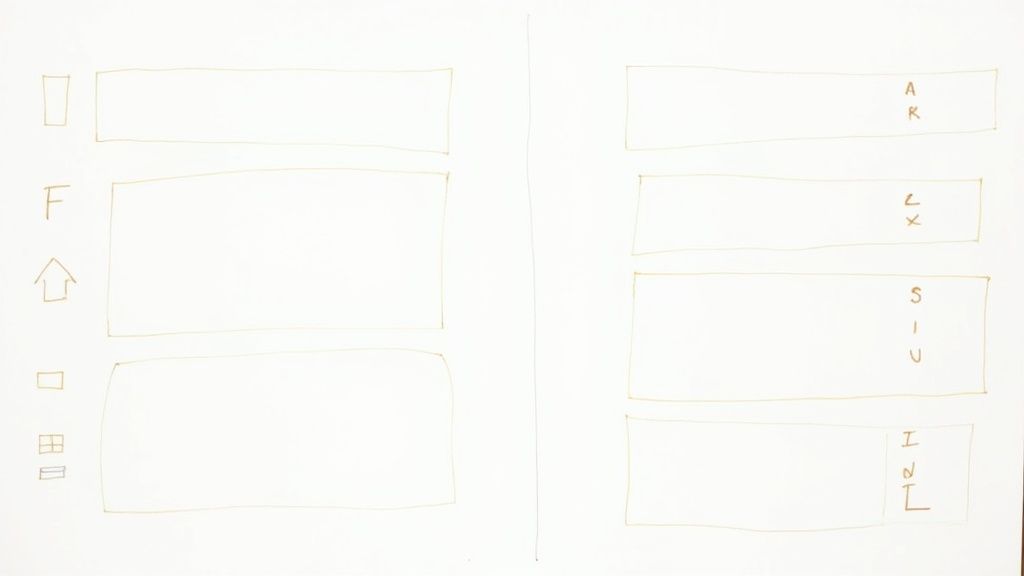For any startup, the right project management software isn't just another tool—it's a lifeline. It's what takes all that chaotic, brilliant energy and channels it into focused execution, making sure every ounce of effort and every dollar is spent on what actually moves the needle. The best platforms are usually affordable, can grow with you, and are simple enough that your team will actually use them without a fuss.
Why Your Startup Needs Project Management Software
Imagine a small team of chefs trying to open a new restaurant. One is buying ingredients without a shopping list, another is designing a menu without knowing what's in the kitchen, and a third is taking reservations for a grand opening that doesn't have a date yet. The passion is there, but the execution is chaos. That’s what running a startup without proper project management software feels like.
It's a familiar story for many founders: incredible ideas get tangled in missed deadlines, duplicated work, and crossed wires. This isn't a sign of a bad team; it’s a symptom of growing pains. When it’s just two founders in a garage, a shared spreadsheet and a whiteboard can work just fine. But once your team hits five, then ten, and the scope of your projects explodes, that simple system starts to crack. All of a sudden, no one's quite sure who owns what task, where the latest version of a file is, or if a critical deadline is about to fly right by.
The infographic below shows this transition from messy beginnings to a structured, scalable operation.
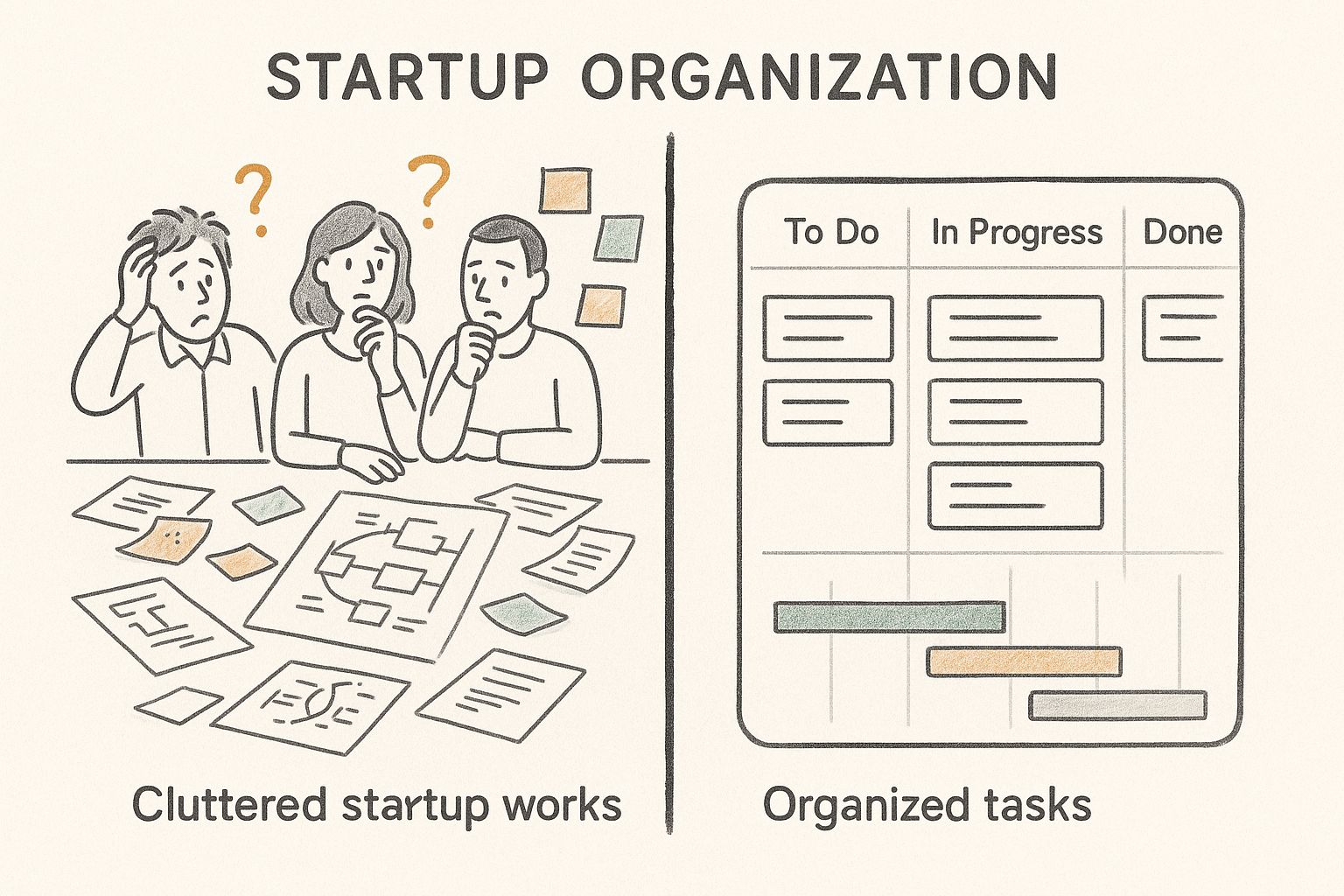
You can see how a central platform completely replaces confusion with clarity. It becomes the single source of truth for the entire team, period.
From Survival Mode to Strategic Growth
Bringing in a dedicated project management tool is a huge milestone. It marks the moment a startup shifts from pure survival mode to strategic growth. It’s when a founder stops asking, "Okay, what fires do we need to put out today?" and starts planning, "What are we going to accomplish this quarter?"
This is a fundamental change. The numbers back it up, too. Research shows that organizations using any kind of project management methodology have a 28 times lower rate of wasted money compared to those flying blind.
It’s not just about being more efficient; it's about building a foundation that you can actually scale on. A good system makes your processes repeatable.
- Step 1: Onboarding a new hire? There's a template for that, guiding them through setup, training, and initial tasks.
- Step 2: Launching a new feature? The entire workflow is already mapped out, from coding and testing to marketing and support.
- Step 3: Running a marketing campaign? Everyone involved can see the plan, track progress, and access assets in one place.
A project management system basically gives a startup its memory. It keeps a record of decisions, tracks progress, and makes sure the lessons you learn from one project are automatically applied to the next. You stop reinventing the wheel every single month.
The True Cost of Disorganization
Without a central system, the hidden costs of being disorganized pile up fast. You waste hours in meetings just trying to get everyone on the same page. Big opportunities are missed because the team can't pivot quickly enough. Worst of all, morale takes a nosedive when talented people feel like they're just spinning their wheels, unable to see how their hard work fits into the bigger picture.
Adopting the right software is really an investment in clarity, alignment, and momentum. It allows small teams to punch way above their weight, executing with the kind of precision you’d expect from a much bigger company. For anyone just getting started, really understanding project management for small teams is the critical first step. It’s what transforms a startup from a group of individuals into a unified force, ready to actually build that rocket and get it to launch.
Decoding Must-Have Software Features

Choosing a project management tool can feel like stepping into a hardware store for the first time. You’re faced with a wall of shiny, specialized gadgets, but all you really need to get started are a hammer, some nails, and a measuring tape. The fancy laser level can wait.
It's the same with project management software for startups. It’s easy to get distracted by flashy features, but you have to distinguish the essentials from the expensive add-ons.
Startups live and die by their agility. Your software needs to be a lean, powerful engine, not a bloated battleship. The real goal is to bring clarity and momentum to your team, and focusing on a few non-negotiable features ensures you get a tool that helps—not hinders—from day one.
The good news is that the market gets it. Adoption rates have skyrocketed, with 82% of companies now using these tools to sharpen their operations. This isn't just a big-company trend; it gives startups access to powerful planning and collaboration tools that level the playing field. To see just how much these tools are driving efficiency, you can learn more about project management trends and find insights to guide your decision.
The Hammer and Nails: Task Management
At its heart, any project management tool has to do one thing exceptionally well: manage tasks. This is the absolute foundation—the hammer and nails of your toolkit. If this part is flimsy, the whole structure will collapse.
A great task manager lets you break down a huge goal, like "launch new website," into small, digestible actions. For example, the large goal becomes a list of practical steps:
- "Draft homepage copy" is assigned to the writer with a due date of Wednesday.
- "Design mockup for homepage" is assigned to the designer, due Friday.
- "Code the navigation bar" is assigned to the developer, due next Monday.
Each action gets a clear owner and a deadline, transforming that vague anxiety of a massive project into a clear, actionable checklist.
Look for these specific capabilities:
- Clear Ownership: Every single task needs one designated owner. No more "I thought you were doing that."
- Due Dates and Timelines: Setting deadlines is a given, but visual timelines (like Gantt charts or simple calendars) are crucial for seeing how all the pieces fit together.
- Subtasks and Checklists: For more complex jobs, breaking them down into smaller steps prevents anyone from feeling overwhelmed and ensures nothing gets missed.
The Central Hub: Collaboration
A startup’s biggest advantage is speed, and that speed comes from seamless communication. Your project management software should be the central hub where all project-related conversations happen.
Imagine a designer getting feedback on a new logo. Without a central hub, they're digging through emails from the CEO, Slack DMs from the marketing lead, and text messages from a co-founder. With a project management tool, all that feedback lives in one place: as comments directly on the "Finalize Logo" task. The context is never lost.
This centralized approach creates a "single source of truth." Anyone jumping onto the project can get up to speed in minutes just by reading through task comments and attached files. It saves hours of repetitive briefing meetings.
The Adjustable Wrench: Customizable Workflows
No two startups work the same way. Your processes will evolve as you grow, so a rigid, one-size-fits-all system is bound to hold you back sooner or later. This is why customizable workflows are the adjustable wrench in your toolkit—they adapt to fit any job.
This feature lets you define the exact stages a task moves through. For example:
- A software team might create a workflow like: Backlog → In Progress → In Review → Done.
- A content marketing team might need something different: Idea → Writing → Editing → Published.
Being able to tailor these workflows to your team's unique process is what makes the software truly yours. It ensures the tool supports how you work, rather than forcing you to change your methods to fit the tool. For any growing startup, this adaptability is a must.
Essential vs Optional Features in Startup PM Software
To cut through the noise, it helps to separate what you absolutely need right now from what would be nice to have later on. Think of it as packing for a weekend trip versus a month-long expedition—you pack differently. This table should help you prioritize.
Focusing on the "Must-Have" column first ensures you get a tool that solves your immediate problems without overcomplicating things or breaking the bank. You can always grow into the "Nice-to-Have" features as your team and needs expand.
Evaluating Top Tools for Your Startup
Diving into the world of project management software for startups can feel like walking into a massive, overwhelming supermarket. You've got hundreds of options on the shelves, and every single one promises to make your life easier. But which one is actually right for your team?
The secret is to stop obsessing over endless feature lists and start thinking about how your team actually works day-to-day.
A tool that’s perfect for a software team running on fast, two-week sprints will likely be a terrible fit for a creative agency juggling long-term client projects. The goal isn't to find the "best" tool on the market, but the best tool for your specific workflow, budget, and team culture.
This choice is about more than just efficiency; it's about building a solid operational foundation that can scale as you grow. The global project management software market is exploding, jumping from about USD 6.59 billion in 2022 to a projected USD 20.50 billion by 2030. What's really interesting is that smaller businesses and startups are 13% more likely to adopt these tools than big corporations. This shows a huge shift—young companies are getting serious about structured processes right from the start.
The Agile Team Scenario
Let's picture a small software startup, "CodeCrafters," that lives and breathes agile sprints. Their world revolves around a backlog of user stories, daily stand-ups, and a clear path from "To-Do" to "Deployed."
For a team like this, the ideal software is highly visual, flexible, and built for speed.
Their must-haves are:
- Kanban Boards: A simple, visual way to drag-and-drop tasks through their workflow stages.
- Backlog Management: An easy system for prioritizing features and planning what’s coming up in the next sprint.
- Developer Integrations: Smooth connections to tools like GitHub or GitLab are absolutely non-negotiable.
Tools like Jira and Trello are usually the top contenders here. Jira is a powerhouse for development teams, with deep customization for Scrum and Kanban. Trello, on the other hand, is famous for its simple, intuitive card-based system, making it a great place to start. If this sounds like you, check out the best agile project management tools in our detailed guide.
The Client-Facing Service Startup
Now, let's switch gears and think about a different kind of startup—a marketing agency named "BrandBuilders." Their projects are driven by client deadlines, billable hours, and the need for crystal-clear communication with people outside their own team.
Their software priorities are completely different.
They need to focus on:
- Time Tracking: This is critical for billing clients accurately and understanding which projects are actually profitable.
- Client Portals or Guest Access: A clean way to share progress with clients without giving them the keys to the entire internal kingdom.
- Gantt Charts: These visual timelines are a lifesaver for mapping out long-term projects and managing dependencies.
In this scenario, tools like Asana and monday.com really shine. They're built with robust features for managing multiple projects at once, tracking resources, and creating detailed reports that are perfect for client-facing work.
The most common mistake startups make is choosing a tool based on hype instead of fit. A complex, feature-heavy platform can slow down an agile team, while a tool that's too simple might leave a client-focused business struggling to manage its workload.
Pricing Models and Integration Power
For any lean startup, the budget is king. Most project management platforms use a per-user, per-month pricing model. This is great when you're just a tiny team, but the costs can balloon quickly as you hire more people. Always look for tools with a generous free-forever plan or special pricing tiers for startups. There’s no point in paying for enterprise-level features you won't touch for years.
Just as important are integrations. Your project management tool should be the central hub that connects to all the other software you already rely on—think Slack for communication, Google Drive for files, or HubSpot for your CRM. A tool that plays well with others saves you from the constant headache of switching between tabs and manually copying information.
While the right project management software is vital, startups also have to think about their entire tech stack. For instance, exploring solid no-code backend API solutions tailored for startups can dramatically speed up development and work hand-in-hand with your project management efforts. Ultimately, it’s the right set of interconnected tools that gives a startup its true operational edge.
Getting Your New Software Off the Ground
You did it. You waded through the options, compared the features, and finally picked the perfect project management software for your startup. That’s a huge win, but the real work starts now. The fanciest tool in the world is just an expensive subscription if no one actually uses it.
A successful rollout has less to do with the tech and everything to do with the people. The goal is to get your team to actually want to use the new system. It’s all about a smart plan, great communication, and proving this new tool makes their jobs easier, not harder. You want it to become as automatic as firing off an email.
This guide will give you a simple, step-by-step process to make sure your new software becomes a core part of your startup's DNA.
Step 1: Start Small With a Pilot Project
Don't just flip the switch and force the new software on everyone at once. That's a recipe for chaos. Instead, start with a small, controlled test run—a pilot project. The key here is picking the right project and, more importantly, the right people.
Your pilot team should be a handful of folks who are generally excited about new tech and finding better ways to get things done. Leave the skeptics for later. You need a few enthusiastic champions to build some early momentum and prove this thing actually works.
As for the project, pick something short-term and low-risk. Think of a two-week marketing push or a minor feature update. This gives the team a safe space to click around, learn the quirks, and see the benefits without the fear of derailing the entire company if something goes wrong.
The pilot project does two crucial things. First, it’s a dress rehearsal. You’ll spot the confusing parts and figure out what to focus on in your training. Second, it creates a success story you can share with everyone else to get them excited.
Step 2: Create Simple, Bite-Sized Guides
Once your pilot team has ironed out the initial wrinkles, it's time to create some documentation. Forget about writing a 100-page manual no one will ever open. Your goal is to create short, visual, and straight-to-the-point guides for the most common tasks. Think IKEA instructions, not a textbook.
Here are a few ideas:
- Quickstart Guide: A simple one-pager covering the absolute essentials: how to log in, create a task, and add a comment. That's it.
- Two-Minute Videos: Record your screen and make super-short videos for key actions. A quick clip on "How to Assign a Task" or "How to Update a Project Timeline" is far more helpful than a long email.
- Workflow Examples: Build a simple template or checklist for a common process directly inside the software, like how to onboard a new client. This shows the tool in a real-world context right from the start.
The idea is to make it ridiculously easy for anyone to find an answer to a basic question without having to tap someone on the shoulder.
Step 3: Win Over Skeptics With a Good Story
Okay, your pilot was a success and you have your simple guides ready. It's time for the company-wide rollout. Now you need to be a storyteller, not just a manager. You have to sell the why behind the change, not just the what.
Instead of a bland announcement like, "We are now using this new software," connect it directly to the frustrations your team already feels.
For instance, you could say:
"Remember last quarter when we missed that deadline because the final designs were buried in a massive email chain? This new tool fixes that. From now on, all files will be attached right to the project, so you always know you have the latest version."
This changes the narrative from a top-down order to a shared solution for a common problem. When you focus on the real benefits—less confusion, fewer pointless meetings, and clearer ownership—you'll start winning over even the most stubborn critics. This all comes down to clear communication and assigning ownership, which is key to any project's success. To get better at this, you can learn how to delegate tasks effectively and apply those same ideas to your software launch.
Boosting Productivity with Strategic Templates
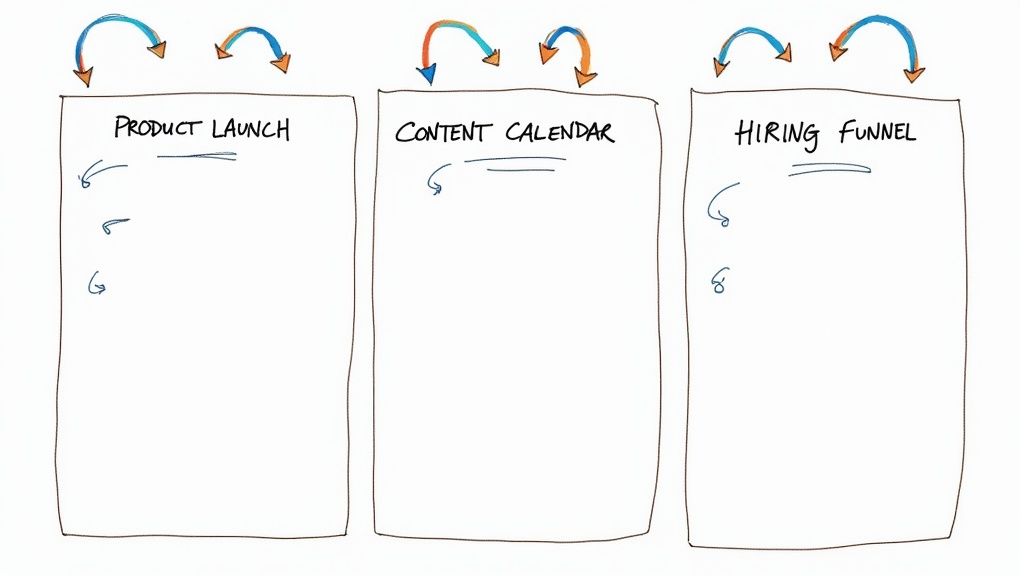
So, your team is finally getting the hang of the new project management software for startups. You've laid the foundation. Now, it's time to build the rest of the house. The single best way to scale your team’s output from here is by creating and using strategic templates.
Think about it like this: a blank project is just an empty plot of land. Every time you want to build something, you could start from zero, drawing a brand-new blueprint. Or, you could use a professionally designed floor plan that already has the perfect layout.
Templates are those professional floor plans for your projects. They’re pre-built frameworks that map out every task, timeline, and dependency for a process you do over and over again, saving you from reinventing the wheel every single time.
The Story of a Startup Reclaiming Its Time
Let me tell you about GlowBox, a small but growing e-commerce startup. Every month, they launched a new themed product box. And every month, the planning was pure chaos. The marketing, design, and operations teams would burn the first three days of every launch cycle in frantic meetings, just trying to piece together a project plan.
Tasks were constantly forgotten. Deadlines were complete guesswork. Nobody was ever sure what other departments were doing until it was almost too late. The whole team was stuck in a constant state of high-stress, reactive work.
Then, their project manager tried something new. After one particularly messy launch, she took a breath and documented every single step inside their project management tool. She created tasks for everything: product sourcing, photography, copywriting, email campaigns, social media posts, and logistics. Then she assigned roles and set realistic timelines.
The next month, instead of staring at a blank screen, she just duplicated that project. The entire launch plan, which used to take three days of meetings to hash out, was ready to go in under 30 minutes.
The impact was immediate. Planning time was slashed by over 90%, and everyone could finally see what everyone else was working on. The team could finally put their energy into being creative instead of just drowning in administrative setup.
That’s the magic of a good template. It turns a complex, error-prone process into a simple, repeatable workflow.
Common Startup Processes Perfect for Templates
Any process your team repeats is a perfect candidate for a template. Building a library of them is like creating your company's own operational playbook.
Here are a few areas where templates can make a huge difference:
- New Feature Launch: Maps out everything from coding sprints and QA testing to crafting marketing materials and updating help docs.
- Content Creation Workflow: Defines the entire journey from topic idea and keyword research to writing, editing, design, and hitting "publish." Nailing this down is crucial, and you can get great ideas by looking at guides on mastering your content creation workflow to see how experts structure it.
- Client Onboarding: Creates a consistent, professional experience by outlining steps for kick-off calls, gathering info, and initial setup.
- New Hire Onboarding: Ensures every new team member gets a smooth start, with automated tasks for setting up accounts, scheduling intro meetings, and completing HR paperwork.
How to Build Your First Template
Making your first template doesn't have to be a huge project. You can start small and improve it over time.
- Choose a Recurring Project: Pick something you do all the time, like publishing a weekly blog post or running a bi-weekly software sprint.
- Run It Manually (One Last Time): Go through the process like you normally would, but this time, document every single step as a task in your software. Get detailed.
- Refine and Generalize: Once the project is done, go back and review the tasks. Swap out anything specific (like a blog post title) for a generic placeholder (like "[Blog Post Title]"). Add checklists or brief instructions to each task.
- Save as a Template: Most tools have a "Save as Template" or "Duplicate Project" button. Use it to save your new workflow.
By investing a little time upfront, your startup can achieve a level of efficiency that punches way above its weight. You can also explore some of the best project management templates to see how pre-built solutions can give you a professional starting point for your most critical workflows.
Got Questions About Startup PM Software? We Have Answers.
Diving into the world of project management tools can feel a bit overwhelming, especially when you're a startup watching every dollar and every minute. You've got questions, and you need straight answers—no jargon, no fluff—just practical advice to help you move forward.
This is where we tackle the most common questions founders and team leads ask when they're picking out project management software. Let's get right to it.
What Is the Best Software for a Very Small Startup?
When your team is small, maybe just a handful of people, the best tool is almost always the simplest one that actually gets the job done. Look for a clean interface, a great free plan, and the ability to grow with you. The last thing you want is some beast of a system that takes a week to learn when there are only three of you.
Two fantastic starting points are Trello and Asana.
- Trello: Its Kanban board is so intuitive you can pick it up in minutes. You just drag and drop cards. It's perfect for teams who need to see their workflow visually without getting bogged down in features.
- Asana: This one's a bit more robust, but its free version is incredibly powerful. It gives you lists, boards, and calendars, so it can adapt as your team's process gets a little more sophisticated.
The key here is to find a tool that removes friction, not one that adds it. The best software is the one your team will genuinely use every single day.
How Much Should a Startup Budget for This Software?
This is the big one for any cash-strapped startup, but the answer is pretty great: your starting budget can be exactly $0. Nearly every top-tier project management platform offers a solid "free-forever" plan.
And these aren't just watered-down trials. They're designed to be legitimately useful for small teams, usually including everything you need to get started: task management, file storage, and basic ways to collaborate. It's totally possible for a startup to run its entire operation on a free plan for the first year, maybe even longer.
You'll only need to think about upgrading when your team grows or your projects get more complex. Paid plans typically unlock things like:
- Advanced automations to save you time
- Detailed reports and analytics
- Unlimited projects or team members
- Dedicated customer support
A good rule of thumb? Only pay for an upgrade when you can point to a specific, painful problem that a paid feature directly solves. When you do upgrade, expect to budget around $10 to $25 per user each month. Just make sure the return on that investment is crystal clear before you pull out the credit card.
When Is the Right Time to Get Project Management Software?
Honestly, it's probably earlier than you think. You don't want to wait until your projects are a chaotic mess to finally get organized. The right time is as soon as you have more than one person working together on something with multiple steps.
Think of it like building good habits from the start. It’s way easier to instill a culture of clear ownership and documentation with a team of three than it is to untangle the messy, "who's-doing-what" workflows of a team of fifteen.
Here are the classic red flags that you're overdue for a real tool:
- Key information is getting buried in endless email threads or Slack channels.
- Two people accidentally start working on the same task without realizing it.
- There's no single place to go to see the status of everything that's happening.
- Bringing on a new team member is a confusing mess of explaining "how we do things around here."
If any of those sound familiar, the time to act was yesterday. Putting a system in place early makes project management a core strength, not a fire you're constantly trying to put out.
Can We Just Use Spreadsheets and Google Docs?
Look, for the absolute earliest days—maybe just two co-founders scribbling down ideas—spreadsheets and docs can work. They're free, familiar, and simple. But that system has a very short shelf life.
The moment you add another person or a bit of complexity, the cracks start to show. Spreadsheets are terrible for tracking conversations, managing different versions of files, or getting a quick visual of who's doing what. They’re static containers for data, not living, breathing workspaces.
This is exactly why purpose-built project management software for startups exists. It creates a dynamic environment where tasks, conversations, files, and deadlines all live together in one place. It brings a level of clarity that a spreadsheet just can't touch. While you can start with the basics, moving to a real PM tool is an essential step for any startup that's serious about scaling efficiently.
Ready to bring professional-level organization to your projects without the complexity? Nora Template is a powerful project management system built inside Notion, designed to help you break down tasks, track sprints, and manage your workload effortlessly.

.svg)