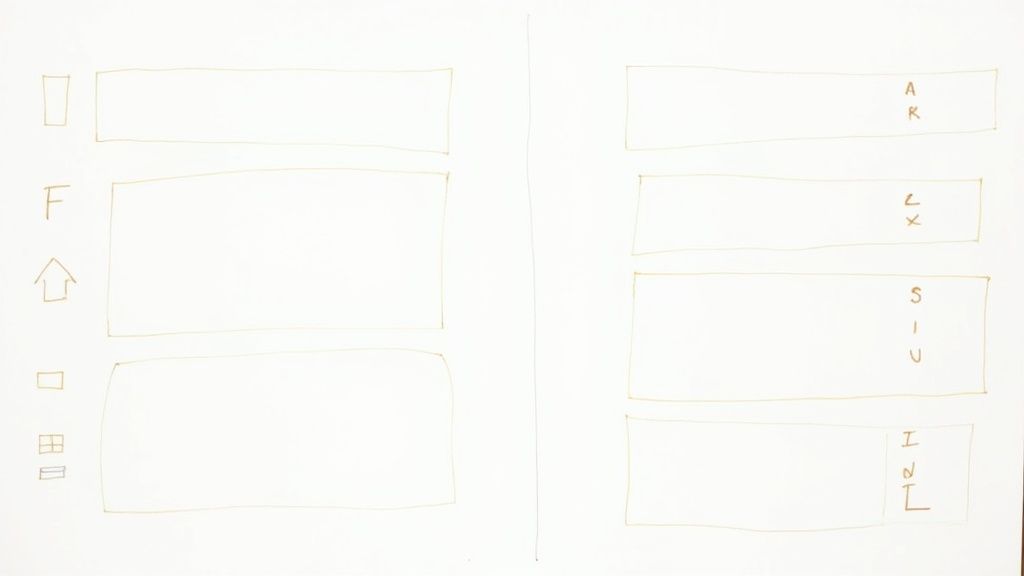Project management is a key aspect of any successful business. But gone are the days of stacks of folders piling up on desks - now we're able to make use of software to simplify the process.
Notion is one of the crucial tools that companies use to stay organized. Notion's functionality is further increased by using paid-for and free templates to assist specifically with the project management system.
If you want to learn more about how templates can improve project management in Notion, and which template is the best to help you stay on top of deadlines and reach your goals, read on!
Project Management In Notion
Notion is a web application designed to help you get organized.
It has made project management easier than ever before thanks to its Projects feature. This functionality gives you a birds-eye view of all current and future projects as either a table, timeline or calendar - helping you meet your deadlines.
No more tediously switching between different tools. Notion's software allows all team members to access project information and progress, which improves efficiency and collaboration.
Notion also has a Tasks feature. Here, you can divide projects into manageable tasks and sub-tasks, and view the assignee, status, and due date.
The Notion project management system is further enhanced by templates that you can incorporate into the software - these will be discussed in greater detail below.
Whether you want to add and assign tasks, track progress, add to-do lists, or customize your project management tools, there is a Notion template out there to help you.
What Are Notion Project Management Templates?
A project management Notion template is a template created for and used by project managers, team leaders, or business owners.
There are many different Notion templates available, each with its own functionality, allowing you to:
- Manage tasks in real time
- Assign subtasks
- View timelines
- Check which team member is responsible for what
- Give you a broad overview of each of your projects
Although Notion does offer this functionality to a limited extent, templates often go above and beyond, creating the ideal workspace to have all project data in one place.
There are two main types of Notion templates:
- Free template: Free Notion templates are free to download and duplicate in Notion.
- Paid template: Paid templates often have more functionality. You can only use these after subscribing or making a payment.
How Does A Project Management Template In Notion Benefit You?
Notion comes with project management functionality thanks to the Projects and Tasks features. However, a Notion template is sometimes required for an improved process - especially for complex projects.
Once you discover a template that meets the needs of your project, you can duplicate it across Notion for each project database.
Here are some great use cases for these templates:
- Design custom templates from independent developers who are happy to help.
- Use free or paid templates to save time, as creating a Notion workspace from scratch can be difficult.
- Achieve consistency across all projects; this is useful for project managers who are in control of a variety of different projects.
- Provide everything needed for effective project management, including tasks, schedules, events, calendars, and contacts.
What To Look For In A Notion Project Management Template
There are dozens of templates to choose from, so you are guaranteed to find one with the best features for your projects.
It can be difficult to determine which template is best for your company. Here are some advanced project management features you might consider:
- Customizable templates (these allow you to pick and choose which functionalities you want to prioritize)
- A dashboard for tracking progress
- A task board for each of the project tasks and subtasks
- Ability to filter projects, deliverables, and due dates
- Ability to assign tasks, leave comments, and provide feedback
- Archiving tasks and finished projects
- Viewing the status of projects - overdue, pending, in progress, etc.
- Easy to set up - using Notion can be very complicated, but project management templates can make getting started easier.
- Track revenue and costs to stay within your budget
Nora Project Management Template
As mentioned above, there are many Notion templates available, both free and paid for. One standout template is Nora.
Nora has been designed to solve common pain points for project managers, creating an all-in-one management system for your Notion workspace.
Nora is a cut above many other tools. It allows you to track the timelines of individual tasks and sprints, break up large tasks into manageable chunks, offer suggestions on which step to take next (based on your energy levels), and helps you keep track of outdated tasks.
Key features
- Create infinite sub-tasks: Divide any large task into manageable sub-issues with just one click. Team members can use this function to tackle large projects without becoming overwhelmed.
- Timeline tracking: Track the timelines of individual tasks (and sub-tasks) and sprints, so that you don't have to wonder how long each task will take.
- Suggests what to do: Get intelligent task recommendations on what to do next based on how much energy or motivation you have. Chore tasks will be assigned for your downtime, while intensive tasks are suggested when you are more focused. This streamlines task flows and simplifies task allocation.
- Sprint tracking: This gives teams and managers the ability to keep all projects on track through better time management and holding assignees accountable.
- Auto-estimations and progress: Nora automatically estimates how long tasks and subtasks will take and updates your progress.
- Smart outdated tasks: Review and clean up tasks without ever looking at your backlog.
- Not just a pretty template: Nora is aesthetically pleasing, but the interface is also incredibly functional. Many other templates offer visually appealing dashboards and interfaces, but Nora focuses on efficiency and functionality too.
Nora review
Here is what a user had to say in May 2022:
"I've purchased Nora in the pre-sale and have been using it for the last couple of days to structure the todos for my side project.
Couldn't be happier with it - finally, a Notion template that just works. I didn't need to set anything up or learn a new method. Everything I needed came with the standard template.
What I love most about it, are the infinite sub-tasks. For me, that means that I can just start doing things instead of figuring out how to structure tasks the perfect way. Simplifies my working process so much!"
As you can see, Nora has real-world application and success, with the infinite sub-tasks being a standout feature.
Final Thoughts
Notion is one of the only apps you will ever need to manage projects. A Notion template like Nora can simplify this management process even more.
You no longer need whiteboards, sticky notes, or complex Google sheets for your task management requirements. Simply download the Nora Notion template and manage your projects stress-free. Easily monitor your projects in real-time, get a clear understanding of what tasks to prioritize, enhance productivity, and work alongside your team members to efficiently manage all your projects.

.svg)