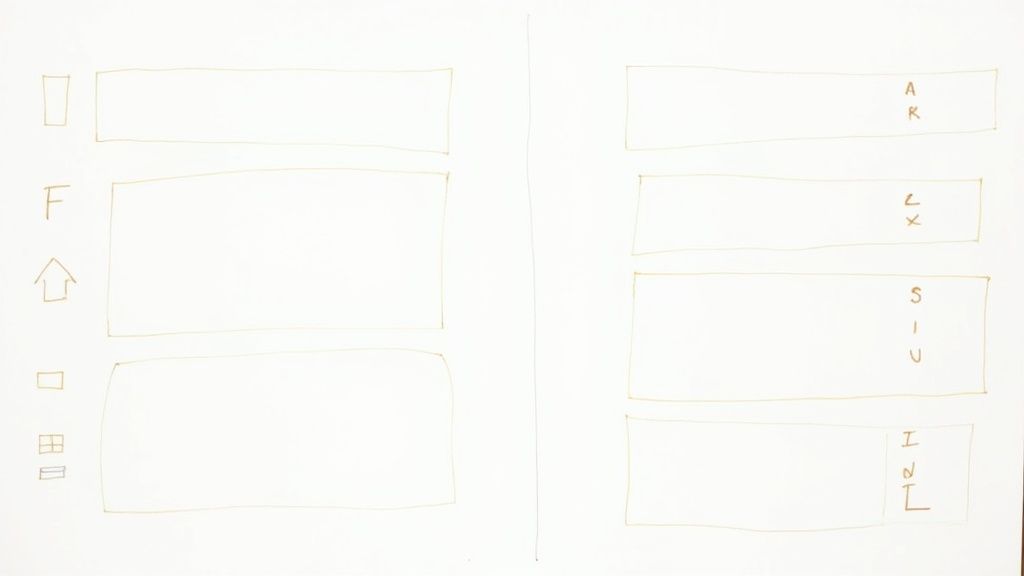Imagine you're a chef in a busy kitchen. You've got steak searing on one burner, a sauce simmering on another, and vegetables chopping on the cutting board. Juggling multiple projects is a lot like that. It’s not about doing everything at once; it’s about having a solid game plan. You need a central system to see everything, a clear way to prioritize what's most important, and the discipline to focus on one thing at a time. This guide will show you how to build a framework that lets you see the big picture, decide what really matters right now, and then get it done without the chaos.
The Reality of Juggling Multiple Projects Today
Feel like you're constantly switching gears between tasks, deadlines, and teams? You’re not just imagining it. In today's work culture, handling several projects at once isn't just common—it's the norm. The mental drain from switching between different contexts is real, and the pressure to keep every stakeholder happy can feel immense.
This isn't just a feeling; it's a statistical reality. Research shows that a staggering 85% of project managers are responsible for more than one project at a time. This environment naturally creates huge challenges when it comes to prioritizing tasks and allocating resources.
The financial hit is significant, too. Despite our best efforts, nearly 10% of every dollar spent on projects is wasted because of poor performance. That really drives home the need for smarter ways to manage our work.
Understanding the Common Hurdles
Before we jump into solutions, let’s get real about the pain points. Acknowledging these challenges is the first step toward beating them. You're probably dealing with some mix of these:
- Information Overload: Project details are scattered everywhere—emails, chat threads, random documents. Getting a clear overview feels impossible.
- Competing Priorities: Every project seems urgent, and every stakeholder thinks their request is the most important. It’s a recipe for confusion.
- Resource Conflicts: Your team members are stretched thin across different initiatives, which creates bottlenecks and stalls progress.
- Risk of Burnout: The constant mental gymnastics can lead to total exhaustion, killing your motivation and the quality of your work.
To give you a bird's-eye view, here are the core principles we'll be building on.
Core Principles for Managing Multiple Projects
This table summarizes the foundational strategies for successfully managing a complex workload, providing a quick reference for the key concepts discussed in the article.
Mastering these principles is what separates surviving from thriving.
The goal isn't just to survive your workload but to command it. Moving from a reactive state of fighting fires to a proactive state of strategic execution is the key to successfully managing multiple projects.
This guide is packed with practical, battle-tested solutions to help you make that shift. For a deeper dive into balancing your workload and staying sane, check out these strategies on how to manage multiple projects and avoid burnout.
Build a Central Command Center for Your Projects
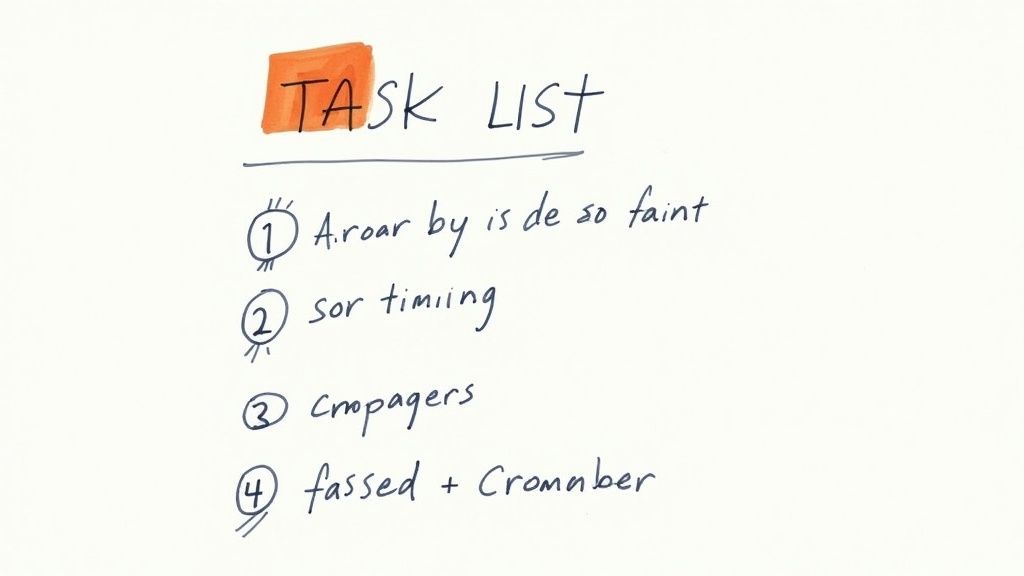
If your project information is scattered across emails, spreadsheets, and random sticky notes, you know the feeling. It's a constant, uphill battle just to find what you need. The single most important step you can take is to create one central hub for everything. Think of it as your mission control.
This isn't just about being tidy—it's about staying afloat. Imagine trying to fly a plane with gauges and controls scattered all over the cockpit. That's what managing projects without a central hub feels like. A command center gives you back control by putting everything in one place.
It's surprising, but while the project management software market is expected to hit $12.02 billion by 2030, many organizations are still behind. Only about 23% of organizations use dedicated software, which means a staggering 77% are still relying on scattered, old-school methods. By building a central system, you're immediately putting yourself in a more effective position. You can find more insights into why so many teams stick with outdated methods and the impact it has in these project management statistics.
Designing Your Project Hub
The idea is to build a single dashboard where you can see every deadline, track progress, and spot potential roadblocks across all your projects at a glance. The tool itself is less important than the system you create, but something flexible like Notion is perfect for this.
Here’s a simple, step-by-step way to build your hub:
- Create a "Projects" Database: This is your master list. For each project, add key details like a clear goal, the final deadline, the main stakeholder, and its current status (e.g., Not Started, In Progress, On Hold, Completed).
- Create a "Tasks" Database: This is where you'll list every individual action item. Crucially, each task needs to be linked back to a project from your Projects database. Also add a due date, a priority level (High, Medium, Low), and who is responsible for it.
- Link Them Together: This is the magic. When you link a task to a project, you create a connection that allows you to see all tasks related to a single project with one click. This connection turns your static lists into a dynamic, living system.
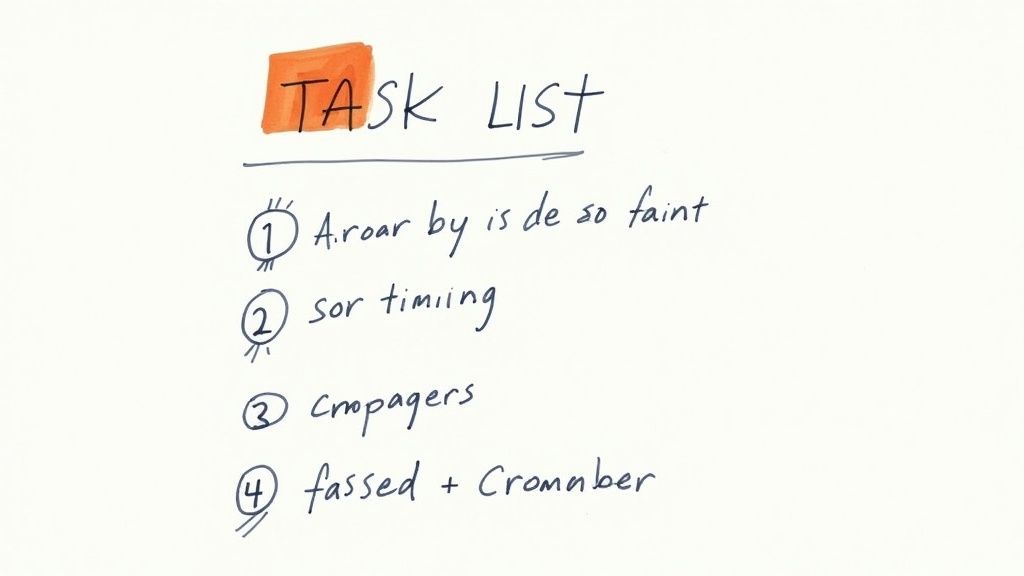
This gives you a real feel for how a central hub can take a complex web of projects and turn it into a clear, actionable dashboard. You can instantly see key projects, their status, and all the tasks that go with them.
Key Components of a Command Center
A truly effective hub connects all the different pieces of information to give you the full story. This typically means creating a few interconnected databases for:
- Projects: This is your 30,000-foot view. Each entry here is a single project, holding high-level details like its main goal, timeline, stakeholders, and overall status (e.g., On Track, At Risk, Completed).
- Tasks: These are the individual action items that make up each project. Every task should be linked back to its "parent" project and have a due date, a priority level, and someone assigned to it.
- Resources: This can be a simple database to hold documents, links, meeting notes, or contact info. By linking these resources directly to the right projects and tasks, everything you need is always just a click away.
The real magic happens when you connect these databases. When checking off a task automatically updates the progress bar on its parent project, you stop wasting time on manual tracking and get a live, accurate view of where things stand.
Once you create these relationships, your system becomes dynamic. You can instantly filter to see all tasks for "Project Alpha," pull up every project due this quarter, or find all the notes related to a specific client. This kind of total visibility is the bedrock of managing multiple projects without losing your mind.
Master the Art of Strategic Prioritization
When every task feels urgent and every deadline is shouting for your attention, how do you possibly decide what to tackle first? Moving beyond a simple to-do list is the single most important shift for anyone juggling multiple projects. The secret isn't just listing what needs to get done; it's strategically deciding the order in which you do it.
Let's paint a picture. A high-value client just flagged a critical bug that’s grinding their workflow to a halt. At the same time, an internal report is due tomorrow morning, and your boss needs it for a major planning meeting. Both are urgent, but which one is truly more important? This is where a clear framework for prioritization becomes your best friend.
Choosing the Right Framework
Simple but incredibly powerful models can help you cut right through the noise. The Eisenhower Matrix is a classic for a reason. It forces you to sort every task into one of four buckets based on its urgency and importance:
- Urgent & Important (Do now): These are the genuine crises and tasks with immediate, critical deadlines. That client bug? It fits perfectly here.
- Important & Not Urgent (Schedule): This is where real strategic work happens—think long-term planning, relationship building, and process improvements.
- Urgent & Not Important (Delegate): These are the constant interruptions that demand your attention but don't actually move the needle on your most important goals.
- Not Urgent & Not Important (Eliminate): Pure distractions. Avoid them at all costs.
Another fantastic tool is the Impact vs. Effort model. You simply plot your tasks on a grid to quickly spot the low-hanging fruit (high impact, low effort) and identify the major projects that require careful planning (high impact, high effort).
This infographic gives a great visual of how a project schedule starts to take shape.
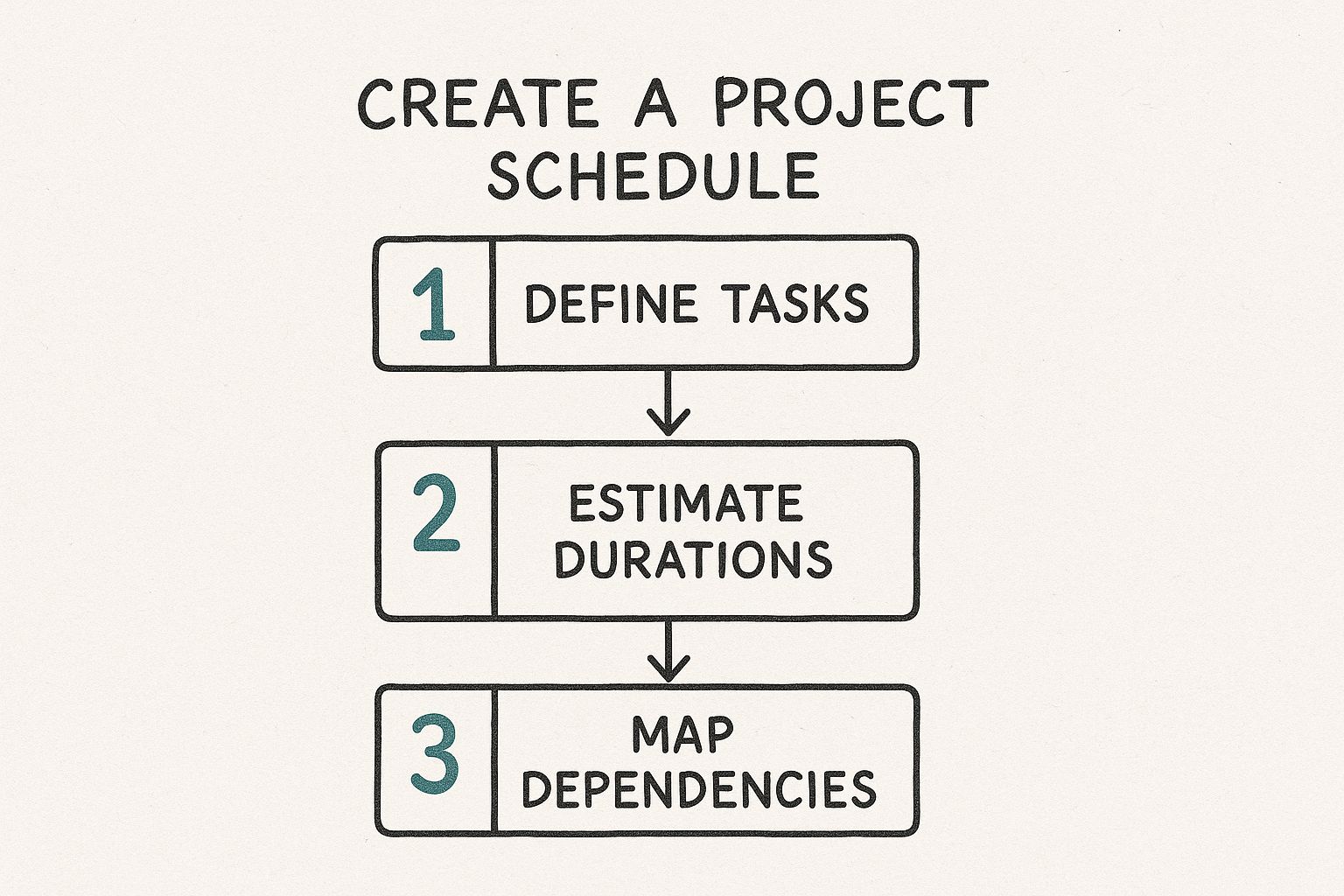
Visualizing your workflow like this is the first step. It helps you break down those overwhelmingly large projects into smaller, more manageable pieces, which is the foundation of effective prioritization.
Putting Prioritization into Practice
Let’s circle back to our example. Using the Eisenhower Matrix, fixing the client's bug is undeniably both urgent and important—it has a direct impact on revenue and client satisfaction. The internal report is urgent, yes, but it’s arguably less critical in the grand scheme of things than a major client-facing issue.
Here’s the step-by-step thinking:
- Identify the Tasks: You have two urgent items: "Fix Client Bug" and "Complete Internal Report."
- Assess Urgency: Both have pressing deadlines. They're both urgent.
- Assess Importance: The client bug directly affects a paying customer and company reputation. It’s highly important. The internal report is for an internal meeting; while important, its impact is less immediate and external.
- Decide: The bug is "Urgent & Important" (Do Now). The report is also urgent but perhaps less critical, so you might see if it can be delegated or if a partial delivery would suffice.
By applying this logic, the choice becomes clear: tackle the client bug first. You can then touch base with your boss about the report, maybe negotiating a short extension or delivering the most crucial parts on time. For a deeper look at how to organize these actions, check out this guide on the art of task breakdown in Notion. This kind of strategic thinking is what transforms you from being reactive to being firmly in control.
Adopt a Flexible Project Management Approach
Let's be honest: a rigid, one-size-fits-all plan is doomed to fail when you're juggling multiple projects. The simple truth is that not all projects are built the same. Some are straightforward with a clear, predictable path, while others are messy and dynamic, with needs that shift and evolve as you go. Trying to cram them all into the same box is a fast track to frustration.
This is where a flexible, hybrid approach becomes your superpower. Instead of marrying yourself to a single methodology, you can blend the predictable structure of Waterfall with the adaptive nature of Agile. This isn't just some abstract theory—it's a practical strategy for handling a diverse portfolio of work.
This shift toward adaptability is already happening in a big way. Recent data shows that 60% of project managers now use hybrid methods to meet modern demands. It makes sense when you consider the complexity of today's projects. You might have an ESG initiative—which 48% of organizations now prioritize—running alongside a fast-paced software launch. If you want to dig deeper into why hybrid models are gaining so much steam, check out these 2025 project management statistics.
Matching the Method to the Project
So, what does this actually look like day-to-day? It’s all about choosing the right tool for the job. You wouldn't use a hammer to drive a screw, right? In the same way, you shouldn't force a rigid plan onto a project that needs room to breathe.
Here’s a simple way to think about it:
- Use Waterfall for Predictable Projects: An office move is a perfect example. The steps are sequential and crystal clear: find a location, sign the lease, hire movers, pack, and unpack. There's very little ambiguity, and you have to complete one step before the next can begin. Waterfall's linear path is ideal for this.
- Use Agile for Dynamic Projects: Now, think about developing a new software feature. You have a general goal, but the specifics will likely change based on user feedback. Using Agile sprints—those short, iterative work cycles—lets your team build, test, and adapt on the fly without being shackled to an outdated plan.
By embracing both, you can manage wildly different projects at the same time without losing momentum. This is a cornerstone of effective project management when your plate is full.
How to Implement a Hybrid System
Getting started with a hybrid model doesn't mean you have to blow up your entire workflow. It’s about making a conscious choice for each new project you take on.
Here's how to do it step-by-step:
- Assess New Projects: When a new initiative lands on your desk, ask one simple question: "How predictable is the outcome?"
- Choose Your Approach: If the path from A to Z is a straight line, lean toward a Waterfall-style plan with clear phases. If the project is more about discovery and iteration, an Agile framework will be your best friend.
- Document the Plan: In your central command center, clearly state the methodology for each project. This helps everyone on the team understand how that specific project will run.
For instance, your marketing team could use a Waterfall approach to map out a year-long content calendar with fixed publication dates. At the same time, your dev team can run two-week Agile sprints to build out a new mobile app, responding to user feedback as it rolls in. Both approaches can live together harmoniously in your central command center, like Notion.
You can learn more about setting up this kind of adaptive workflow in our guide on Agile planning in Notion for agile teams. This flexible mindset ensures every project gets the management style it needs to thrive.
Protect Your Focus with Time Blocking
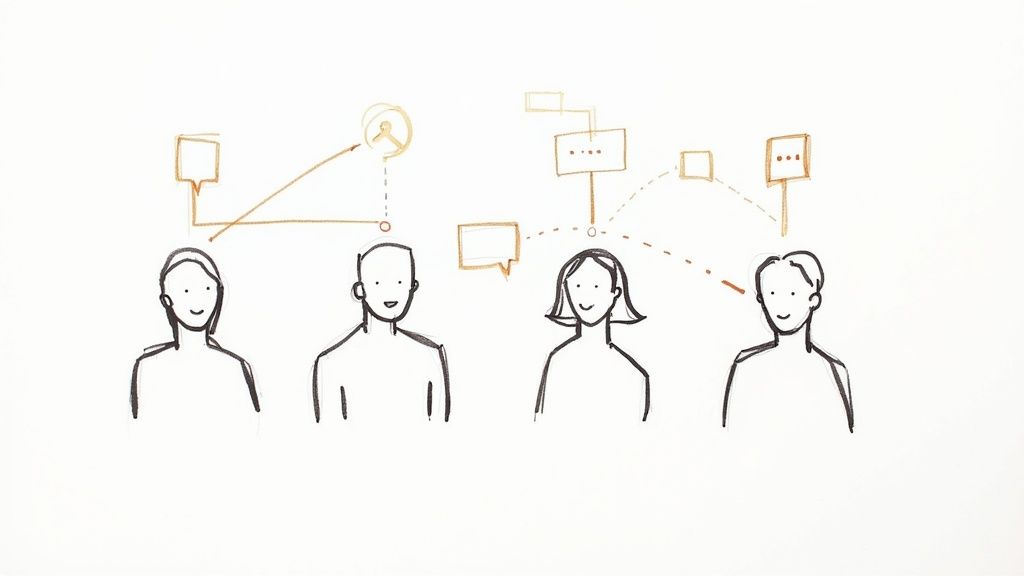
Does your day feel like a blur of reactive fire-fighting? If you're constantly derailed by notifications, last-minute requests, and endless context switching, you're not alone. These are the silent killers of productivity, and they happen when you let external demands dictate your schedule.
The single best way to reclaim your day and actually move projects forward is time blocking.
It's a beautifully simple idea. Instead of wrestling with a chaotic to-do list, you proactively schedule specific chunks of time in your calendar for specific tasks. This simple shift moves you from being reactive to being proactive. You tell your time where to go, not the other way around.
From Reactive Chaos to Proactive Control
Getting started is surprisingly easy. Here’s a simple plan:
- Plan Your Week: At the start of each week, look at your highest-priority tasks across all projects.
- Block Your Calendar: Open your calendar and carve out dedicated, uninterrupted blocks of time to work on them. For instance, Monday from 9 AM to 11 AM becomes a "Deep Work" session for your top-priority project.
- Honor the Blocks: Treat these blocks like you would a meeting with your CEO. This means turning off notifications, closing extra tabs, and letting your team know you're in a focus session.
This does more than just organize your calendar; it creates a psychological commitment. When a task is physically on your calendar, it feels as solid and non-negotiable as a meeting.
Here’s a practical way to structure your time blocks:
- Deep Work Blocks (2-3 hours): Save these for your most brain-draining tasks—coding, writing a detailed report, or strategic planning.
- Shallow Work Blocks (30-60 minutes): Use these for the small stuff, like clearing out your inbox, replying to messages, or quick follow-ups.
- Flex Time (30-60 minutes): This one is crucial. Build some buffer zones into your day to handle the inevitable curveballs that pop up without destroying your entire schedule.
Time blocking is your best defense against a chaotic workday. By scheduling your focus, you guarantee your most important projects get the dedicated attention they deserve, moving them from "in progress" to "done."
How to Handle Interruptions Gracefully
Of course, no plan is perfect. An urgent client request will eventually land right in the middle of a deep work session. The trick isn't to abandon your schedule but to manage the interruption.
This is where your flex time comes in. Use it to address the urgent issue. If it's too big for that, schedule a new block specifically to handle it later.
Having this structure makes it so much easier to say "no" or "not right now" by giving you a clear alternative. Instead of a vague "I'll get to it," you can say, "I'm in a focus session until 11 AM, but I have time scheduled this afternoon to look at this."
To really dial in your schedule, you might want to explore some effective time management tools that can help.
And for a much deeper dive into building a schedule that truly works for you, check out our guide on creating effective time management schedules. This is how you stop being just busy and start being genuinely productive across all your projects.
Answering Your Top Project Management Questions
Even when you've got a great system humming along, juggling multiple projects means you're going to run into some tricky situations. It’s just the nature of the beast. Knowing how to handle these common hurdles is what separates the pros from the people who are constantly putting out fires.
Let's dig into some of the most common questions that pop up in the thick of it and get you some clear, practical answers for these real-world problems.
How Do I Handle Conflicting Deadlines from Stakeholders?
It's a classic scenario: two different stakeholders give you deadlines that just don't work together. The gut reaction is usually to panic a little, but the real key here is to get proactive with your communication. Don't just show up with a problem; show up with a plan.
Step-by-step approach:
- Assess the situation: Quickly figure out the actual urgency and impact of each task. Is one a "nice-to-have" while the other is a "must-have"?
- Propose solutions: Approach the stakeholders with a calm breakdown. Frame it collaboratively. For instance, you might say, "I can absolutely hit the deadline for Project A. To make that happen, we'd need to shift the delivery for Project B by two days. Another option is to deliver the core 80% of Project B on time, with the final piece coming two days later."
- Negotiate: This shows you're on top of it and turns them into part of the solution. You'd be surprised how often this leads to a reasonable compromise.
What Is the Best Way to Communicate Progress on Multiple Projects?
Keeping everyone in the loop without drowning them in emails is a fine art. When you're managing several projects, consistency and clarity are your best friends. The goal is to set up a simple, predictable rhythm for your updates.
A simple communication plan:
- Weekly Summary: Send a quick summary email every Friday afternoon.
- Keep it Simple: For each project, just stick to three key points: What did we get done last week? What’s on the docket for this week? Are there any roadblocks or risks I should know about?
- Tailor the Detail: Executives just need the high-level summary. Your direct team? They’ll need the nitty-gritty details on their specific tasks. This targeted approach keeps everyone informed without wasting anyone's time.
Should I Use One Big To-Do List or Separate Lists?
I've found the most effective system is a hybrid approach, and it really shines when you use a digital tool to power it. You absolutely need to maintain separate, detailed task lists for each individual project. This is non-negotiable for keeping project-specific details tidy and tracking the progress of each one on its own.
But—and this is the game-changer—you also need a dynamic, unified "master" view for your day or week. This isn't a list you build by hand. Instead, it should automatically pull the highest-priority tasks from all your projects into a single, focused dashboard.
This master view lets you focus on exactly what needs to be done right now without losing sight of the bigger picture for each project. It's the perfect balance between granular detail and a high-level overview.
Tools like Notion are built for this kind of thing, letting you create those filtered, dynamic views so you can zoom in on today's tasks and zoom out to see the whole roadmap. Honestly, getting this right is the foundation of managing multiple projects without letting things fall through the cracks.
Ready to stop juggling and start commanding your projects? A complete project management system built for Notion can give you the central command center, smart prioritization views, and flexible structure you need.
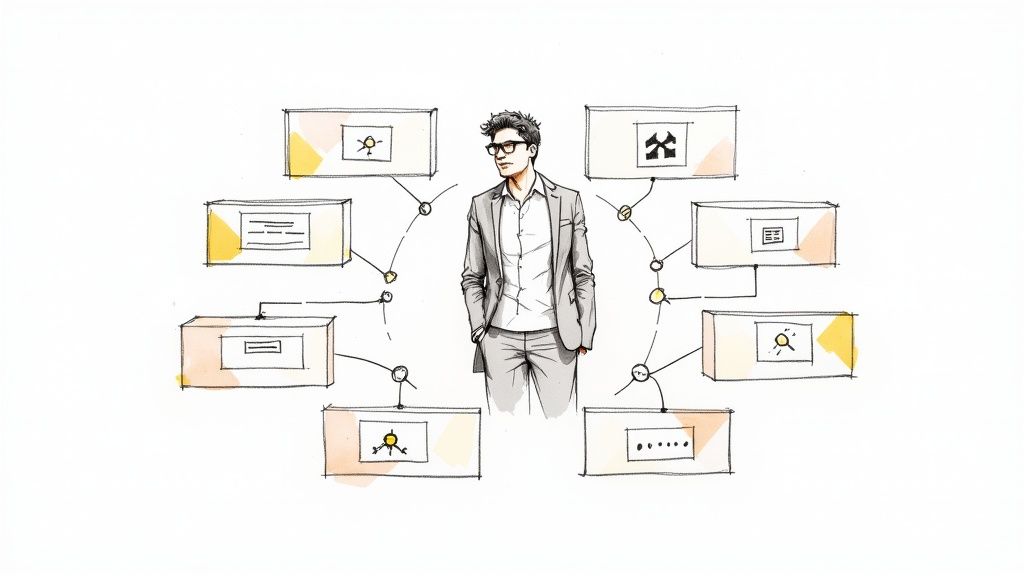
.svg)