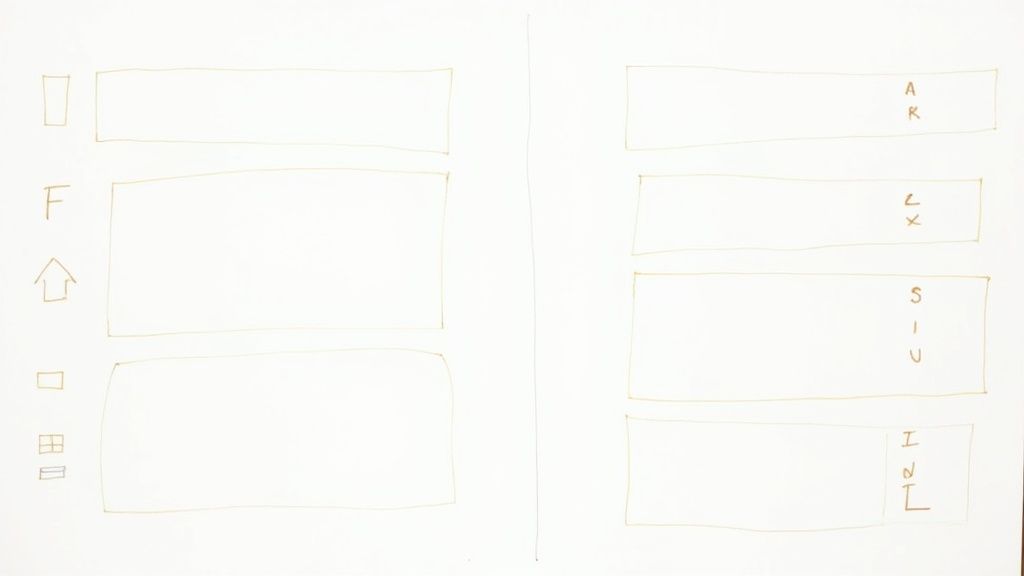Notion project management software is the perfect tool for business owners, freelancers and software development teams to stay on track. It prevents you from being overwhelmed through one simple feature: Tasks.
By breaking down big projects into tasks and sub-tasks, you can easily delegate responsibilities to your team, set deadlines, and have a comprehensive overview of all priorities.
Join us as we take a closer look at using sub-tasks in Notion, and discover how the Nora Notion template can help you break down daunting projects into smaller, more manageable tasks.
About Sub-Tasks in Notion
Managing a team of any size can feel overwhelming at times. Even more so when dealing with large projects which are divided into tasks for each team member.
While some tasks can be quick to finish, others require longer timelines and plenty of steps. Keeping track of all these steps can quickly become chaotic, especially when project managers need to decide which tasks to prioritize.
If you've ever found yourself with complicated spreadsheets, then you'll certainly be able to benefit from Notion's sub-task feature.
This feature enables management teams to quickly view what needs to be done, break mammoth tasks into doable actions, and determine exactly which steps are required to complete a task.
Sub-tasks and dependencies (another useful feature in Notion) allow you to see how a parent task connects to all the sub-items. It is an incredibly useful tool in project management!
Task Dependencies
Being able to see every sub-task for a project is helpful, but a lot of project management software offers this feature. What makes Notion unique is the task dependencies feature. It is especially useful for teams who use Scrum or Agile project management methods.
Once you switch on the dependencies feature (go to timeline view, select the three dots, click on "Dependencies" and select "Create New Relation") you will be able to see which task or sub-items needs to be completed before any other tasks can be completed - i.e. which sub-task is dependent on other sub-tasks.
Not only does this allow you to see which one task is holding up everyone else in the timeline view but also which person is holding up the project.
Benefits Of Using Sub-Tasks In Project Management
Any team leader would agree on the fact that it makes sense to break a large project or task into smaller sub-items. With the sub-tasks and dependencies feature, managers can easily keep an eye on everyone's progress and make sure the team is working collectively towards the main objective.
Notion sub-items and dependencies allow you to:
- Break large tasks into sub-tasks: A parent task often requires multiple steps to be completed by various team members. Notion allows you to break these tasks down into single steps which can be assigned to specific people.
- Effectively collaborate: Assigning each sub-task to a specific person improves collaboration and everyone will be able to see how they are contributing towards completing the parent task or project.
- Identify issues blocking progress: Sometimes you can't complete a task or project because something else needs to be completed first. Dependencies in the timeline view enable you to see exactly what needs to be prioritized to move the project along.
- Have all your tasks in one place: Software development can be a complicated undertaking. Notion's task database allows you to see all your tasks, and subtasks in one place. You no longer have to switch between different tools. Leaders can keep an eye on team members, inter-departmental collaboration becomes easier and members can track overall progress.
Notion Sub-Task Use Cases
- Track project progress: By adding sub-tasks to the timeline view, you can easily see how the team is progressing with a specific project. Managers can see how much is left to do - in the same way as if they had used more complicated charts. This motivates the team to stay on track.
- Plan ahead: You can either plan the day for the entire team or plan ahead for the week, using the due date for each sub-item as a guide. For example, you can create parent items for each day, and then select sub-items under each parent item and assign them to team members. Everyone will know what is expected of them.
- Stick to deadlines: When you assign a date property to each sub-task you can set deadlines for the entire team. This allows projects or tasks to be completed on time and the correct sub-items will be prioritized. The timeline view in Notion also makes it easy to track every deadline.
- Work towards company objectives: By seeing the smaller tasks under each parent item, the entire team can envision how the company-wide objective will be achieved.
How To Use Notion Sub-Tasks In Your Tasks Database
There are several steps to create sub-tasks on Notion. One of the easiest ways is to use a project management template, like Nora. Nora allows teams and managers to create infinite sub-tasks with a single click. No matter how complicated the parent task may seem, this one-click create feature of Nora simplifies the process immensely (more on Nora below).
You can also create sub-tasks directly in Notion, although the process is a bit more complicated.
Here are the steps involved to create sub-items in your Notion task database:
- Click the "..." menu button at the top right corner of the tasks database.
- Select "Sub-items".
- Once the sub-items window opens, you need to create a property. Rename the properties to something you will remember, like "parent task" and "sub-task".
- Click "Create".
Once completed, you will see new properties in the database listed as "parent task" and "sub-task".
You can now set any individual task in the database to have sub-tasks, which can be broken down into even more manageable sub-sub-tasks.
To add sub-tasks, hover over or click on a specific task. Select the drop-down menu and choose how many sub-tasks you would want to add. Assign a date to each sub-item to have it show up in the timeline view. You can also select "edit view" to have the sub-items show up in the table view.
Using Nora for sub-tasks
One of the unique selling points of Nora is how it can create infinite sub-tasks. This means that projects can be broken down into many different levels of work that need doing.
What also makes Nora so worthwhile is its ability to make intelligent task suggestions. With this feature, Nora tells team members which task to do next, based on their energy levels. Work will no longer feel like a chore!
Final Thoughts
The sub-task feature on Notion is incredibly useful, for both project managers of large teams and entrepreneurs trying to track their projects. It allows you to easily view what needs to be done, when, and by who.
Managing projects has never been as simple, and using Nora's template makes the process completely effortless.

.svg)