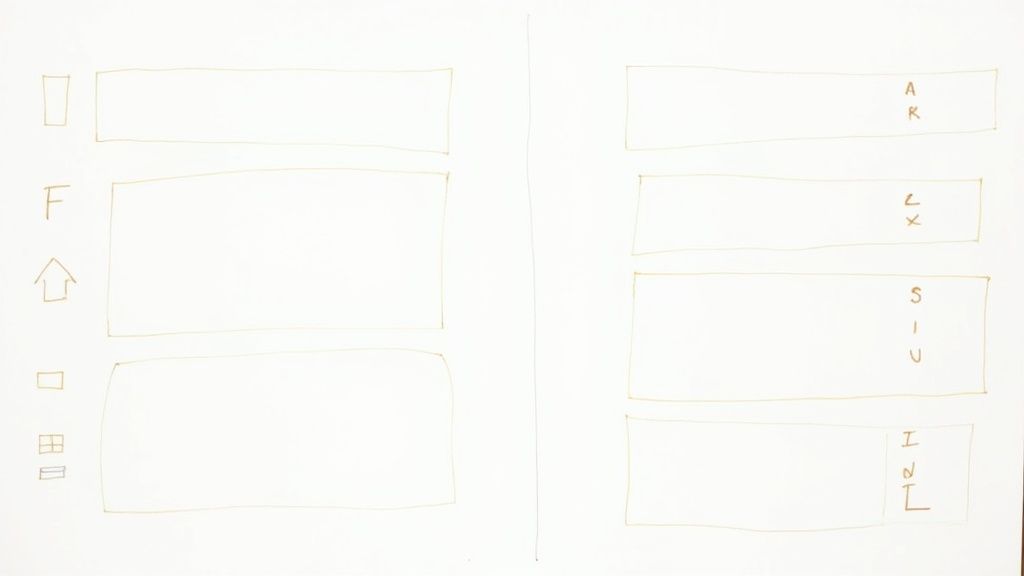It’s a familiar story for Mac users. You're trying to steer a complex project, but your current system feels like a patchwork of sticky notes, endless email threads, and a spreadsheet that’s grown a life of its own. It's chaotic, stressful, and a significant drain on your productivity. The good news? Your Mac is a powerhouse, and with the right software, it can become the command center for all your projects. But searching for the 'perfect' app can be just as overwhelming.
That's why we've done the heavy lifting for you. This guide cuts through the noise to bring you a curated list of the best project management apps for Mac. We will dive deep into what makes each one tick, from dedicated native apps to flexible template-based systems, helping you find the ideal match to streamline your workflow and turn project chaos into organized calm. We will cover a range of options, from powerhouse native applications like Merlin Project and OmniPlan to versatile platforms like ClickUp and even a unique Notion-powered system called Nora.
Each review is designed to be digestible and give you actionable insight. We’ll break down:
- Key Features: What makes the app stand out?
- Pricing: What will it cost you and your team?
- Pros & Cons: A balanced look at strengths and weaknesses.
We'll also include direct links and screenshots so you can see each tool in action. While selecting the right project management app is crucial, exploring broader project management strategies for streamlining success can provide valuable insights for any professional. Our goal is to equip you with all the information you need to make a confident decision and find the tool that truly fits your needs, whether you're a solo entrepreneur, a student, or part of a large development team.
1. Nora — Project Management Template for Notion
Imagine your favorite notebook app, Notion, suddenly gaining the powers of a high-end project management tool. That's Nora. It isn't a separate application you have to download; instead, it's a super-smart template that transforms your existing Notion workspace into a powerful command center for projects. For Mac users who already love Notion, Nora offers the structure of dedicated software without sacrificing the creative freedom they're used to, making it a top contender for the best project management apps for Mac.
Think of it this way: instead of spending weeks trying to build a system from scratch in Notion, Nora gives you a ready-made, professional setup right out of the box. The moment you install it, you get a clean, intuitive dashboard that lets you and your team jump straight into managing work. This turnkey approach is perfect for everyone—from software developers mapping out their next big feature to students organizing a group project—eliminating the usual steep learning curve.
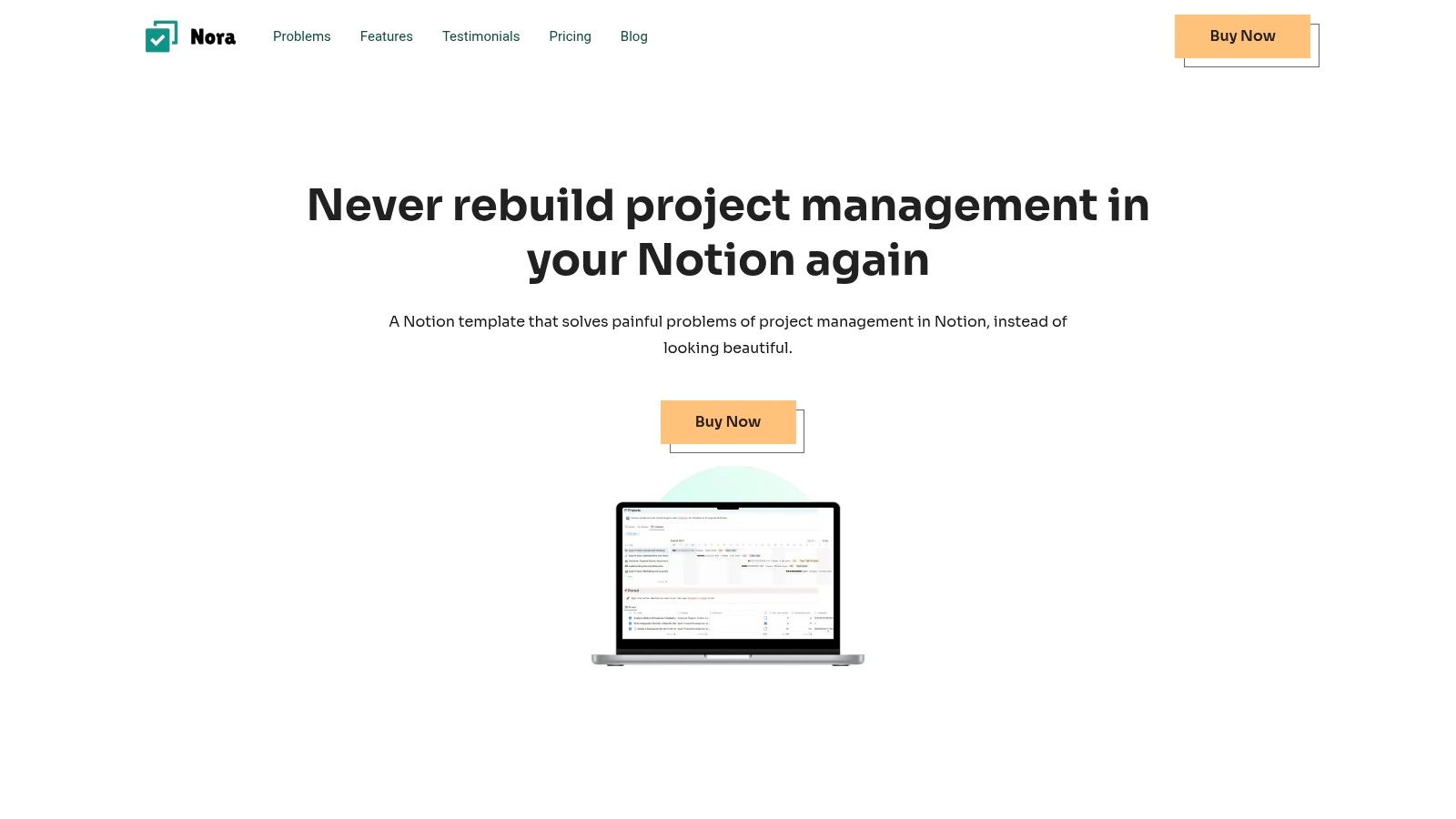
Key Features and Practical Applications
Nora is packed with features designed to solve real-world project headaches in a simple, integrated way.
Infinite Sub-Issues: Have you ever felt limited by how deep you can break down a task? Nora solves this. You can create endless layers of sub-tasks. For example, a team building a new app feature like "User Login" can start with a big task (an epic), break it into main parts like "Design UI" and "Build Backend," and then go even deeper with sub-tasks like "Create login button" or "Set up password database." This lets you see the big picture and the tiny details all at once.
Advanced Sprint Tracking: If your team works in sprints (short, focused work periods), Nora has you covered. It includes powerful tools to plan your work, estimate how long things will take, and track your progress. You can see exactly how much work your team is getting done, which helps you make realistic promises and stay on schedule. To see how this works in practice, you can explore guides on implementing agile practices within the Nora framework.
Integrated Wiki: Stop searching through different apps for important documents. Nora has a wiki built right in. This means all your project info—like design guides, meeting notes, and how-to articles—lives in the same place as your tasks. When everything is connected, your whole team can find what they need without wasting time.
Smart Task Management: Nora helps you stay organized with clever features. It has a system that automatically flags old, forgotten tasks, helping you clean up your to-do list. Even better, it has a unique "energy-based" suggestion tool. You can tag tasks by how much mental energy they require (like "low-energy" for simple emails or "high-energy" for creative work). When you're feeling tired, Nora can suggest easy tasks to keep you productive.
User Experience and Pricing
Nora is designed to be clear and easy to use, so you can focus on your work, not on figuring out the software. It’s flexible enough for a freelance designer managing client projects or a big software team coordinating a product launch.
Pricing: Nora uses a simple, one-time purchase model. You pay once and get lifetime access, including all future updates. This is a huge plus compared to most project management tools that charge a recurring monthly subscription fee.
Pros:
- Supports infinite sub-issues for detailed, hierarchical task breakdowns
- Integrated sprint tracking and progress estimating to keep projects on schedule
- Built-in wiki to centralize project knowledge and improve team collaboration
- Smart task management features including outdated task clearing and energy-based task suggestions
- Intuitive design tailored for a broad range of users and workflows, minimizing setup complexity
Cons:
- Designed primarily for Notion users, which may not suit teams on other platforms
- High feature density could have a learning curve for beginners unfamiliar with advanced project management concepts
2. Apple Mac App Store
The Apple Mac App Store isn't a single project management app, but rather the central hub for discovering and installing a vast range of native macOS tools. For Mac users dedicated to a seamless ecosystem, it serves as the primary, most trusted gateway to finding some of the best project management apps for mac. It consolidates purchasing, updates, and security into one familiar interface, simplifying the entire process from discovery to daily use.

Think of it as a curated, secure library for your Mac. Instead of hunting across different developer websites, you have one place to go. Every app page clearly shows what you need to know: which version of macOS it requires, if there are in-app purchases, and what other users think. All your payments are handled through your Apple ID, which makes managing subscriptions or asking for a refund incredibly simple. For freelancers or small teams, this is a huge time-saver, as you don't have to juggle different accounts and payment methods.
Key Offerings and User Experience
The selection on the Mac App Store ranges from simple personal task managers to heavyweight professional suites. You can find powerful, Mac-native applications like OmniPlan and Merlin Project, which are renowned for their deep feature sets, including Gantt charts, PERT analysis, and resource leveling. These apps are specifically designed to leverage macOS technologies, resulting in a highly responsive and integrated user experience.
Here’s a practical example: a project manager needs a powerful tool for creating Gantt charts. They can simply search "Gantt" on the App Store and instantly see a list of dedicated Mac apps. Many of these apps offer a free trial directly through the store. This allows the manager to download a couple of options, use them with a real project for a few days, and decide which one works best before spending any money. This try-before-you-buy approach, backed by Apple’s security checks, gives you peace of mind you don’t always get from direct web downloads.
Practical Tip: Use the "Family Sharing" feature for apps that support it. A small design studio or a family of entrepreneurs can purchase a single license for a project management app and share it across multiple users, significantly reducing costs.
Pros and Cons
The Mac App Store stands out as an essential starting point for any Mac user in search of project management software. While you might find more specialized or enterprise-focused tools elsewhere, its security, convenience, and curated selection make it an invaluable resource for finding high-quality, native applications.
Website: apps.apple.com
3. Setapp
Imagine walking into a software store and, instead of buying one app at a time, you pay a single monthly fee to use every single one on the shelves. That’s the idea behind Setapp. It’s a "Netflix for apps," offering a curated subscription service that unlocks access to over 260 Mac and iOS applications. For project managers, this is a treasure chest. You don't just get project management tools; you get an entire suite of productivity apps that support you from brainstorming to final delivery, making it one of the most versatile ways to find the best project management apps for mac.

Unlike a traditional app store where you pay for each app individually, Setapp gives you an all-access pass. Once you subscribe, you can download and use any app in its library without worrying about separate costs, hidden in-app purchases, or extra fees for updates. For teams, the "Setapp for Teams" feature makes life easy by centralizing billing and letting managers control who can install which apps, ensuring everyone has the tools they need without any hassle.
Key Offerings and User Experience
Setapp’s library includes several powerful project management applications, such as Merlin Project Express for robust planning and Be Focused for time tracking. It also features complementary tools like MindNode for brainstorming project phases, Paste for managing clipboard history across tasks, and CleanMyMac X for keeping your system optimized. The platform encourages experimentation, allowing you to try different apps to find the perfect workflow without any financial risk.
Here’s a real-world scenario: a marketing manager is launching a new campaign.
- Step 1: Brainstorming. They use MindNode (from Setapp) to map out all the initial ideas and campaign goals.
- Step 2: Planning. They switch to Merlin Project Express (also from Setapp) to build a detailed timeline with a Gantt chart, assigning tasks and deadlines.
- Step 3: Execution. While working, they use Be Focused (another Setapp app) to track their time on key tasks, ensuring they stay productive.
If any of these apps don’t feel right, they can simply uninstall it and try a different one from the Setapp catalog, instantly and at no extra cost. The 7-day free trial lets you test this entire workflow before you decide to subscribe.
Practical Tip: Use Setapp's search and "Collections" features to discover new tools. The platform groups apps by purpose (e.g., "Project Management," "Get Things Done"), helping you find solutions you might not have known you needed, like a Gantt chart utility or a dedicated Kanban app.
Pros and Cons
Setapp is an outstanding choice for Mac users who need a variety of tools to manage projects and enhance productivity. Its value proposition is unparalleled if you plan to use even just two or three of the premium applications in its collection. While the reliance on a subscription isn't for everyone, the flexibility and sheer volume of high-quality software make it a powerful resource.
Website: setapp.com
4. The Omni Group – OmniPlan
The Omni Group's OmniPlan is a professional-grade, Mac-native application designed for serious project managers who need deep planning and control capabilities. Unlike many modern web-first tools, OmniPlan is engineered from the ground up for macOS, offering a powerful, traditional approach to project management with robust Gantt charts, network diagrams, and resource leveling. It's a top-tier choice for those who manage complex projects and value the responsiveness of a native desktop app.

What sets OmniPlan apart is its focus on detailed, predictive scheduling and its flexible licensing model. Users can choose between a traditional perpetual license or a subscription, with options for Mac-only or a universal license that includes iPhone, iPad, and even Apple Vision Pro. This commitment to the Apple ecosystem ensures a seamless experience across devices, with active development keeping it compatible with the latest macOS features. The Omni Group's website provides transparent pricing for individuals, businesses, and educational institutions, complete with US-based support.
Key Offerings and User Experience
OmniPlan is built for managing intricate project timelines where dependencies and resource allocation are critical. Its core features include task hierarchies, critical path analysis, and baseline comparisons to track progress against your initial plan. The Pro version unlocks even more advanced tools like Monte Carlo simulations to estimate milestone completion dates, earned value analysis, and multi-project dashboards that provide a portfolio-level view of all ongoing work.
Here’s how it works in practice: imagine you're a construction manager planning a new building.
- Step 1: Create the Plan. You use OmniPlan to list every task, from laying the foundation to installing the roof.
- Step 2: Set Dependencies. You link tasks together. For example, you can't start building the walls until the foundation is poured. OmniPlan visualizes this so everyone understands the order of operations.
- Step 3: Assign Resources. You assign crews, machinery, and materials to each task. The "resource leveling" feature automatically spots conflicts—like scheduling the same crane in two places at once—and helps you adjust the timeline to fix it. This is a core part of the 6 crucial stages of project management, and OmniPlan handles it brilliantly.
Practical Tip: Use the "Network View" to visualize task dependencies as a node-based diagram. This perspective is invaluable for identifying complex relationships and potential bottlenecks that aren't as obvious in a standard Gantt chart or task list.
Pros and Cons
OmniPlan is one of the best project management apps for mac for professionals who require meticulous control over schedules, resources, and budgets. While its learning curve and cost may be higher than more mainstream tools, its power and native macOS performance are unmatched for managing complex, deadline-driven projects.
Website: https://www.omnigroup.com/omniplan/buy
5. ProjectWizards – Merlin Project
ProjectWizards’ Merlin Project is a professional-grade project management suite designed from the ground up for macOS. It stands as a powerful, native alternative to tools like Microsoft Project, offering a deep feature set tailored for complex planning in industries such as architecture, construction, and media production. For Mac users who require granular control over every project phase, Merlin Project provides one of the best project management apps for mac by combining robust functionality with a polished, Apple-centric interface.

Unlike many cross-platform apps that feel like web wrappers, Merlin Project is a true Mac application that leverages the full power of the operating system. It offers a seamless experience across Mac, iPad, and iPhone, ensuring project data is always in sync. The platform’s long-standing presence in the macOS community has cemented its reputation for reliability and deep integration with Apple's ecosystem, making it a go-to for professionals who refuse to compromise on performance.
Key Offerings and User Experience
Merlin Project equips managers with a comprehensive suite of planning tools, including classic Gantt charts, Kanban boards, mind maps, and intricate network diagrams (PERT charts). Its standout feature is the powerful resource management and utilization view, which allows for precise allocation and tracking of team members, equipment, and materials. To learn more about how this compares with other dedicated tools, you can explore some of the best resource management tools available.
The latest versions have introduced AI-assisted features that help generate initial project plans from simple descriptions, saving significant time during setup. Here's a step-by-step example:
- Step 1: Describe Your Goal. A project manager types a simple phrase into Merlin Project, like "Launch new marketing website."
- Step 2: Let AI Do the Work. The AI analyzes this request and instantly generates a suggested project plan. This isn't just a simple list; it's a complete work breakdown structure with tasks (e.g., "Design mockups," "Develop homepage," "Run user testing"), estimated durations, and logical dependencies already in place.
- Step 3: Refine and Execute. The manager can then easily adjust this AI-generated plan to fit their specific needs and start assigning resources.
The 30-day free trial allows full access to these features, giving teams ample time to test its capabilities on a real project before committing to a subscription.
Practical Tip: Use the "Groupings" feature to create custom views of your project. You can group tasks by resource, status, or custom tags to quickly generate reports or analyze specific aspects of your plan without altering the underlying structure.
Pros and Cons
Merlin Project is the definitive choice for Mac-based project managers who need professional-grade power and are deeply invested in the Apple ecosystem. Its rich feature set and unwavering focus on native performance justify its position as a top-tier planning tool, especially for those managing complex, resource-intensive projects.
Website: https://www.projectwizards.net/en/pricelist
6. AEC Software – FastTrack Schedule 2024
AEC Software's FastTrack Schedule has been a mainstay in the project management world for decades, offering a traditional, Gantt-chart-centric approach to planning. For Mac users seeking a powerful, native desktop application with deep scheduling capabilities, its website is the direct portal to this robust tool. It provides a focused experience centered on one core product, ensuring that visitors get comprehensive information about its features, licensing, and cross-platform compatibility without the noise of a crowded marketplace.

Unlike SaaS platforms that push cloud-based subscriptions, AEC Software focuses on perpetual licenses for its native Mac app. The website clearly outlines its modern architecture, optimized for the latest macOS versions and Apple silicon chips, guaranteeing peak performance. This direct-from-developer model is ideal for organizations that prefer one-time software purchases and need reliable tools that work offline, which is why it remains one of the best project management apps for mac for industries like construction and manufacturing.
Key Offerings and User Experience
The AEC Software website serves as the primary hub for purchasing licenses, accessing free trials, and finding support. FastTrack Schedule 2024 excels at creating detailed, presentation-quality project plans. Key features include resource tracking, cost management, baseline setting, and generating a wide array of reports directly from the project data. Its cross-platform file compatibility is a major selling point, allowing seamless collaboration between Mac and Windows users within the same team.
Let's say you are managing a project with a mixed-OS team. Here's how FastTrack makes it easy:
- Step 1: Plan on Mac. The project lead, using a MacBook Pro, creates a detailed construction schedule in FastTrack. They assign resources, set project milestones, and establish the initial plan (the "baseline").
- Step 2: Share the File. They save the project as a
.ftsfile and email it directly to a colleague who uses a Windows PC. - Step 3: Edit on Windows. The colleague opens the exact same file in their Windows version of FastTrack, makes updates to task progress, and sends it back.
There are no conversion errors or lost data. This seamless interoperability is a huge benefit for teams that can't standardize on a single operating system.
Practical Tip: Before purchasing, download the free 30-day trial directly from the website. Use it to import a real project plan from another tool (like MS Project) to test its compatibility and see how its Gantt chart rendering and reporting features fit your specific workflow.
Pros and Cons
The AEC Software website is the definitive source for anyone needing a powerful, traditional project scheduling tool built specifically for the Mac. While its approach may seem dated compared to modern Kanban-style apps, its depth, reliability, and cross-platform strengths make FastTrack Schedule an indispensable tool for serious project planners.
Website: https://www.aecsoftware.com/purchase/
7. ClickUp
ClickUp aims to be the "one app to replace them all," and for many teams, it comes remarkably close. This powerful SaaS platform offers a comprehensive suite of project and portfolio management tools, all accessible through a dedicated native Mac desktop app. For Mac users who need to manage complex workflows, documents, goals, and team communication in a single, unified environment, ClickUp stands out as one of the best project management apps for mac due to its sheer versatility and scalability.

Unlike many web-first platforms, ClickUp provides a robust native desktop client that mirrors the functionality of its web counterpart while offering the benefits of a dedicated application, like native notifications and improved performance. This is crucial for power users who want a focused, distraction-free workspace. The platform's structure is built on a hierarchy of Spaces, Folders, and Lists, allowing for granular organization and permission control that scales from a solo entrepreneur to a large enterprise requiring HIPAA compliance.
Key Offerings and User Experience
ClickUp’s core strength is its all-in-one feature set. It seamlessly integrates task management with multiple views (List, Board, Calendar, Gantt), collaborative Docs, Whiteboards for brainstorming, and Dashboards for high-level reporting. The native Mac app, available on all tiers including the generous free plan, brings these features directly to your desktop, removing the need to keep another browser tab open.
For example, a marketing team can use ClickUp to manage their entire workflow in one place:
- Step 1: Plan the Pipeline. They use a Kanban board view to track articles from "Idea" to "Published."
- Step 2: Collaborate on Content. For each article task, they create a ClickUp Doc to write the draft, get feedback via comments, and embed design mockups—all without leaving the task.
- Step 3: Track Performance. They build a custom Dashboard with widgets that pull in data on how their campaigns are performing, giving the whole team a real-time overview.
Because all these tools are connected, it creates a single source of truth for the entire project. This flexibility is key for anyone learning how to manage multiple projects efficiently.
Practical Tip: Use the "Everything" view in the ClickUp Mac app to see all your assigned tasks from every Space, Folder, and List in one place. Filter this view by due date to create a personalized daily to-do list that cuts through the noise of larger team projects.
Pros and Cons
ClickUp is an excellent choice for Mac users seeking a single, highly customizable platform to manage every aspect of their work. While its extensive feature set can take time to master, its native Mac app and scalable structure make it a powerful contender for teams that have outgrown simpler to-do list applications.
Website: clickup.com
Top 7 Mac Project Management Apps Comparison
Making the Final Call: Which Mac PM App is Right for You?
We've explored a diverse landscape of the best project management apps for Mac, from powerful native applications to flexible, all-in-one workspaces. The journey to finding your perfect tool isn't about crowning a single winner; it's about identifying the one that aligns perfectly with your specific needs, team size, and workflow philosophy. Your final choice will act as the central hub for your projects, so making an informed decision is crucial for long-term productivity.
Let's recap the core takeaways. Traditional, dedicated apps like OmniPlan and Merlin Project excel in environments where detailed planning, resource allocation, and complex timelines are non-negotiable. They are the specialists, built from the ground up for serious project managers who need granular control. On the other hand, platforms like ClickUp offer a powerful, cloud-based, all-in-one solution that scales with teams and packs a massive feature set, though it may require a steeper learning curve.
For those who value ultimate flexibility and a customized approach, a Notion-powered system like the Nora Template stands out. It's less of a rigid app and more of a malleable framework, allowing you to build a project management system that perfectly mirrors how you think and work. This is ideal for creatives, entrepreneurs, and teams who want to integrate project tasks with knowledge bases, notes, and documentation in one unified space.
Your Actionable Roadmap to Choosing the Right App
Making the right choice requires a bit of self-assessment. Don't just pick the app with the longest feature list. Instead, use this step-by-step process to guide your decision:
- Define Your Core Needs: Are you a solo developer managing personal projects, a student organizing coursework, or a project manager leading a large team? List your top three "must-have" features. Is it Gantt charts, Kanban boards, or a robust note-taking system?
- Consider Your Team's Tech Stack: The best app is one your team will actually use. Consider their technical comfort level and which tools they are already familiar with. If your team lives in a collaborative, document-centric environment, a Notion-based system might be an easy adoption.
- Evaluate Your Budget: Determine what you're willing to invest. Options range from free plans and one-time purchases (like FastTrack Schedule) to subscription models (like ClickUp or Setapp) that offer continuous updates and a suite of tools.
- Prioritize the User Experience: A beautiful, intuitive interface can make all the difference in user adoption and daily enjoyment. Many of the best project management apps for Mac are known for their design-forward approach.
Beyond the App: Integrating into Your Workflow
Remember that a project management tool doesn't exist in a vacuum. The ultimate goal is to create a seamless, efficient system. When making your final decision, consider how a project management app can contribute to broader goals like Mac workflow automation, streamlining repetitive tasks and boosting overall efficiency. An app that integrates well with other tools through APIs or services like Zapier can become a powerful force multiplier for your productivity.
The perfect app is out there. It’s the one that feels less like a chore and more like a natural extension of your workflow. Take advantage of the free trials offered by nearly every tool on this list. Spend a week with your top two or three contenders, run a small, real-world project through them, and see which one truly clicks. This hands-on experience is the most reliable way to find the platform that will not only organize your tasks but also empower you to bring your most ambitious ideas to life.
Ready to build a project management system that's as flexible and creative as you are? Explore the Nora Template for Notion to see how you can create a beautiful, all-in-one workspace that adapts to your unique workflow. Get started today and transform your project organization by visiting the Nora Template website.

.svg)