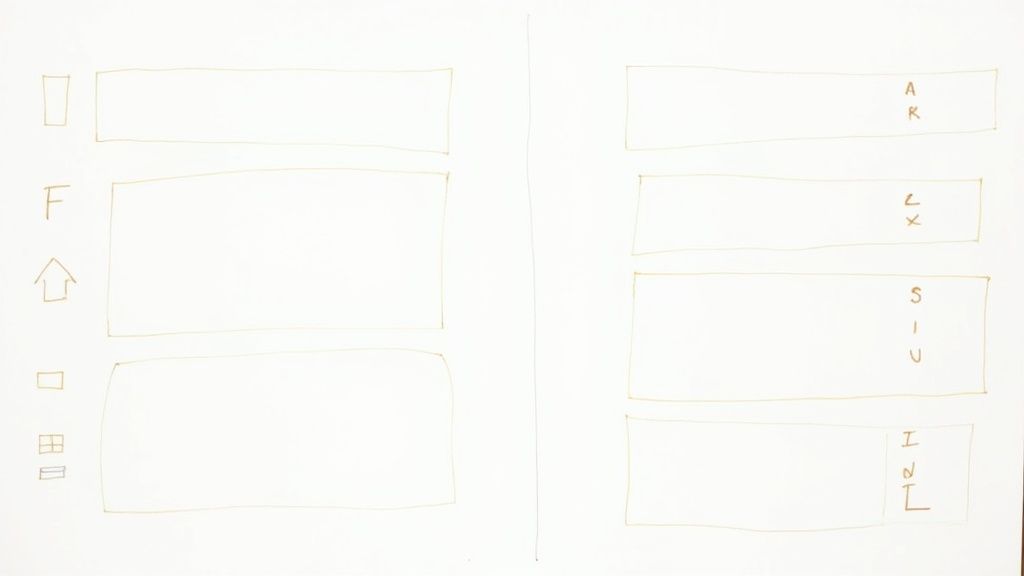Keeping track of tasks and projects can be a real challenge. But with Notion's custom task management tools, it's possible to have all your to-dos in one place. This way, you won't miss a thing. Notion offers the premium solutions that expert task management requires.
With Notion, you can create a task management dashboard that lets you set priorities and organize tasks in the way that's most useful to you. You can sort tasks by priority, category, timeline, and more. It's all about staying on track and doing it your way.
Notion's features like calendars, task lists, Gantt charts, tables, and Kanban boards keep tasks organized. Whether you're managing daily tasks or large projects, Notion has got you covered. This template does the heavy lifting for you, making Notion a capable task management app.
Understanding Task Management in Notion
Notion's task management features aim to provide a one-stop solution, eliminating the need to switch between various tools. Whether you're a project manager or a developer, you'll find Notion's customizable dashboards, databases, and a multitude of features incredibly beneficial for managing your tasks.
Introduction to Project Management in Notion
Notion allows you to create a comprehensive project management system. Starting with a base template, you can build a fully customized system that's aligned with your working style. This system isn't just limited to tasks or projects; it encapsulates your documents, notes, and internal company knowledge.
Keeping everything in one place fosters focus and boosts efficiency. Teams can collaborate across departments, project leaders can track progress, and every detail from high-level objectives to the minutiae of tasks remains accessible and transparent.
Developer Template in Notion
For developers, Notion offers a versatile template: Nora. Nora is tailor-made for managing sprints in Notion. You can sign up for Notion, invite your team, create task databases, and customize properties to match your team's needs.
With Nora, tasks can be sorted based on priorities, due dates, owners, responsible teams, and sprints. It allows you to create different views of your database, enhancing your project management ability.
Leveraging Notion Subtasks
In complex projects, managing subtasks becomes crucial. Luckily, this is where Notion's subtasks shine.
Notion offers features like Kanban boards, Gantt charts, and task list views that keep your tasks and subtasks structured. With each database encapsulating multiple views for different contexts, managing subtasks becomes simple. Not only does it streamline the process, but it also ensures you don't miss any critical tasks in your pipeline.
Benefits of Using Notion for Task Management
This section explores why Notion excels as a task management tool, delivering exceptional value to teams - especially developers and project managers handling sprints. Numerous attributes set Notion apart; however, we'll focus on two main advantages: its multi-functional interface and seamless collaboration features.
Multi-functional Interface
With Notion's robust, adaptable interface, project management becomes a seamless experience. Notion allows you to customize dashboards, making tasks easily accessible and organized. Its databases enable you to form an integrated system for all your tasks, simplifying your work tremendously.
This platform offers multiple views which can be configured depending on your current needs. Here’s an excellent illustration: The Task Pipeline. This is essentially a table that displays all your tasks, save for the completed ones. Sorting the tasks by status and then due date allows for maximum attention to urgent tasks. An added advantage is the visibility and arrangement of properties to make the tasks effortless to manage.
In addition to the Task Pipeline, Notion showcases another handy feature - the Prioritizer View of Tasks within Projects. This view filters to show only the non-complete tasks, essentially facilitating the prioritization of tasks with undefined due dates or dependencies.
Moreover, Notion provides a user-friendly developer template called "Nora" for managing sprints, further simplifying project management with creative solutions. With its ability to manage subtasks, Notion shines brightly as a flexible and comprehensive platform for managing - even the most complex projects.
Seamless Collaboration Features
When it comes to teamwork, Notion serves as a one-stop solution for collaboration. Notion's system lets you create a database for your tasks that your team can access and understand. You can conveniently customize properties such as due date, owner, priority, sprint, and more according to the team's needs.
One notable feature: The Daily Tasks Board. Ideal for jotting down quick tasks planned out for the day, it offers an effortless way to create daily scratchpad lists of tasks. A perfect feature to stay on top of deadlines and ensure no task is overlooked.
By combining project tracking with collaboration tools such as Gantt charts, Kanban boards, and task lists, Notion paves the way for increased clarity and improved productivity among team members. This gives leaders an insights-rich platform to oversee team progress, and departments can collaborate with increased transparency - tracking high-level goals down to granular tasks propelling projects forward.
Notion's task management features truly redefine collaboration and productivity, taking them to a whole new level. I hope this provides a clear picture of why professionals across various industries prefer Notion for their project and task management needs.
How to Set Up Task Management in Notion
As an expert task manager, I understand the matchless power of an efficient system in streamlining tasks. It's the threads that when woven together skillfully, result in a seamless tapestry of productivity. Notion is an ideal tool for those who seek to master task management with an intuitive, streamlined, and customizable approach.
Creating a Task Database
The core of task management in Notion is the ability to create a centralized task database. This essential feature brings all your tasks, subtasks, and related details into one accessible and organized space.
Benefits of the central task database
Notion's task database enhances visibility and keeps disarray at bay. All tasks are clearly laid out on a single platform, eliminating the risk of missing out on critical duties. It also effortlessly aligns the team as everyone can access and comprehend the task database. Moreover, Notion's database includes features like calendars, task lists, Gantt charts, tables, Kanban boards for comprehensive task management.
How do I create tasks in Notion?
Creating tasks within Notion's task database is a breeze. By signing up for Notion and inviting your team, you're good to start organizing tasks on custom dashboards. You can sort tasks based on priority, category, timeline, aiding in effective project management.
How do I create a task database in Notion?
Creating a task database in Notion is a series of simple steps.
- Sign up for Notion and invite your team.
- Create a database for your tasks
- Customize properties such as due date, owner, team, priority and sprint based on your needs.
- Create diverse views of your database using these properties, like tasks sorted by priority or team.
With these easy steps, you'll have a fully equipped database at your disposal, ready to drive your productivity higher.
Setting Up Custom Views
Once your database is up and running, you can set up custom views. These views propose a new degree of customization that no other tool provides. With a custom view, you can group tasks by project, by assignee or any other property that best fits your project management style. Therefore, you're at the helm, navigating the project based on your professional convenience.
Recurring Tasks, Subtasks, and More
Be it complex projects with a myriad of subtasks or recurring tasks, Notion adeptly handles it all. With the developer template in Notion, your sprints will never be the same. From arranging tasks by assignee or grouping them based on projects, Notion subtasks management is like a breath of fresh air in the claustrophobic world of jumbled tasks.
One of the fascinating aspects of Notion is its ability to adapt to your ways. It isn't about you maneuvering based on the tool. With Notion, the tool maneuvers based on your project management style. This tailored approach makes Notion a high-ranking choice for developer teams and project managers handling intricate sprints. By leveraging the power of Notion, task management is no more a daunting challenge; instead, it becomes an engaging adventure leading to productivity peaks.
Effectively Managing Tasks In Notion: An Overview
Key Task Management Features in Notion
Notion is a trusted tool for task management that allows you to enjoy full visibility of all your tasks in one place. It comes packed with various features like calendaring, task lists, Gantt charts, and so much more for comprehensive task management. Using Notion, you can organize tasks on your custom dashboards and group them based on properties like due date, team or priority. What's more, you can create different task views, thus enabling you to manage your tasks with ease.
From my trial and errors, one significant discovery I made was the task automation feature. This can help with prioritization, thereby perfecting my time management skills.
Using Nora Notion Template for Task Management
Often it feels like tasks are too big to handle, and the fear of seeing such tasks linger might discourage you. At this point, Nora shines as the perfect solution. I found that with Nora, I could break these seemingly monstrous tasks into infinite manageable sub-tasks. The convenience of checking all outdated tasks, coupled with smart suggestions on the next tasks to tackle based on energy level put Nora in a class of its own. I fell in love with the task completion estimation feature which has improved my focus and efficiency.
Can You Use Notion for Task Management?
Certainly yes! The notion provides a project management-friendly design suitable for developers and project managers. You get to manage your sprints in a systematic and orderly manner, enhancing productivity. So why wait? Move your task management into Notion today and start utilizing these life-transforming features.
Best Practices for Efficient Task Management in Notion
Mastering the art of task management in Notion isn't just a convenience—it's a game-changer. It can dramatically boost your productivity levels, particularly for those in roles such as project management. Let's dive into a couple of best practices that will enable effective task management: prioritizing your tasks and utilizing tags and filters.
Prioritizing Tasks
In Notion, prioritizing tasks is a cinch with the Prioritizer View within Projects. This valuable feature proves essential when you've got tasks without a concrete deadline or dependency. Using a table filtered to show only the Projects' non-complete tasks, it automates the prioritization of such tasks based on a value assigned to various key factors—Urgency, Impact, Workload, and Enjoyment.
By assigning a value of High, Medium, or Low to each of these factors, you'll derive a Priority Formula. The formula returns a numeric value used to sort the view, aiding in date assignment and task sequencing.
Utilizing Tags and Filters
Notion lets you harness the power of tags and filters for effective organization. With a board on most views titled Daily Tasks, you can swiftly create lists of tasks for the day. This board, coupled with the Today View, can help plan your entire day, providing a comprehensive overview of all tasks due today or overdue.
The real beauty emerges when you create new tasks within these views—they automatically acquire the necessary properties to meet the filter rules. Say, you've added a task in the Today View. That task will intuitively have its due date set to 'today'. Quick, seamless, and effortless—this smart feature takes the strain out of daily developer templates and task management.
Thinking about Notion subtasks? The All Tasks view comes to the rescue here. Displaying both ongoing and completed tasks, it offers full task visibility. Moreover, it's perfect for breaking down larger tasks into manageable sub-tasks. The addition of Projects & Tasks to a teamspace broadens the visibility, promoting an active logging role for the whole team.
In the wide world of Notion, these are just a few ways to streamline your task management processes. Each of these strategic practices brings you one step closer to conquering your daily, weekly, or even yearly tasks.

.svg)