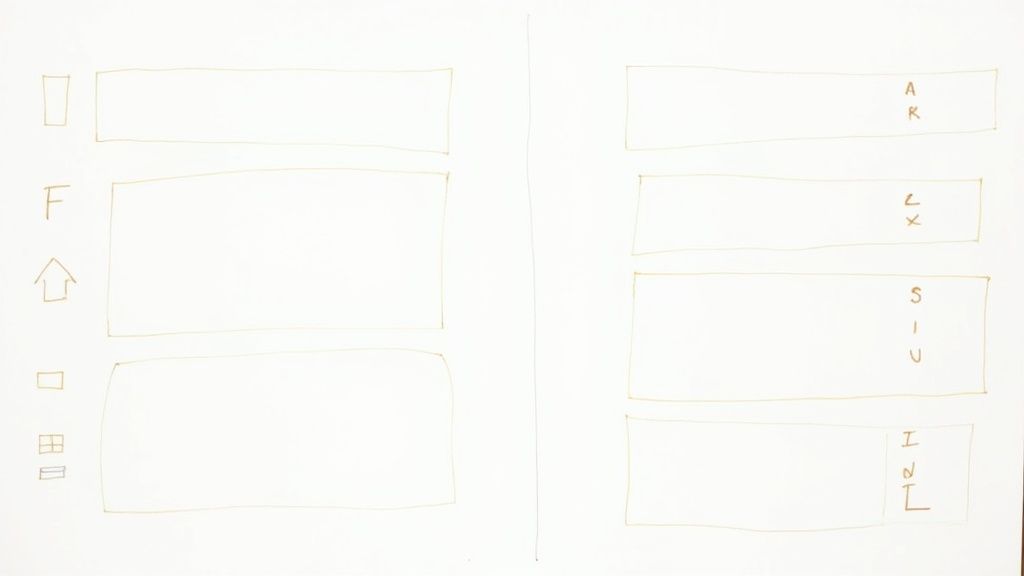Diving into the world of project management, it's hard not to shine a spotlight on Notion. This platform has swiftly become a cornerstone for teams who are on a quest for peak organization and streamlined efficiency. It's like a Swiss Army knife for productivity, blending the functionalities of spreadsheets, databases, and note-taking applications into a single, fluid interface.
When we talk about what really makes Notion stand out, its prowess in facilitating sprint planning cannot be understated. For those embracing the agile methodology, sprint planning is the heartbeat of the process, and Notion handles this with finesse. It goes beyond mere task scheduling; it's about dissecting tasks into smaller, more manageable pieces and keeping tabs on progress as it unfolds.
Whether you're a battle-hardened project manager or just starting to navigate the agile currents, the sprint planning features of Notion are something you'll want to explore. They're crafted to make processes sleek, boost productivity, and transform project management into a smooth sailing experience. So, let's embark on this journey into Notion's sprint planning universe and uncover its treasures.
Understanding Sprint Planning in Notion
What is Sprint Planning?
Sprint planning is a major component within the domain of project management, especially relevant for teams following an agile methodology. Here lies the power of Notion; it provides an intuitive, user-friendly platform to manage these sprints with absolute ease. Sprint planning in Notion involves organizing tasks into smaller, manageable segments over a defined timeline. These segments, or sprints, each follow a complete development cycle with the goal of producing a usable outcome. The beauty of Notion is that it doesn't require a specific Notion template to implement sprint planning – users can customize their workspace according to individual project needs.
Why is Sprint Planning Important in Notion?
Sprint planning in Notion is incredibly crucial due to its significant impact on the productivity and efficiency of a team. It allows project managers to gain a clear overview of the tasks at hand, allocate resources promptly, and manage timelines effectively. Every sprint in Notion offers a clear perspective on the development progress in real-time, making project management a seamless task. Whether you’re a project manager or a member of a dev team, sprint planning in Notion provides a concise, visual representation of your progress at any given point.
Benefits of Using Notion for Sprint Planning
The benefits of implementing sprint planning through Notion are plentiful. It combines the functionalities of spreadsheets, databases, and note-taking apps into one, making it an all-encompassing platform for project management. Users find that the tool significantly boosts productivity by breaking down complex tasks and projects into digestible sprints, each with its own deadline, objective, and deliverables.
Although Notion comes with several predefined templates, it is extremely customizable, allowing users to create a workflow that suits their project objectives and working style best. More than just improving task management, it fosters enhanced team collaboration, communication, and accountability, all while keeping the work transparent and shared goals attainable.
All in all, the complexities of managing sprints are made more manageable by leveraging the power of Notion, making it a must-try for teams striving for better productivity and efficiency.
Setting Up Your Sprint Planning Workspace in Notion
Building capacity and incorporating agile practices into your project management approach are key benefits of Notion. Preparing your workspace properly allows for effortless transition between tasks and sprints - making the platform a crucial tool for boosting productivity.
Creating a New Workspace
Creating a workspace in Notion is really simple. To set up a workspace that focuses specifically on sprint planning, you'll need to be certain about a few things. First off, knowing your sprints duration is extremely valuable. Typical sprints range from one week to one month, but programming sprints might last even longer. After identifying the time period, arrange your tasks and subtasks in order of priority.
While Notion does a great job with handling workspaces, it doesn't dictate how you should structure your workspace. This is an excellent thing, as it allows for the flexibility that's often needed in complex projects management. It allows managers to have the appropriate Notion templates if they so desire, but it does not make these templates a prerequisite. This makes the workspace customization in Notion the true strong suit of the platform. It's important for project managers to structure their workspace in a way that suits their needs rather than adhering to a strict, rigid template.
Customizing Templates for Sprint Planning
While many users appreciate the flexibility and potential that a blank workspace provides, others might prefer using a template as a starting point, then customizing it to suit their specific project management needs. Notion offers a range of templates that can be helpful for structuring your sprint planning.
However, it's important to remember that not every project will require every component in a given template. Feel free to add, edit, or remove anything that you feel doesn't fit your project's flow. Customize your template for optimal use, ensuring that it aligns with your project's unique goals and strategies.
Adding Team Members and Collaborating in Notion
Notion shines when it comes to collaborative efforts. By adding your team members to your workspace, the platform facilitates communication, task allocation, and accountability. Each team member has access to real-time updates, tasks, and vital information which promotes a sense of shared effort and aids in achieving project goals.
Note that you can assign tasks to specific team members directly in Notion, negating the need for excessive meetings and giving everyone a clear view of who's responsible for what within the platform.
With this groundwork laid out, project managers will find much of their burdens eased and can focus on what truly matters: Ensuring their team is successful in achieving their project goals.
Executing Your Sprint Plan in Notion
After configuring the ideal workspace and aligning with your project's goals, it's time to put your sprint planning into action. This phase is interactive and dynamic, calling for real-time updates. Let's delve into the specifics.
Allocating Tasks and Assigning Ownership
Your sprints are likely filled with various tasks, each requiring a specific skill set. Notion makes it straightforward for project managers to allocate tasks. Assigning ownership couldn't be simpler - you'd just point, click, and assign a team member. This way, everyone knows their responsibilities, fostering a sense of accountability and reducing ambiguity. Although many companies prefer using a Notion template for this process, it is not an essential requirement and users can customize their own allocation methods based on their needs.
Tracking Progress and Updating Task Status
Maintaining transparency is crucial in project management. Notion's built-in tools allow project managers and developers to track the progress of each task. You can update a task's status in real time, keeping everyone in the loop and eliminating the guesswork. It's a robust system that takes the monotony out of managing sprints and fosters a culture of open communication.
Conducting Sprint Review Meetings in Notion
After tracking tasks and updating their statuses, it's time for your sprint review meeting. Although Notion doesn't have in-built video conferencing, it stands out when it comes to managing the agenda of these meetings. Project Managers can itemize pointers or milestones achieved during the sprint and discuss these points one by one. Teams can provide their feedback directly within Notion, keeping the conversation centered, effective, and well-documented.
In essence, Notion plays an instrumental role in streamlining the entire sprint planning and execution process within your team. By recognizing the platform's potential and effectively leveraging its features, teams can position themselves on the road to successful project outcomes.
Tips for Effective Sprint Planning in Notion
Notion has earned its place as a vital tool among project managers and developers. Its all-encompassing nature makes it easy to stay organized and on top of tasks during sprints. Even without the use of templates, there are strategies that every team can implement to make the most out of their sprint planning in Notion.
Prioritizing Tasks and Setting Realistic Goals
Effective sprint planning begins with prioritizing tasks. Notion provides excellent functionality to help achieve this. In the platform, goals are set clearly and concretely. Teams can outline the tasks that need to be completed, determine their priority level, and delegate them to the appropriate team members. It's this transparency that drives productivity and fosters a sense of responsibility among the team.
While using Notion, it's vital to set realistic goals for every sprint. Unrealistic or immeasurable goals can quickly lead to frustration, delays, and an overall decrease in team morale. Thankfully, Notion's flexibility and ease of use make it simpler for project managers to set achievable targets that are suitable for their team’s capacity and skill level.
Utilizing Notion's Integration Features for Seamless Workflows
Another key to leveraging the power of Notion in project management lies within its rich integration features. Notion can be connected to a wide array of third-party services and software, thus streamlining the team's workflow.
A team's interaction with Notion doesn't end in the task allocation and tracking sphere. On the contrary, Notion’s integration capabilities extend to various project management activities. For instance, using Notion's API, teams can harness real-time data from their projects, which can be used to generate valuable insights and aid in decision-making processes.
In all, Notion's blend of task prioritization, realistic goal-setting and seamless integrations makes it a must-have for project managers and teams looking to optimize their sprint planning processes. The ability to have all project-related information in one place is a massive plus for effective and efficient sprint planning in Notion.
Conclusion
Notion sprint planning is a game-changer, offering a platform where teams can prioritize tasks, set achievable goals, and harness the power of integration for efficient workflows. The transparency it provides fosters a sense of responsibility and aids in effective task delegation. With Notion, frustrations and delays are minimized as teams set realistic targets. The integration capabilities are a major plus, helping streamline project management activities, and facilitating data-driven decisions. In essence, Notion's features are instrumental for project managers and teams aiming to optimize their sprint planning process, enhancing overall efficiency. It's evident that Notion is not just a tool, but a strategic ally in successful sprint planning.
Frequently Asked Questions
What is the main focus of the article?
The main focus of this article is on how to utilize Notion for effective sprint planning. It underscores the necessity of prioritizing tasks, setting realistic goals, and exploiting Notion's integration features for optimized workflows.
Why is task prioritization important in Notion?
Task prioritization in Notion is important as it helps in effective delegation and fosters team responsibility. It ensures the highest-priority tasks are addressed first, leading to more efficient sprint execution.
How can goal-setting in Notion prevent frustration?
Goal-setting in Notion can prevent frustration by setting realistic targets for the team. Clear, achievable goals can keep the team motivated and prevent delays caused by overly ambitious planning.
Why are Notion's integration capabilities valuable?
Notion's integration capabilities are valuable as they allow teams to streamline project management activities. Through integration, teams can get many tasks done from within Notion, eliminating the need to switch tools, which saves time and enhances productivity.
How does Notion assist in sprint planning?
Notion assists in sprint planning through features like task prioritization, goal-setting, and integration tools. These features help project managers and teams organize tasks, set realistic targets, and streamline processes, promoting overall project efficiency.
.jpg)
.svg)