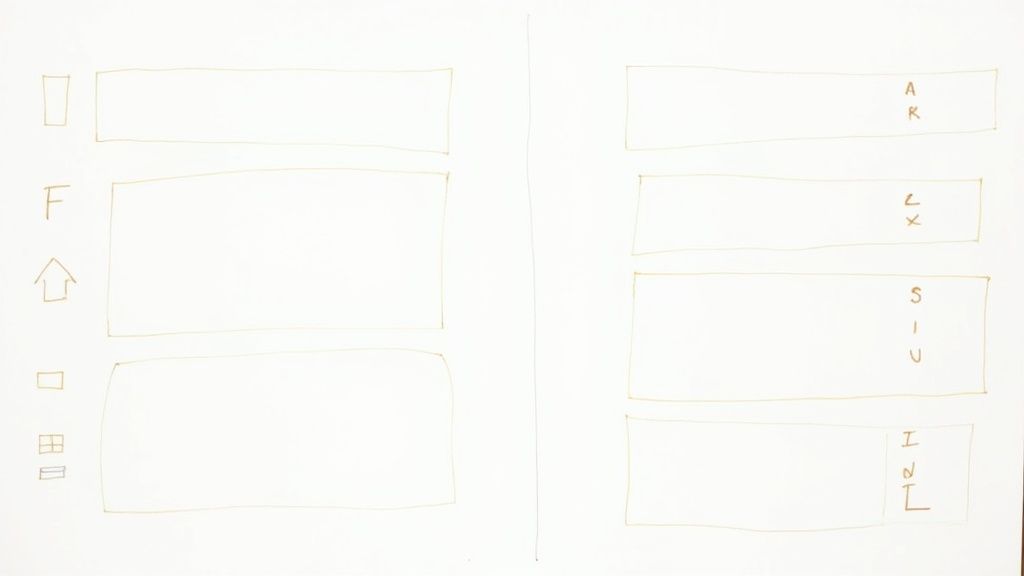The charm of Notion lies in its multifaceted utility, something its users are well aware of. Diving into its plethora of features, the chart-making capability stands out as a particularly potent instrument for visualizing data and monitoring advancements. These charts are more than just eye candy; they serve a pivotal role in deciphering complex datasets with unparalleled ease.
For anyone from project managers keeping tabs on critical milestones to content creators scheduling their publications, Notion's charting function can significantly alter the data management landscape. Providing a graphical depiction of information, it simplifies understanding and interaction with data. Let's explore the capabilities of Notion charts further, uncovering how they can revolutionize your approach to managing data.
Importance of Charts in Notion
The glory of charts in Notion lies in its ability to redefine the presentation and consumption of complex stats and numbers. Notion leaves no stone unturned in providing an unparalleled analytics experience with its robust charts capabilities.
Enhancing Data Visualization
With the rise of data-driven decision making, the need for clear and impactful data visualization tools in the sphere of project management can't be overstated. Notion takes this to a whole new level with their innovative tools that give a comprehensive overview of the project's progress, indicating team productivity and impending hurdles if any.
Project managers often need to dig deep into numbers and stats to make accurate estimates, and Notion offers just the right tools for this. With its effective charts, raw numerical data is transformed into a compelling visual story. This is not just beneficial for project managers but also for other key stakeholders who may not be as comfortable with raw data.
Communicating Information Effectively
In this age of information overload, communicating effectively is key. Information presented as a large block of text can be overwhelming and, more often than not, gets overlooked. Notion steps in right here to make life easier for all involved. Its charts transform walls of text and hordes of numbers into simple, easy-to-understand visuals. They give all the need-to-know facts at a glance, making communication fast, effective, and straightforward.
Keeping it Simple
Notion's simplicity is one of its most alluring qualities. In addition to providing beautiful and informative visuals, its charts are remarkably simple to create, use, and understand. Dashboards created within Notion are user-friendly, and even beginners find them easy to navigate. With its intuitive design, Notion charts eliminate the guesswork out of data interpretation, bridging the gap between data experts and non-experts.
Using Consistent Formatting
Notion's charts are not only powerful data visualization tools but also efficient in consistently formatting large amounts of data. Its charts provide a consistent layout for your data, allowing for easy comparison and analysis. This consistency in formatting also renders a polished, professional aura to your project's dashboard, ensuring that your data looks as good as it is informative. Convey powerful thoughts through neatly-packaged, eye-catching charts with Notion.
Remember, Notion charts can empower project management prowess, making data visualization simple, effective, and intuitive. So dive into the world of effective project management with these charts and take your productivity to the zenith.
How to Create Charts in Notion
The importance of charts in managing projects and presenting data is quite significant. They give an analytics overview that helps to easily identify trends, compare different data sets, and follow up on project progress. But creating charts directly in Notion can be tedious. This piece aims to guide readers on how to include charts in their Notion boards using various third-party tools, thereby transforming their project management experience.
ChartBase
ChartBase has really upped its game, transforming how we create charts from Notion data. It's like they've infused a whole new level of dynamism and appeal into their user interface over the past year. The cool part? You can whip up to five charts without spending a dime. And for the data enthusiasts craving more, there's a premium option that won't break the bank, just $4 a month, to really dive deep into your Notion databases. It's quite the deal for amping up your analytics game.
GRID Charts
GRID, despite its recent integration with Notion, has already begun to make waves within the Notion community. Its ability to transform Notion databases into dynamic charts makes it a tool to reckon. However, GRID requires the user to manually retrieve refreshed data, which might be a minor setback compared to Notion Charts. Its data pulling method, which arranges columns in alphabetical order, could come off as a bit tricky when handling complex databases with multiple columns. Nonetheless, GRID remains a feasible solution for swift and straightforward Notion charts.
Causal
As an advanced data visualization tool, Causal is perfect for those who are looking for in-depth analysis and estimates. It's essentially a loaded version of a spreadsheet with enriching features for creating compelling forecasts. Sharing and embedding Causal charts within Notion is as easy as copying and pasting the chart link. The dynamic nature of these apps elevates user engagement by allowing individuals to modify values and interact with the charts. Thus, Causal significantly refines the Notion chart experience.
Notion2Charts
For those specifically seeking an integration that employs Notion data, Notion2Charts serves as a perfect fit. As a fairly new tool, it offers a myriad of chart types — right from bar and line charts to pie charts, offering visuals for any kind of data on your Notion database. Even with a free plan to its credit, users can upgrade to paid plans starting at $3/month to unlock more features. Providing an easy-to-follow approach to embedding charts in Notion, Notion2Charts certainly makes charting a breeze.
Conclusion
Charts in Notion are no longer a complex task, thanks to a range of third-party tools. They've made it easier to visualize data and enhance project management. ChartBase, GRID, Causal, and Notion2Charts offer a variety of options to suit different needs. Whether you're seeking a user-friendly approach, dynamic chart transformations, advanced data visualization, or specialized integration, there's a tool for you. With free and premium plans available, you can choose the level of data power that fits your projects. So, it's time to simplify your Notion experience and start embedding charts with ease.
.jpg)
.svg)