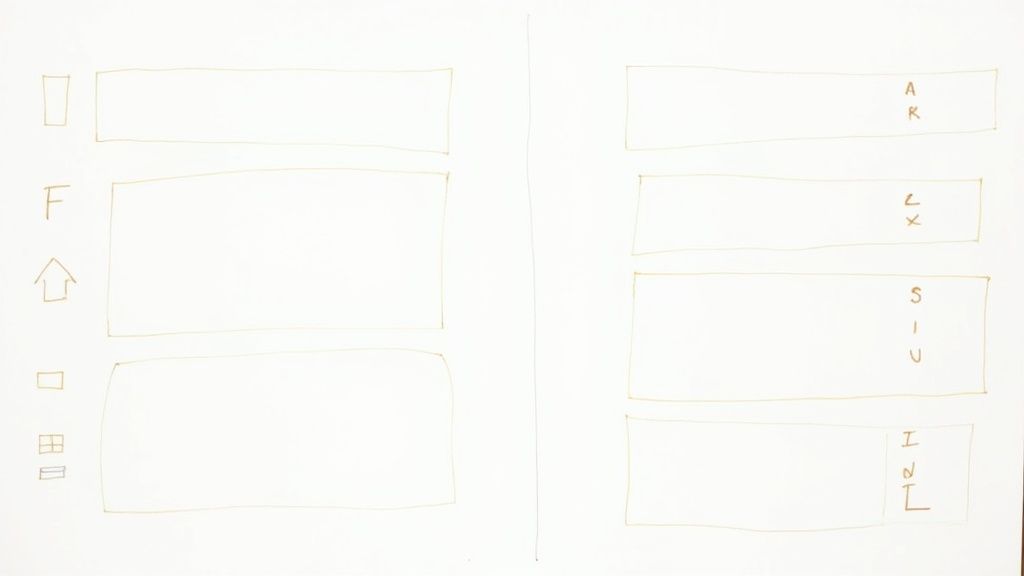The notion has revolutionized the way we organize our personal and professional lives. You can track everything; with its customizable templates.
However, finding the right templates that fit your needs without breaking the bank can be a challenge.
In this article, we'll explore some of the best budget-friendly and free Notion templates that can help you stay organized and efficient, without costing a dime.
Let’s dive in!
Budget Notion Templates
1. Nora Template - Best Overall
Nora is not your typical Notion template that prioritizes form over function.
Instead, it takes a pragmatic approach by focusing on solving the real, painful problems that users encounter when managing projects in Notion.
This powerful template is designed to streamline your project management process, making it more efficient and less cumbersome.
If you find yourself nodding along to any of the following project management woes, then Nora is tailored for you:
Features That Make a Difference
Streamlined Task Management: Break down large tasks into manageable sub-tasks, ensuring that you can progress towards completion without feeling overwhelmed.
Clear Prioritization: With Nora, prioritizing tasks becomes intuitive, helping you to focus on what needs to be done first and reducing the paralysis often caused by overloaded to-do lists.
Backlog Clarity: Nora offers tools to clean up and prioritize your backlog, making it less daunting and more functional.
Sprint Tracking: Integrate effective sprint tracking into your workflow, allowing you to monitor the progress of your projects with ease.
Accurate Task Estimates: Incorporate a system for estimating the duration of tasks, enabling better planning and time management.
2. 50/30/20 Budget Tracker
This template is built around the popular 50/30/20 budgeting rule, which is a simple way to divide your income into three categories: needs, wants, and savings or debt repayment.
You put 50% of what you earn towards things you need (like rent or groceries), 30% towards things you want (like movies or eating out), and 20% towards saving money or paying off any money you owe.
It's super easy to use; even if you're not great at budgeting or if you're just starting to figure out how to manage your money.
It's like having a simple guide that tells you how to spend wisely without making it complicated.
If your expenses or income change, you can adjust the percentages to make sure you're still on track.
It often includes charts or graphs, so you can see at a glance how you're doing, which helps you stay motivated and on track.
People like this template because it takes away the guesswork. You don't have to wonder if you're spending too much on fun stuff or not saving enough.
3. Budget Tracker by Gheorghe Listru
This template created by Gheorghe Listru is a fantastic tool for anyone looking to get a better handle on their finances.
It's designed to be incredibly comprehensive, allowing you to meticulously track every aspect of your financial life, from daily expenses and income to broader financial goals.
You can create categories that match your spending habits, making it easier to see where your money is going and identify areas for improvement.
Users have given this template high marks, not just for its thoroughness in tracking finances, but also for how easy it is to use.
Even if you're not a tech-savvy person, the interface is straightforward, guiding you through the process of logging your financial data without any hassle.
4. Subscription Tracker by Easlo
The Easlo Subscription Tracker is a helpful Notion template that lets you track all your subscriptions in one place.
It shows you when each subscription starts and renews, and how much it costs.
Users find it useful to manage their money better by easily seeing where their money goes each month on services like streaming, apps, or magazines.
People who use this template like how it helps them handle their bills.
Having everything laid out makes it easier to identify subscriptions you might not need anymore, saving you money.
5. Monthly Cashflow by Michael
Michael created the Monthly Cashflow template to help you track your money each month. It clearly shows your earnings and expenses, making it easier to manage your finances.
This template is popular for its user-friendly design and effectiveness in giving a clear picture of your financial situation.
Unlike other budget templates, Monthly Cashflow is easy to use for anyone, regardless of their financial expertise.
It provides you with a quick overview of your financial status, aiding in better spending and saving decisions.
6. NoFi - Personal Finance and Budgeting With Automated Data Entry by NoFi
NoFi is a top-notch budget Notion template for organizing finances without spending hours on data entry. It automatically logs your transactions, saving you time and reducing errors.
By letting you track spending effortlessly, NoFi suits busy professionals, students, or anyone wanting hassle-free financial management.
This template combines Notion's organization with automated technology to simplify budgeting.
7. Personal Finance Tracker by Notion
The "Personal Finance Tracker" from Notion is a budget-friendly tool to help you manage your money easily.
It's user-friendly, letting you monitor your spending, savings, and investments. Users appreciate it as a solid starting point for financial organizations.
You can customize it to suit your needs, making it perfect for anyone wanting to get their finances in order without overwhelming complexity.
8. Finance Tracker by Notion for Business
"Finance Tracker by Notion for Business" is a budget tool for small business owners & freelancers. It helps track spending, and earnings, and plan finances.
Ideal for self-employed individuals, it acts like a helpful assistant in managing money efficiently.
- Easy to grasp, no finance expertise needed.
- Customizable to suit your business needs.
- Keeps all financial details in one place.
- Tracking current finances, and aids in future planning like saving for growth.
9. Notion Finance Tracker by IDEC
The "Notion Finance Tracker" by IDEC is a budget template to help manage money effectively.
It allows categorizing spending and earnings in detail, showing where money goes from groceries to entertainment.
The unique visual reports are colorful charts illustrating financial activity instantly. This visual feature helps identify spending trends quickly.
The Notion Finance Tracker is a great tool for budgeting, focusing on understanding financial habits for improved money management.
How to Leverage Notion Template for Startup Success?
10. Budget Planning by Notion
The Budget Planning template from Notion helps you manage your money better. It guides you in setting up a budget, tracking expenses, and hitting financial goals monthly.
This template is handy for a clear view of your finances. Easily enter expenses and compare them to your budget.
You can set specific financial targets like saving money or reducing spending. Stay on track with the goal-setting feature.
It's about tracking spending and planning & making smart financial choices. Whether saving for a big purchase or managing expenses, this template can assist.
11. Budget Planner with Automatic Remaining Budget
The Budget Planner with Automatic Remaining Budget is a top choice among budget templates in Notion.
It stands out for its feature that automatically calculates your remaining spending money, saving you time and effort.
This template simplifies managing money by updating your budget for you, helping you make better spending decisions.
If you need an easy-to-use budgeting tool that keeps you on track with your financial goals, this template is a great pick.
It works well with other Notion setups, making it convenient to have all your important financial information in one place.

.svg)